Troubleshooting – PASCO OS-8542 BLACK BODY LIGHT SOURCE User Manual
Page 20
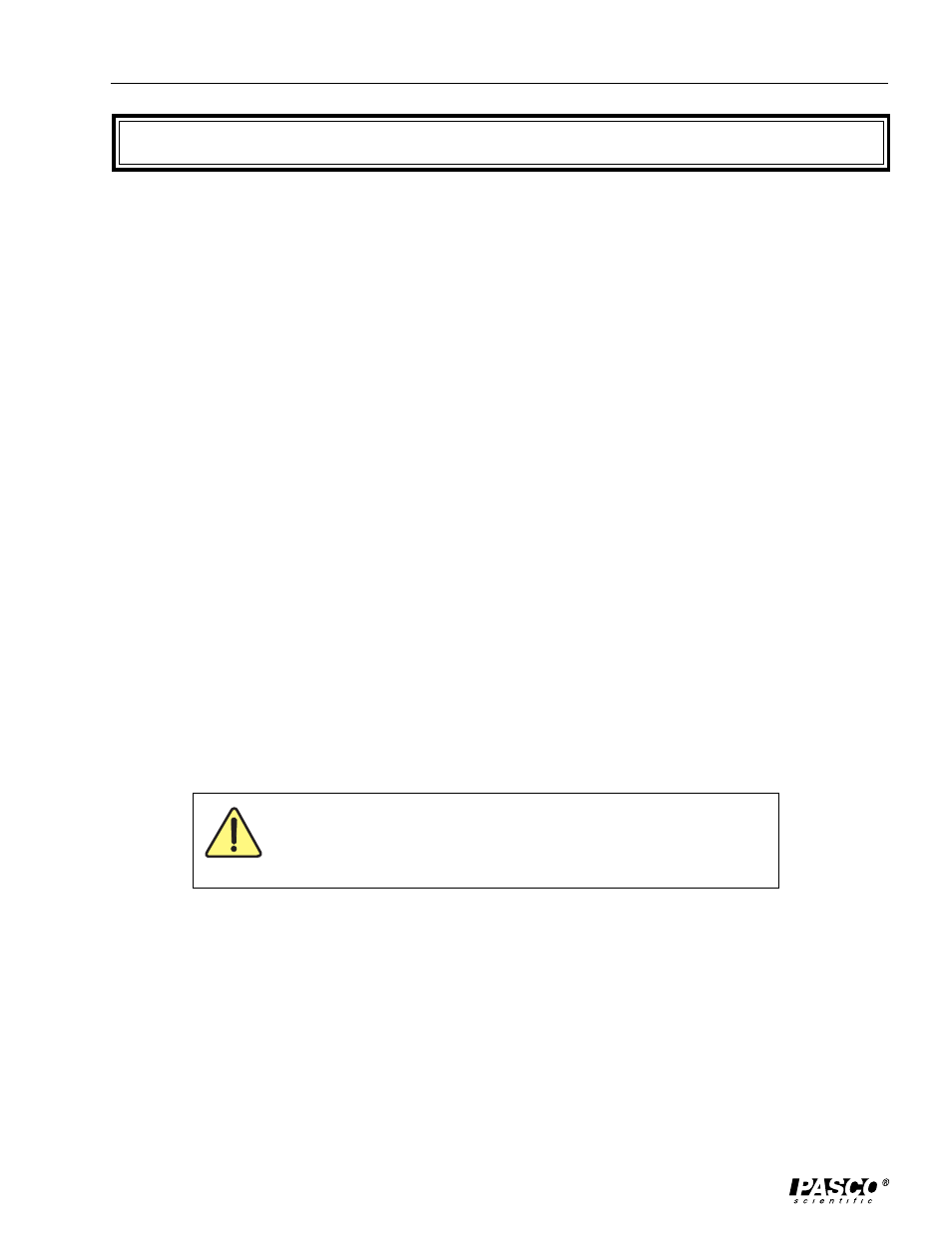
Black Body Instruction Manual
012-07105B
16
P
roblem: The light sensor arm does not rotate throughout the full range of motion.
Solution: Loosen the screw underneath the prism mount and/or the screws on the top of the degree
plate. Check that the diameter of the screw is the proper fit. If not, use a different size
screw.
Problem: The angle readings on the graph display are negative.
Solution: Check to ensure that you have properly inserted the colored cables into digital channels on the
ScienceWorkshop interface box. (For instructions, see “Setup” in this manual).
Problem: The stop on the light sensor arm does not touch the angle indicator.
Solution: Loosen the wing nut from below the spectrophotometer table. If necessary, also loosen the
thumb screws on the top of the degree plate.
Problem: The graph does not display a voltage reading or voltage readings are negative.
Solution: Check to ensure the following: a) The power amplifier is connected to the ScienceWorkshop
interface. b) The banana plugs are properly inserted into the back side of the black body light
source. c) The DIN connector extending from the black and red cables is properly inserted
into channel B of the ScienceWorkshop interface. d) In DataStudio, the “on” button in the
Signal Generator Box is depressed. (For more instructions, see “Setup” in this manual.)
e) Ensure you have the signal set to DC voltage in the Signal Generator box in DataStudio.
f) If steps a-e fail to correct the problem, you may have a faulty light sensor. To order a
new light sensor, see the “Parts and Replacements” section of this manual.
Problem: The black body light does not turn on.
Solution: Check to ensure the following: a) The connections of the banana plugs tightly fit into the
female connector holes on the back side of the black body b) The DIN connector extending
from the red and black cables is properly inserted into the ScienceWorkshop interface c) In
DataStudio, the “on” button in the Signal Generator box is depressed. If your connections are
set properly and the bulb still does not turn on, replace the bulb.
Problem: The black body emits pulsating, rather than steady light.
Solution: In DataStudio, open the Signal Generator box window and change the setting to DC voltage. If
the you already have the signal set to DC voltage, you may need to replace the bulb.
Troubleshooting
Problem: The graph does not show a wavelength reading.
Solution: Check to ensure that the aperture slit opening on the aperture slides directly over the hole on
the back of the aperture bracket; otherwise light will not reach the sensor to record a reading.
If necessary, you can adjust the gain of the signal using the gain switch on top of the infrared
sensor.
To avoid the risk of burns or shock, do not try to replace the bulb
while the light source is turned on. Before replacing the bulb, turn the
power supply off, and click the Off button in DataStudio’s Signal
Generator box.
