PASCO PI-8127 Function Generator User Manual
Page 7
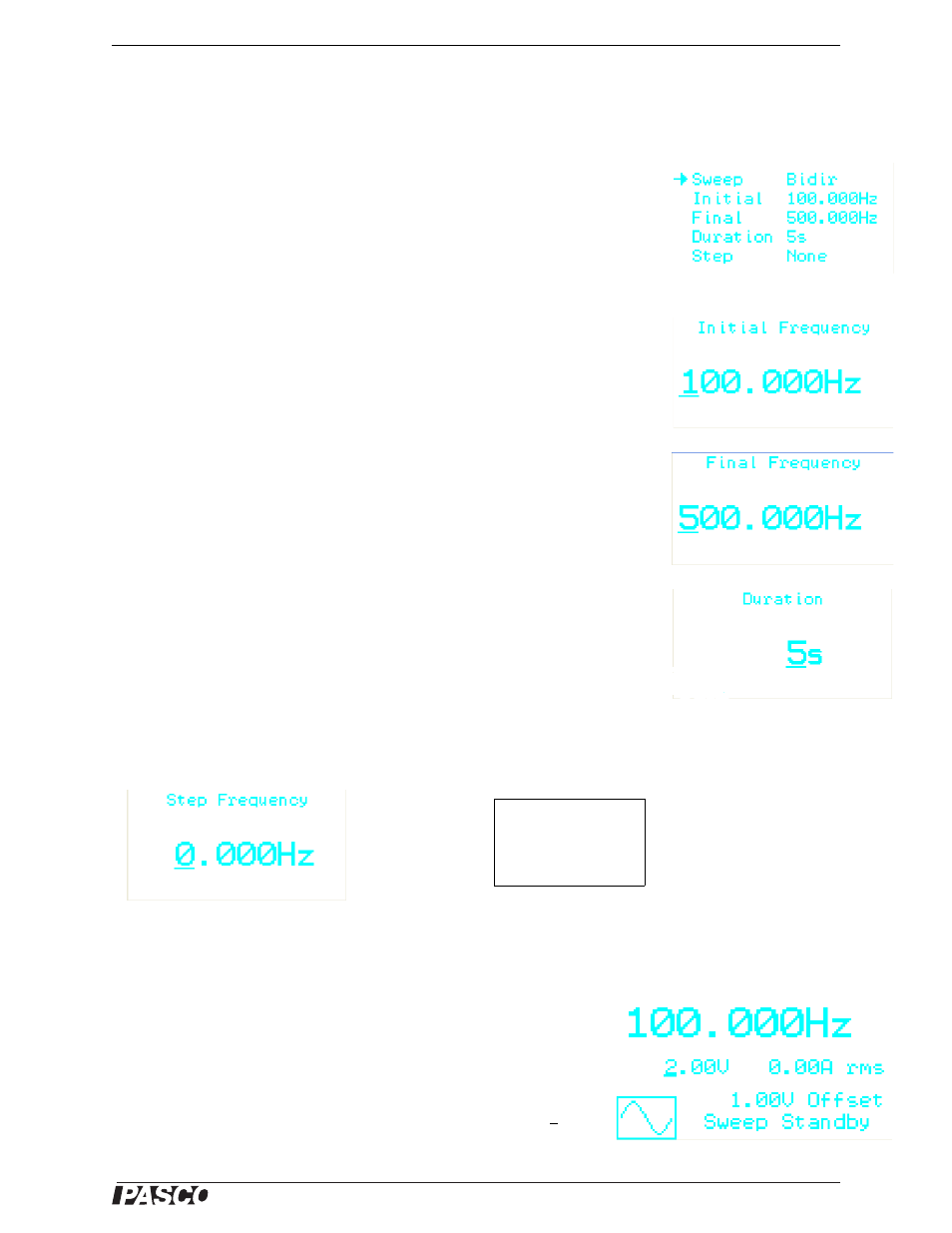
®
Model No.PI-8127
Operation
7
•
Single: The frequency ‘sweeps’ from the initial frequency to the final frequency
one time.
•
Repeat: The frequency ‘sweeps’ between the initial and final frequencies repeat-
edly.
•
Bidir (bidirectional): The frequency sweeps from the initial frequency to the final
frequency and then back to the initial frequency repeatedly.
Press the Voltage Adjust knob as if it were a button to ‘step through’ the Sweep
choices. Press the MENU button to return to the previous display, or use the Voltage
Adjust knob to move the pointer to another choice.
Initial: The default initial frequency is 100.000 Hz. Turn the Voltage Adjust knob so
the pointer is next to ‘Initial’ and then press the knob to select the choice. Use the Fre-
quency Adjust knob and the Resolution Selection buttons to set the initial frequency.
Remember that you can press the Frequency Adjust knob as if it were a button to
switch frequency ranges. Press the Voltage Adjust knob again to return to the menu of
Sweep options. .
Final: The default final frequency is 500.000 Hz. As with the initial frequency, use
the Voltage Adjust knob to select the choice, and the Frequency Adjust knob and Res-
olution Selection buttons to set the final frequency. Press the Voltage Adjust knob as
if it were a button to return to the menu of Sweep options. .
Duration: The default duration for the sweep is 5 seconds. As with the initial fre-
quency, use the Voltage Adjust knob to select the choice. Use the Voltage Adjust knob
and the Resolution Selection buttons to change the duration time. The minimum is 1
second and the maximum is 9999 seconds (2 h, 46 min, 39 s). Press the Voltage
Adjust knob as if it were a button to return to the menu of Sweep options..
Step: The default step frequency is ‘None’. This means that the default frequency
sweep will be continuous from the initial to the final frequency. As with the initial fre-
quency, use the Voltage Adjust knob to select ‘Step’ and press the knob as if it were a
button. Use the Frequency Adjust knob and the Resolution Selection buttons to
change the step frequency. The range for the step frequency is from 0.001 Hz to
100.000 kHz (or 150 kHz for the Sine waveform). In general it is best to pick a step
frequency that is less than the difference between the initial and final frequencies.
Press the Voltage Adjust knob as a button to return to the menu of Sweep options.
Press the MENU button to exit the menu of Sweep options, and press the MENU but-
ton again to exit the main menu.
Standby: When a sweep function other than ‘Off’ is selected, the genera-
tor automatically goes into the ‘Standby’ condition. That is, the generator
will not output its signal until the OUTPUT STANDBY button is pressed.
Press the OUTPUT STANDBY button again to disable the output..
The Example display shows Frequency at 100.000 Hz, Voltage at 2.00 V,
output current at 0.00 A, V Offset (voltage offset) at 1.00 V, Sine wave-
form, Sweep function is ‘On’, and the generator’s output is on ‘Standby’.
Sweep bidirectional
Initial Frequency display
Final Frequency display
Duration display
Remember, you can press the
Frequency Select knob as if it were a
button to switch the frequency range.
Step
Frequency
display
In general it is best to
pick a step frequency that
is less then the difference
between the initial and
final frequencies.
Example display
