Introduction, Operation – PASCO PI-8127 Function Generator User Manual
Page 2
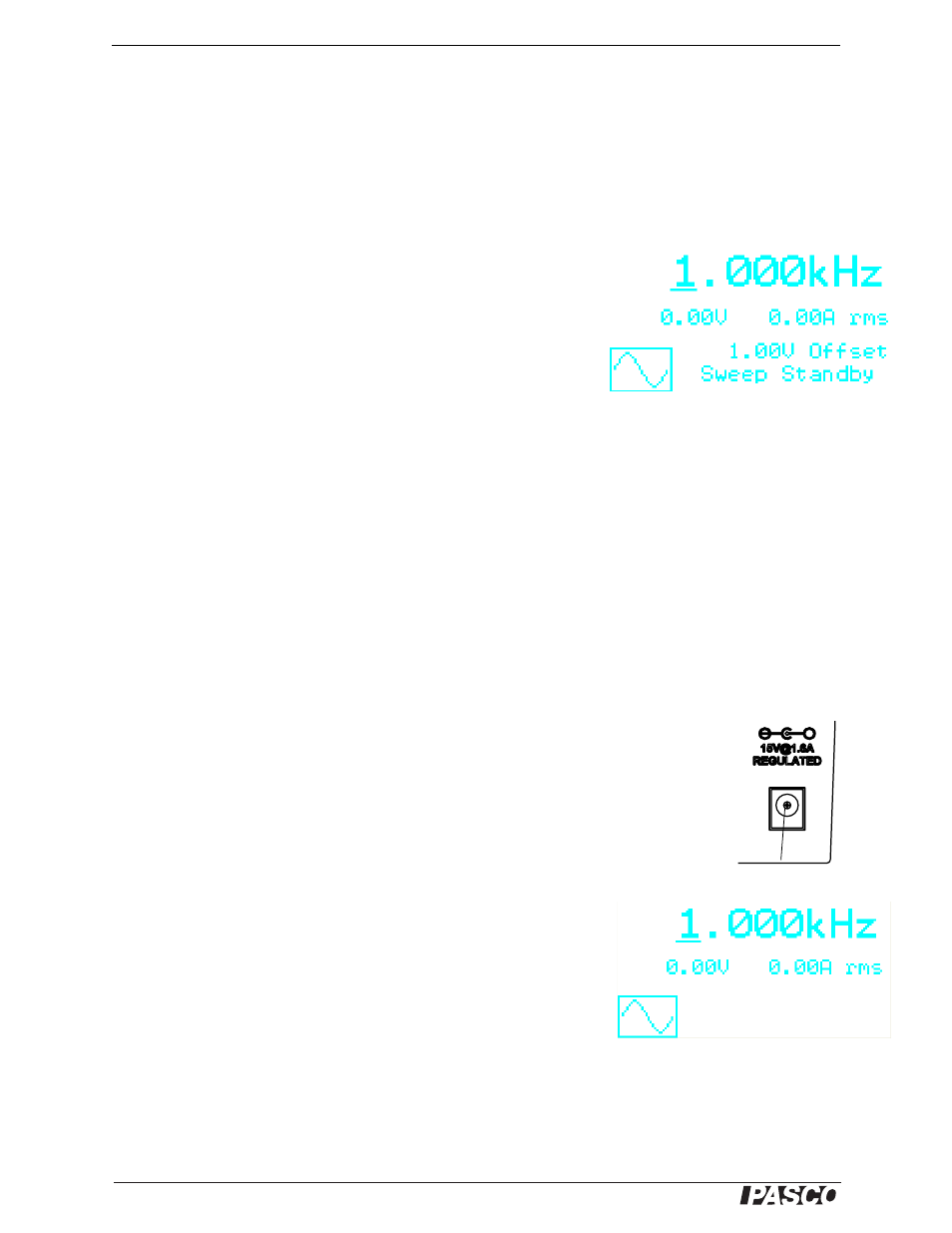
®
Function Generator
Introduction
2
Introduction
The PASCO Function Generator outputs waveforms that include DC (direct current)
as well as sine, square, triangle, positive ramp, and negative ramp with a frequency
range of 0.001 Hz (hertz) to 100 kHz (kilohertz). The sine waveworm retains its form
up to a frequency of 150 kHz, but the other waveforms will show some distortion
above 100 kHz. Its 10 watt power output (up to 10 volts and up to 1 amp) makes it
useful for driving speakers, string vibrators, and circuits.
Features
Liquid Crystal Display (LCD): The liquid crystal display (LCD) shows
frequency, voltage, current, and waveform. The lower right section of the
LCD also shows other information such as the voltage offset of the out-
put, if any, whether a frequency sweep is on, and whether the output is on
standby.
Frequency/Range Selection: There are two frequency ranges: 0.001 Hz
to 999.999 Hz, and 0.001 kHz to 100.000 kHz (150 kHz for the sine
waveform). When the Function Generator is first turned on, the default
frequency is 1.000 kHz. Press the Frequency Adjust knob as if it were a button to
switch between ranges.
Output Standby: Pushing the Output Standby button disables the output without
changing settings. This allows you to change settings with the output off. Press the
button again to enable the output.
Output Current/Voltage Maximum: The maximum current or maximum voltage
can be set using a menu. This is useful when the voltage applied to a circuit needs to
be limited. The LCD displays the output voltage and current.
Offset Voltage: Any waveform can be offset up or down with a DC voltage ranging
from -10 V to +10 V, provided the peak voltage does not exceed 10 V.
Frequency Sweep: Sweep between two frequencies at a selectable rate.
Operation
Power: Connect the plug from the AC-to-15 V DC adapter to the power jack on the
lower right corner of the back panel of the Function Generator. Connect the power
cord for the adapter to an appropriate electrical outlet.
On/Off: To turn the Function Generator on, press the Power button on the
lower left corner of the front panel. Press the Power button again to turn
the Function Generator off.
Default Settings: The displayed default settings when the Function Gen-
erator is first turned on are 1.000 kHz (frequency), 0.00 V (output volt-
age), 0.00 A (output current), and sine wave (waveform). The waveform
symbol is shown at the lower left corner of the LCD.
Settings that are not shown by default are the voltage offset (0.00 V) and
the voltage limit (maximum voltage), which is 10.0 V, the short circuit current limit
(maximum current), which is 1.50 A, the backlight setting (“High”), and the sweep
setting (“Off”). See the Menus section for more information.
Power jack
Displayed Default Settings
LCD shows frequency, voltage,
current, and waveform as well as other information
such as the voltage offset and sweep condition.
