PASCO ET-8770 Energy-Transfer Friction User Manual
Page 10
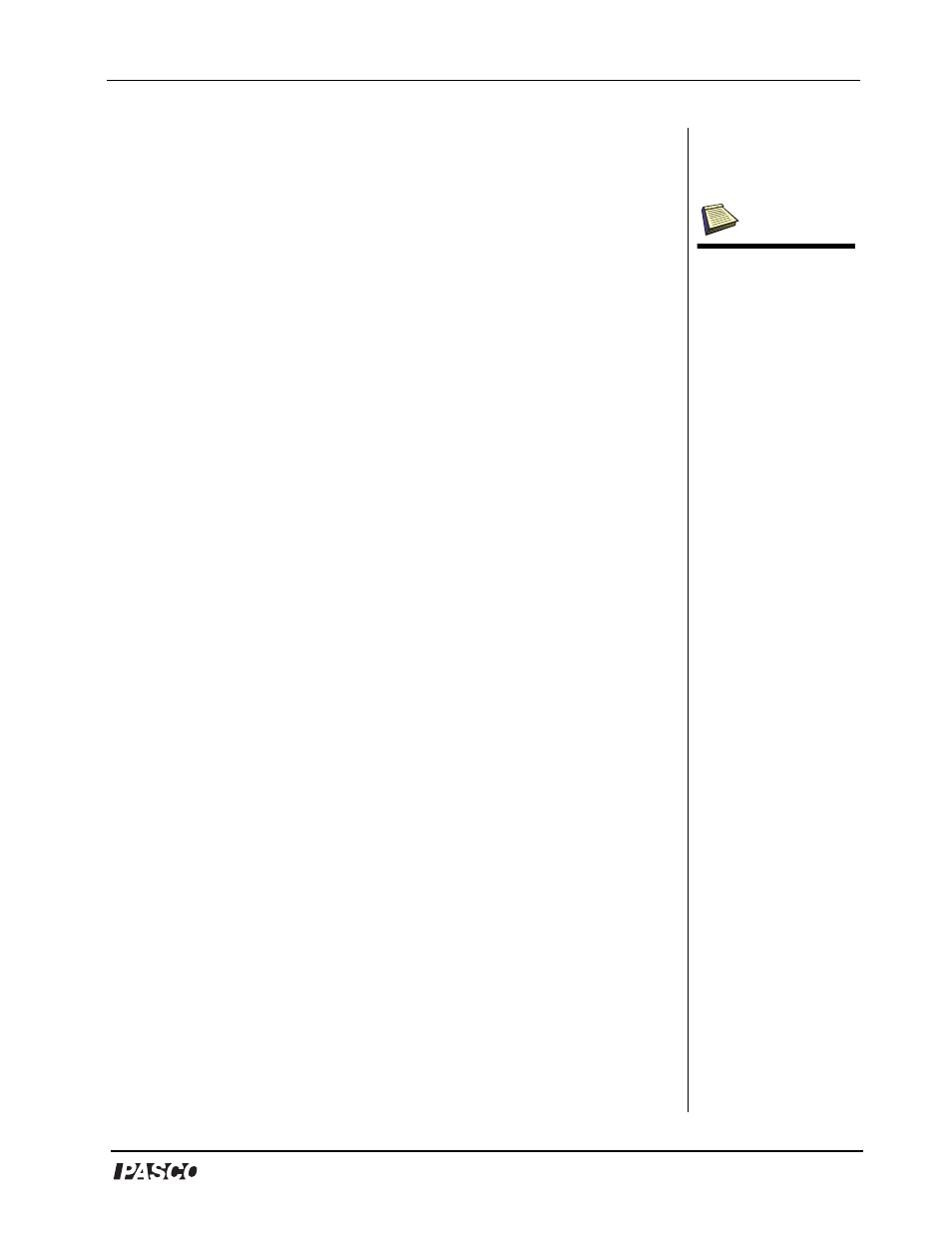
®
Model No. ET-8770
Energy Transfer - Friction
9
5. Hang a large enough mass (around 200g) from the pulley, so that
when the cord is pulled back, the Force Sensor moves back
torwards the cylinder. If the mass is too big, you will overshoot the
sensor’s measurement range when you pull. In DataStudio, watch
the small Force vs. Time graph as you pull. Adjust the hanging
mass so that the force doesn’t exceed 50 N.
6. Connect the Force, Rotary Motion, and Temperature Sensors to a
ScienceWorkshop or PASPORT interface. (For DataStudio setup
instructions, see Appendices B and C.)
7. Set the sample rate for both the Force and Rotary Motion Sensors to
50 Hz. Set the sample rate for the Temperature Sensor to 2 Hz (for
PASPORT sensors) or 50 Hz (for ScienceWorkshop sensors).
8. In DataStudio, create a graph of Force vs. Time.
9. In DataStudio, click the Start button and pull on the Force Sensor
with full, even strokes. (Note: With each pull, let the mass pull the
cord back. Don’t let loose too much on the cord, or the cord will
fall out of the groove.)
10. Let the computer keep running after you stop doing work until the
peak temperature is reached.
11. Find the area (work done by the student) under the power vs. time
graph. Compare the heat energy generated in the cylinder to the
total work done. What percentage is transferred? Use the
equation, percent (%) = (heat)/(work) x 100.
12. (Optional): Repeat the experiment with the brass cylinder and
compare your results with the aluminum cylinder. Which cylinder
heated faster? Why?
Note: The work done to heat the cylinder is from the student
overcoming the friction, not from the change in gravitational potential
energy of the hanging mass. The change in gravitational potential
energy does no net work.
Note: When using sensors
to collect data, all sensors
must be of the same type
(either all PASPORT
sensors or all Science-
Workshop sensors) and
connect to the same type
of interface as the sensor.
Connect all PASPORT
sensors to a PASPORT
interface(s); connect all
ScienceWorkshop sensors
to a ScienceWorkshop
interface(s). Do not mix
PASPORT and Science-
Workshop sensors in this
experiment. DataStudio
will not run with both
types of sensors connected
at the same time. For
either PASPORT or
ScienceWorkshop instruc-
tions, see appendices B
and C in this manual.
