Enable/disable terminals, Power supply ok signal, Safe-start and auto-restart – Agilent Technologies N5700 User Manual
Page 43
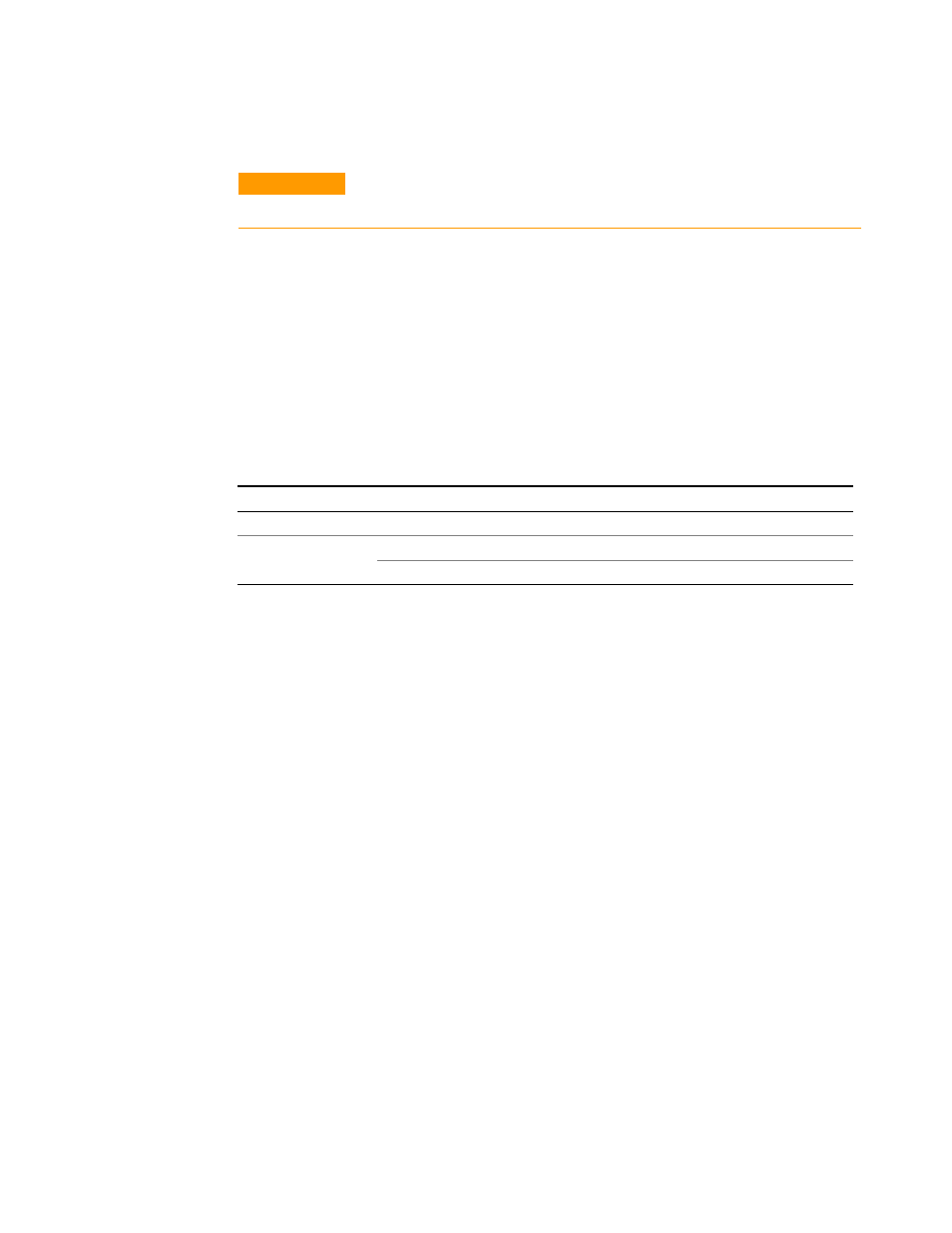
Output On/Off Control
Series N5700 User’s Guide
43
Enable/Disable Terminals
CAUTION
To prevent possible damage to the unit, do not connect the Enable + or Enable –
terminals to the positive or negative output terminals.
Enable/Disable terminals are available on the J1 connector to enable
or disable the power supply output. This function is level-triggered.
Simply connect a switch or relay between J1 pins 1 and 14. This
function is activated by SW1 setup switch 9.
These pins disable the output when they are opened. When the
output is disabled, the PROT indicator on the front panel will blink.
To re-enable the output after it has shut down, you must short the
Enable + and Enable – terminals. In Auto-Restart mode, operation
resumes automatically. In Safe-Start mode the Enable/Disable
function is latched. You must also press the OUT ON button or send
an OUTPut:PROTection:CLEar command to resume operation.
SW1 switch 9
ENA+/ENA– pins
Output
Display
Prot Indicator
Down (default)
Not active
On
Voltage/Current
Off
Up Opened
Off
ENA
Blinking
Shorted
On
Voltage/Current
Off
Power Supply OK Signal
The Power Supply OK signal on the J1 connector indicates a fault
condition in the power supply. J1 pin 16 is a TTL output signal. Pins
2 and 3, which are connected internally, are the signal common. All
pins are optically isolated from the power supply output. With no
fault, Power Supply OK is high, with a maximum source current of
2mA. When a fault occurs, Power Supply OK is low, with a maximum
sink current of 1mA. The following faults set this signal low:
Over-voltage protection
Enable/Disable signal true
Over-current protection
Shut Off signal true
Over-temperature protection
GPIB failure
AC line failure
Output turned off
Safe-Start and Auto-Restart
The power supply can be programmed to have either the last
operating settings (Auto-Restart) or the reset settings (Safe-Start)
apply at turn-on. Press and hold the OUT ON button to select between
Safe-Start and Auto-Restart modes. The display continuously cycles
between SAF and AUT every three seconds. Releasing the OUT ON
button while one of the modes is displayed, selects that mode.
In Safe-Start mode, the power supply turns on with the reset
settings (see chapter 5 under “*RST”). The output is disabled and the
output voltage and current are zero. This is the factory default.
