Conductivity calibration, Conductivity electrode maintenance and storage, Ph/ise/orp – PASCO PS-2169 Water Quality MultiMeasure Sensor User Manual
Page 4
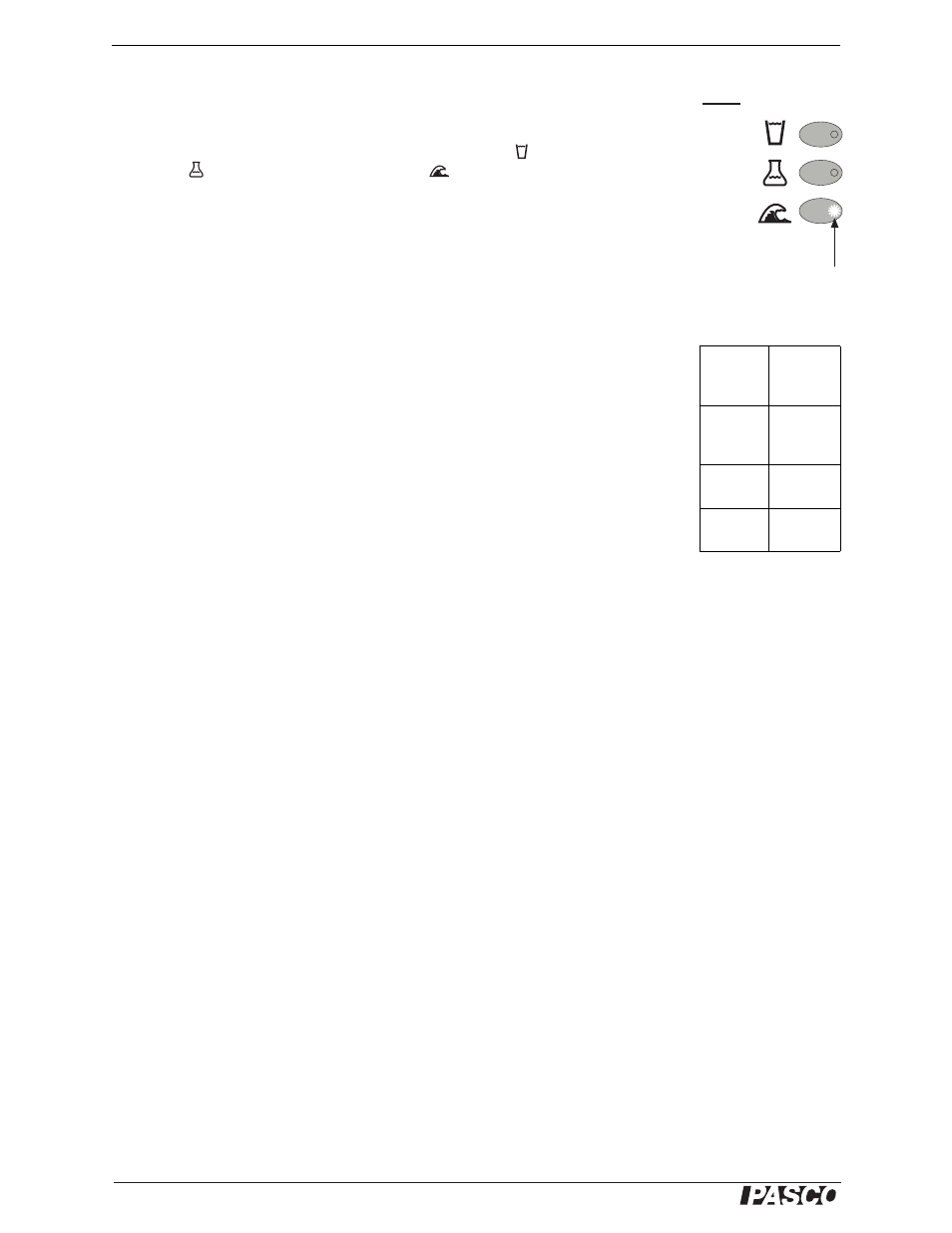
®
W a te r Q u a l i t y M u l ti M e a s u r e S e n s o r
p H / IS E/O RP
4
the end of the electrode in the solution to be measured and wait for the reading to sta-
bilize. Rinse the electrode with deionized water before measuring a different solution.
The conductivity sensor has three ranges, which you select using the three buttons on
the multi-sensor. To select a range, push one of the buttons:
for 0
µ
S/cm to 1000
µ
S/cm,
for or 0
µ
S/cm to 10000
µ
S/cm, or
for 0
µ
S/cm to 100000
µ
S/cm.
Lights on the buttons indicate which range is selected. To determine which range is
appropriate, look at the data (on a Graph display, for instance) while it is being col-
lected; if the measurement appears to be “railed” at the top of the selected range
(1000
µ
S/cm or 10000
µ
S/cm), select the next higher range. You can push a button to
change the range without stopping data collection.
Note: The ranges specified above are for a 10x probe. Divide each range by 10 if you are using a
1x probe.
The conductivity electrode is sensitive to very low concentrations of dissolved solids,
so you will probably never measure a sample with a conductivity of zero. A reading
of 25
µS/cm for “pure” water is typical. True pure water is difficult to obtain and
store. The table (right) lists typical conductivity values for common aqueous solutions
at 25 °C.
As a rule of thumb, to estimate total dissolved solids (TDS) in parts per million
(ppm), divide the conductivity in
µS/cm by 2:
Conductivity Calibration
The conductivity measurement can be calibrated; however, for most applications cali-
bration is not necessary. Use a one-point calibration with a standard solution of
known conductivity. For instructions on preparing a standard solution, see Appendix
C. For instructions on calibrating in DataStudio, see Appendix A. For instructions on
calibrating on the Xplorer GLX, refer to the Xplorer GLX Users’ Guide.
Conductivity Electrode Maintenance And Storage
To ensure accurate and reproducible results, the electrode must be clean. Substances
on the electrode may contaminate the solution being tested and change the conductiv-
ity. To clean the electrode, dip the end into a detergent solution or dilute nitric acid
(1%) and stir for three minutes, then rinse with deionized water.
For storage, dry the electrode and return it to its box. Before use, soak the electrode in
distilled water for at least 5 minutes.
pH/ISE/ORP
The pH/ISE/ORP input of the multi-sensor is a specialized voltage sensor. Its BNC
connector accepts the included pH electrode, as well as ISE and ORP electrodes. The
sensor measures the voltage produced by any of these electrodes. When used with a
pH probe, the sensor also computes the pH based on the measured voltage.
Connect the pH electrode (or other electrode) to the pH/ISE/ORP port and start data
collection. On your computer or interface, display the ISE Voltage measurement (this
measurement is valid for pH and ORP electrodes as well as ISE) or the pH measure-
ment for the calculated pH (assuming that the pH electrode is connected).
Light indicates
selected range
1000
10000
100000
Range (mS/cm) 10x probe
Solution
Conduc-
tivity
(
µS/cm)
Ultra-
pure
Water
0.05 to
0.75
Drinking
Water
50 to
1500
Ocean
Water
~53000
TDS (ppm)
Conductivity
µS/cm
(
)
2
------------------------------------------------------
=
