Timing option 3: pasport interface with computer – PASCO ME-9893 Discover Free Fall Accessory User Manual
Page 7
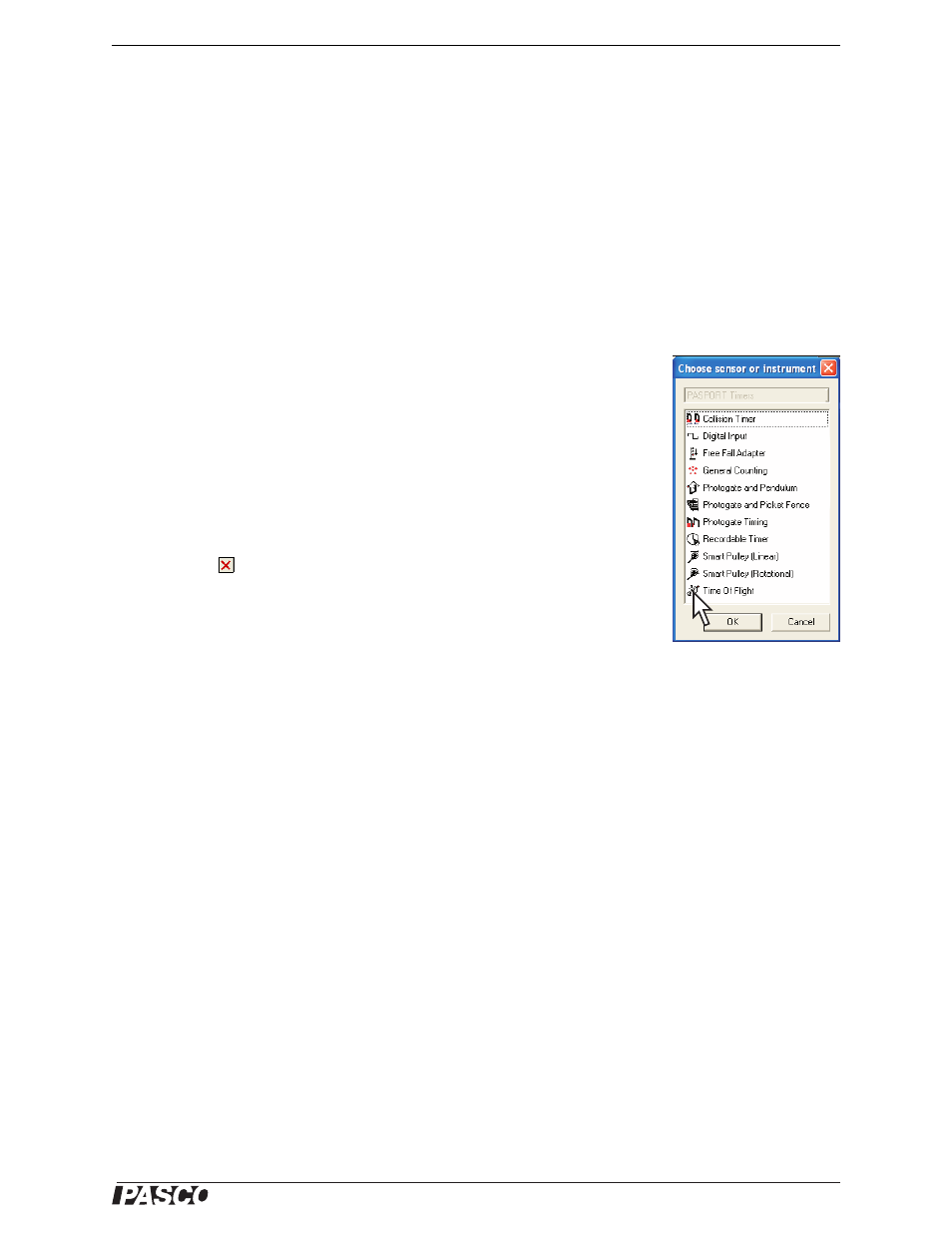
®
M o d e l N o . M E - 9 8 8 9
T i m i n g O p t i o n 3 : P A S P O R T I n t e r f a c e w i t h C o m p u t e r
7
Timing Option 3: PASPORT Interface with Computer
Set-up
1. Connect your PASPORT interface to your computer (refer to the instructions that
came with the interface).
2. Connect the remaining plug of the timer switch to channel 1 of your Digital
Adapter (PS-2159).
3. Connect the time-of-flight pad to channel 2 of the Digital Adapter.
4. Connect the Digital Adapter to the PASPORT interface.
Result: DataStudio starts automatically and the Choose Sensor or Instrument
window appears.
5. In the Choose Sensor or Instrument window, double-click Time Of Flight.
Result: A table appears configured to display Elapsed Time.
Note: This table is also configured to show Initial Velocity, which is not relevant
in this case. Follow the next step to remove Initial Velocity.
6. Click once on the blank cells of the Initial Velocity column. Click the Remove
button (
) to delete the column.
Data Collection
1. In DataStudio, click the Start button.
Result: DataStudio’s experiment clock starts running, indicating that it is ready to
collect data.
2. Press the timer switch button.
Result: The object is released from the drop box. When the object hits the
time-of-flight pad, the table in DataStudio displays the fall time.
To time another object: hang the object from the drop box, wait until the LED on the
drop box stops blinking, and repeat steps 1 and 2.
When you have finished timing all objects, click the Stop button.
