Equipment set-up – PASCO ME-9893 Discover Free Fall Accessory User Manual
Page 4
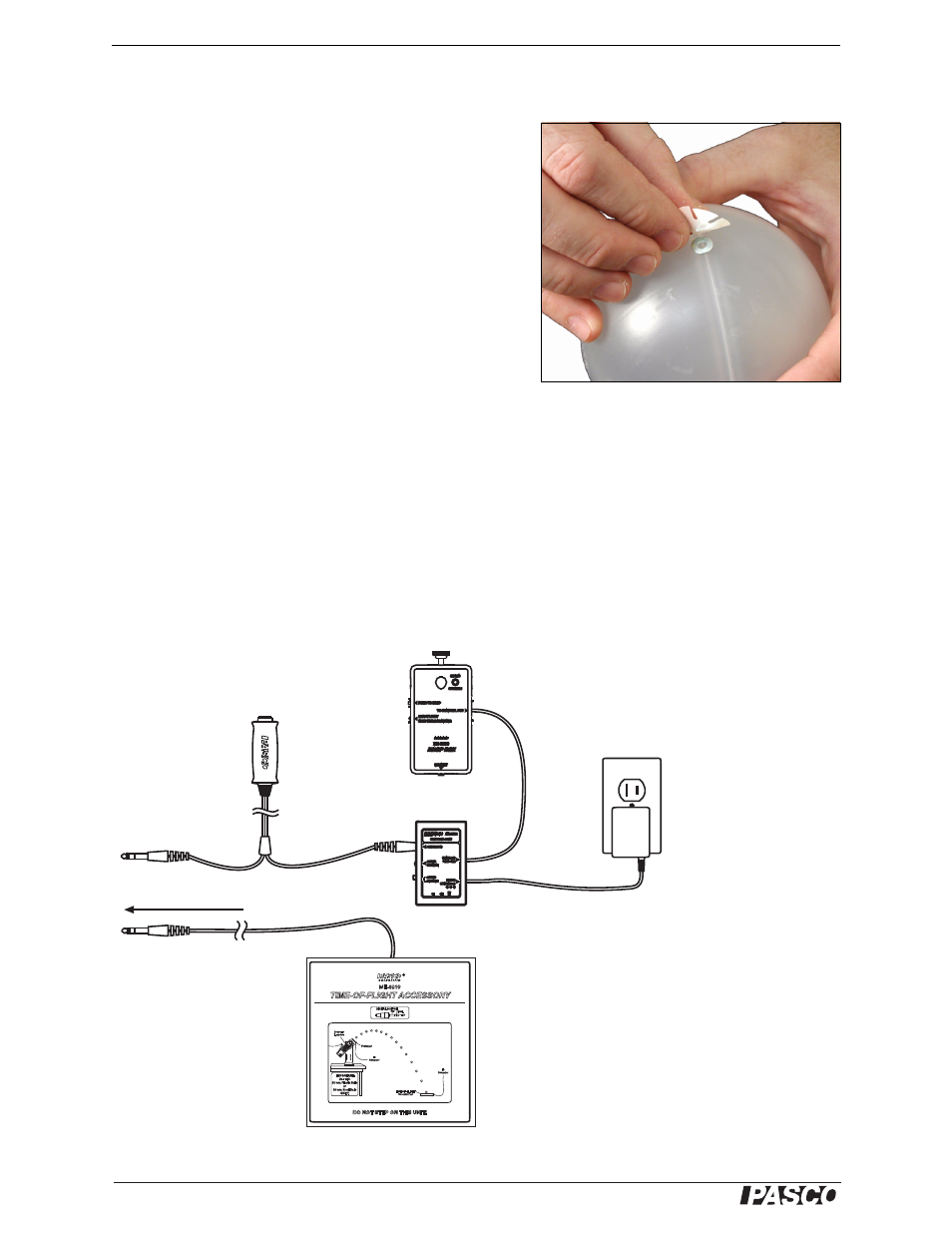
®
D i s c o v e r F r e e F a l l S y s t e m
E q u i p m e n t S e t - u p
4
Equipment Set-up
1. Connect the included AC Adapter to the POWER jack on
the control box.
2. Connect one plug of the timer switch to the PHOTO-
GATE port on the control box.
3. Use the included cable to connect the SIGNAL TO
DROP BOX jack on the control box to the TO CON-
TROL BOX jack on the drop box.
4. Mount the drop box as shown in Figure 1.
5. Place the time-of-flight pad directly below the drop box.
6. If the object to be dropped is not steel, attach one of the
included washers to it using one of the included stickers
(see Figure 3). The sticker is pressure activated; press hard to make it stick per-
manently.
7. Hang the object from the drop box magnet.
8. Set the ACTIVE/INACTIVE switch on the control box to ACTIVE.
9. Select one of the timing options (Smart Timer, ScienceWorkshop, or PASPORT)
and follow the instructions on pages 5–8 to configure the timing device and take
data.
Figure 4: Equipment Set-up
Figure 3: Attaching a washer to a non-steel object
Time-of-Flight Accessory
Control Box
Drop Box
Timer Switch
AC Adapter
To timing device
