PASCO ME-6810 Time of Flight Accessory User Manual
Page 21
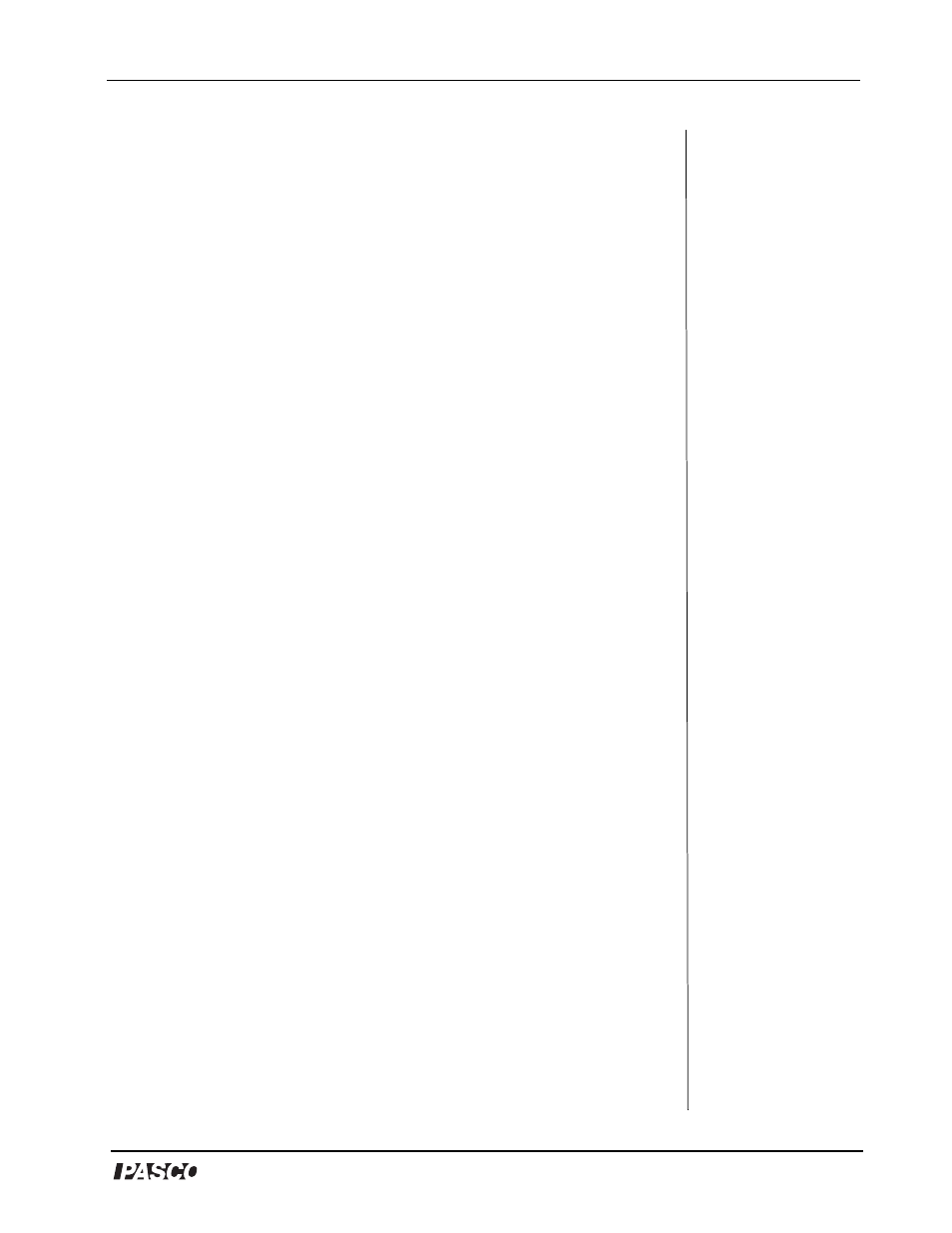
®
Model No. ME-6810
Time of Flight Accessory
21
Appendix C:
ScienceWorkshop
Software Instructions for Using
the Time of Flight Accessory with a Computer Interface
a) Time of flight Study (Macintosh or Windows)
1. Perform equipment setup instructions on pages 5-6 of this manual.
2. Connect the photogate’s stereo phone plug into digital channel 1 on
the interface.
3. Connect the Time of Flight Accessory stereo phone plug into
digital channel 2 on the interface.
4. Start the ScienceWorkshop program. In the Experiment Setup
window, click and drag the digital sensor plug icon to the Digital
Channel 1 icon.
5. From the list of digital sensors, select “Time of Flight.” Click OK to
return to the Experiment Setup window. The sensor icon for time
of flight will appear in the Experiment Setup window.
6. Click and drag the Table display icon to the sensor icon.
7. From the list of calculations to display, select “Time of Flight
(tFlight).” Click “Display” to return to the Experiment Setup
window. The Table display will show “tFlight (sec).”
You are ready to begin collecting data.
b) Initial Speed and Time of Flight Study (Macintosh or
Windows)
1. Perform setup instructions on pages 5-6 of this manual.
2. Start the ScienceWorkshop program. In the Experiment Setup
window, click and drag the digital sensor plug icon to the Digital
Channel 1 icon.
3. From the list of digital sensors, select “Time of Flight (2 ‘gates’).”
Click OK to return to the Experiment Setup window. The time of
flight sensor icon will appear in the Experiment Setup window.
4. Click and drag the Table display icon to the sensor icon.
5. From the list of calculations to display, select “Initial Velocity
(vInitial)” and “Time of Flight (tflight).” [To select more than one
calculation at the same time, hold down the SHIFT key.] Click
