Control Company 5127 DOUBLE DISPLAY TIMER User Manual
Control company
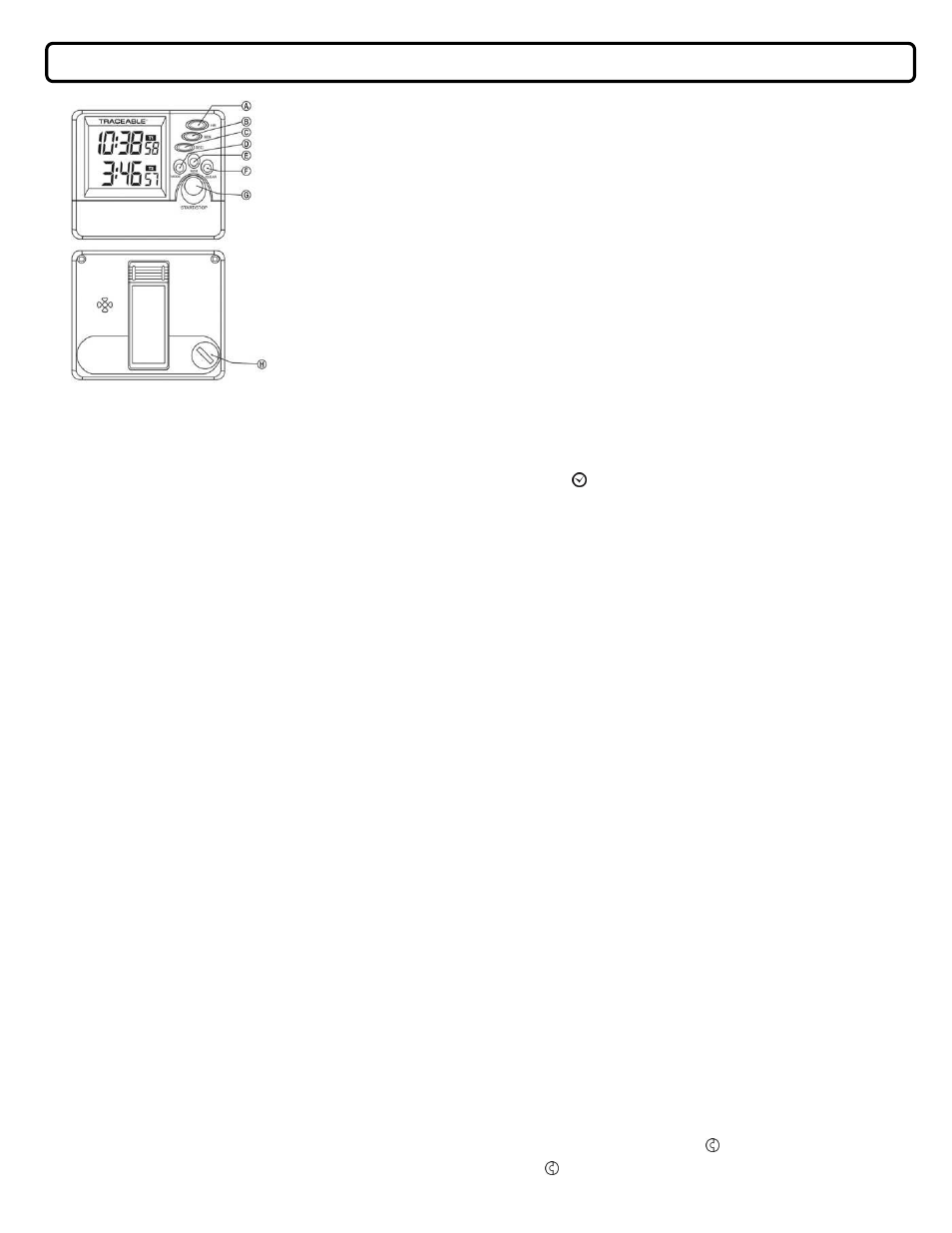
DESCRIPTION AND FUNCTION OF PARTS
A. [HR] BUTTON
Press this button to set the hour digits, holding down this button will increase the value
rapidly.
B. [MIN] BUTTON
Press this button to set the minute digits, holding down this button will increase the
value rapidly.
C. [SEC] BUTTON
Press this button to set the second digits; holding down this button will increase the
value rapidly.
D. [MODE] BUTTON
Press this button to select timer or to display clock & count up.
Press to select: Timer 1 (T1) ► Timer 2 (T2) ► Clock & Count Up ► Return to T1.
E. [MEM] BUTTON
Under clock mode, press and hold it to set clock.
Under timer mode, press it to recall the pre-set value or press and hold it to set the
timer memory.
F. [CLEAR] BUTTON
Press this button to clear the timer value to 0:00:00
G. [START/STOP] BUTTON
Press this button to start, pause or stop the timer.
H. BATTERY COMPARTMENT
One 1.5V AAA size battery.
HOW TO SET TIMER
This timer will count down from a maximum time of 19H59M59S to zero. Once it reaches
zero, the timer will start to blink and automatically start counting up to show how much time
has elapsed since the alarm started sounding; and the alarm will sound for 1 minute to
alert you.
a.
Press the [MODE] button to select T1 or T2.
b.
Set the timer by pressing the [HR] button to change the hour digits, [MIN] button to
change the minute digits and [SEC] button to change the second digits; holding
down the button will change the value rapidly.
c.
Press the [START/STOP] button to start/pause/stop the timer.
d.
Once the timer reaches zero, you can press the [START/STOP] button to stop the
alarm. If you do not stop the alarm, the timer will start to blink and automatically start
counting up (the “OT” icon will be displayed) to show how much time has passed
since the alarm started sounding, you can press the [START/STOP] button to stop
this over time counting.
e.
Press the [CLEAR] button to reset the timer to 0:00:00.
f.
Timer 1 and Timer 2 can be operated individually or simultaneously (please refer to
point 6).
HOW TO SET MEMORY
a.
Press the [MODE] button to select T1 or T2.
b.
Press and hold the [MEM] button to enter the memory setting mode, the timer
and the corresponding icon will start to flash.
c.
Set the timer by pressing the [HR] button to change the hour, [MIN] button to
change the minute and [SEC] button to change the second; holding down the
button will change the value rapidly. OR you can press the [CLEAR] button to
clear the memory.
d.
Press the [MEM] button to confirm and exit.
e.
You can recall this memory by pressing the [MEM] button; the “M” icon will be
displayed to indicate the time is recalled from the memory.
NOTE: If the main unit idles for 6 seconds during setting, it will exit the setting mode
and return to normal display.
HOW TO OPERATE THE COUNT DOWN TIMERS SIMULTANEOUSLY
After setting all the timers, you can press the [MODE] and [START/STOP] button
together to start all the count down timers at once, press these buttons together again
to stop all timers.
HOW TO SET TIME
a.
Press the [MODE] button to display the Clock & Count Up.
b.
Press and hold the [MEM] button to enter the clock setting mode, the clock digit
and the “
” will start to flash.
c.
Set the time by pressing the [HR] button to change the hour, [MIN] button to
change the minute and [SEC] button to change the second; holding down the
button will change the value rapidly.
NOTE: If the main unit idles for 6 seconds during setting, it will exit the setting mode
and return to normal display.
COUNT UP (STOPWATCH) FUNCTION
The unit is also equipped with a count up timer (stopwatch), press the [MODE] button
to display the Clock & Count Up, then press the [START/STOP] button to start the
stopwatch counting, press it again to pause/stop the counting. You can press the
[CLEAR] button to reset the count up timer to 0:00:00.
BATTERY INSTALLATION
a.
Locate the battery cover at the back of the timer.
b.
Use a coin carefully twist open the battery door.
c.
Insert one ‘AAA” size battery, make sure the “+“ and “—” marks on the battery
match the diagram inside the battery compartment then twist close the battery
door.
d.
After the battery is installed, the T1 icon will flash and 0:00:00 will be displayed
on the screen.
Warranty, Service, or Recalibration
For warranty, service, or recalibration, contact:
CONTROL COMPANY
4455 Rex Road
Friendswood, Texas 77546 USA
Ph. 281-482-1714 Fax 281-482-9448
E-mail [email protected]
www.control3.com
Control Company is ISO 9001 Quality-Certified by
DNV and ISO 17025 accredited as a Calibration
Laboratory by A2LA.
Traceable
®
is a registered trademark of Control Company
©2008 Control Company. 92-5127-00 Rev. 2 040808
TRACEABLE
®
DOUBLE DISPLAY TIMER INSTRUCTIONS
