Nova-Tech PW Series User Manual
Page 28
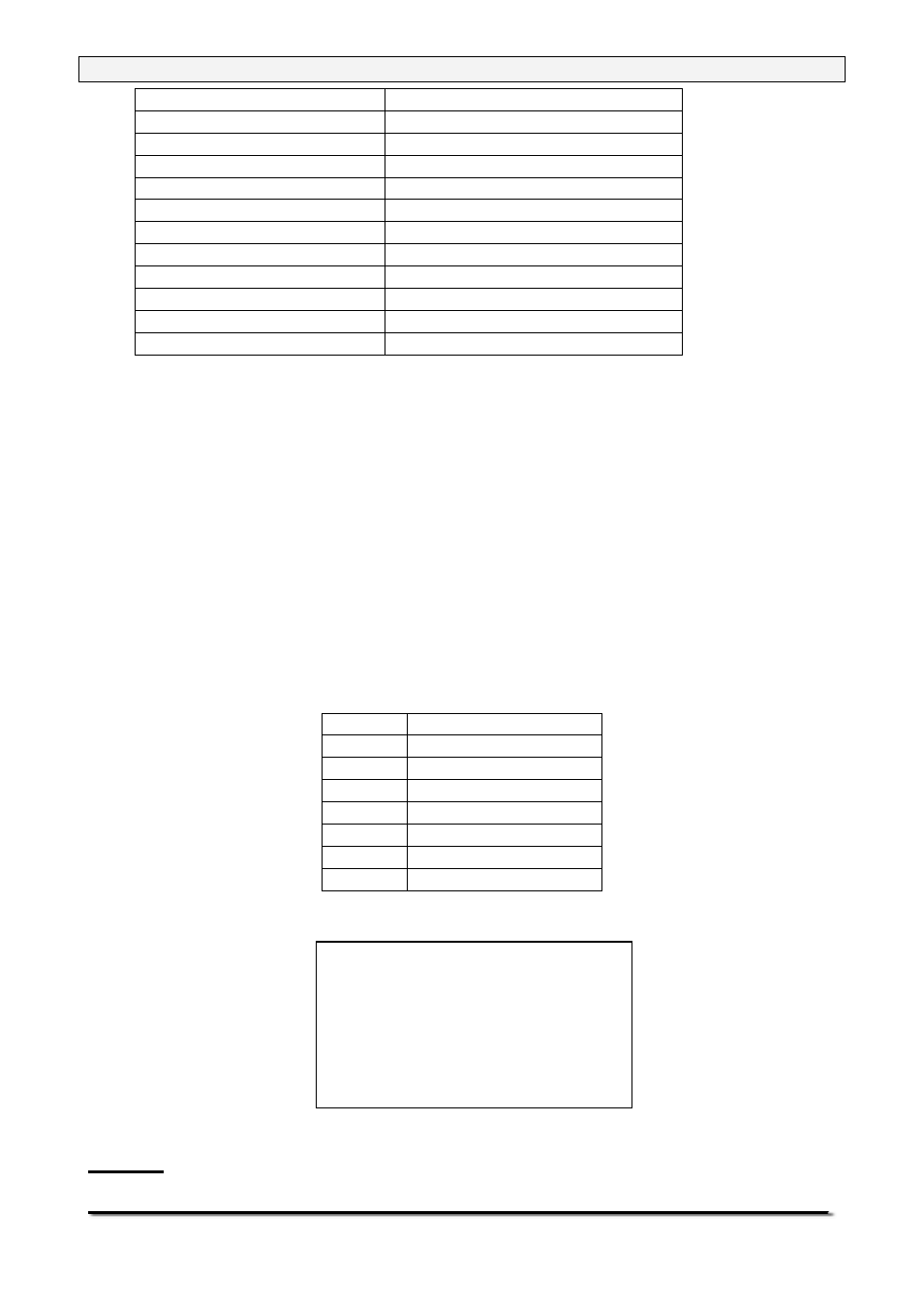
Page 28 of 48
© Adam Equipment Company 2007
Date
DATE dd/mm/yyyy
Time
TIME hh:mm:ss
Net weight
Net: xxx.xxxx g
Gross weight
Gross: xxx.xxxx g
Tare weight
Tare: xxx.xxxx g
Unit weight
Unit wt: xxx.xxxx g
Count
Count: xxxx pcs
Reference weight
Ref. wt: xxx.xxxx g
Percent
Percent: xx.xxx %
Checkweigh lower limit
Low: xxx.xxx g
Checkweigh upper limit
High: xxx.xxx g
A blank line printed
Any of these can be printed on any of the 15 lines available. Not all items
need to be used and any one can be used more than once (see section 13.3).
The data for each form will be preceded by a start-of-header
character (01) and terminated with an end-of-transmission
(04). These characters will be ignored by a serial printer but will allow a
computer program which reads the data to distinguish between this block
report format and the single-line output format described above.
STANDARD FORMAT
The balance will print the following data as the standard form. The standard
form cannot be changed. The format of the custom forms #1 and #2 will be
the same as the standard form until modified by the user.
Line 1
Date
Line 2
Time
Line 3
Blank line
Line 4
ID number
Line 5
Blank line
Line 6
Result
Line 7
Blank line
Line 8
Blank line
This will result in a printout that looks like:
*NOTE: The format of the results line will change depending on the mode in
which the balance is operating, e.g.
Date: 23/09/04
Time: 15:45:27
ID No: 123456
Net: 123.4567 g
