Nova-Tech PW Series User Manual
Page 10
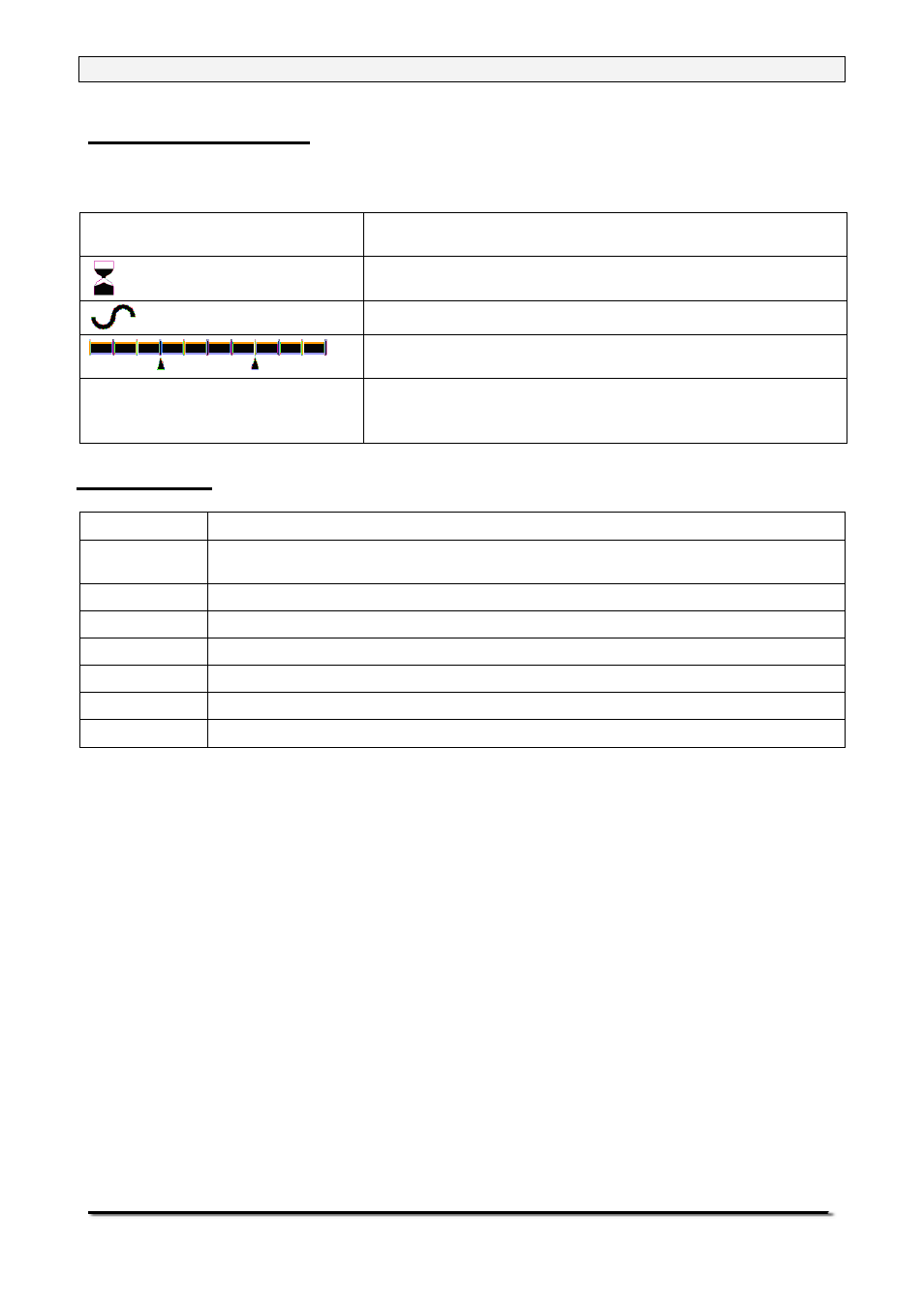
Page 10 of 48
© Adam Equipment Company 2007
SYMBOLS AND TEXT
The LCD has unique symbols to indicate the following:
0
Zero
Busy
Stable
A bar graph with set point markers
g, mg, ct, oz, lb, ozt, GN, dwt,
dr, tl H, tl T, tl S, MM, T, ti, N,
g/cc, Pcs, %, M, and S
Text is shown for the weighing units and modes
INDICATORS
“
CAL
”
When calibration is occurring or about to occur
“
ºC
”
When a temperature is shown or a temperature driven calibration is to
occur
“
ti
”
For a time driven calibration
“
Net
”
When a net weight is shown
“
PARTS
”
When the balance is in the Parts counting mode
“
PERCENT
”
When the balance is in the Percent weighing mode
“
NT
”
When the balance is in the Net/ Total mode
“
0%
”, “
100%
” When the capacity tracker is showing percent of maximum range used
