0 service – Nova-Tech AE402 Indicator User Manual
Page 34
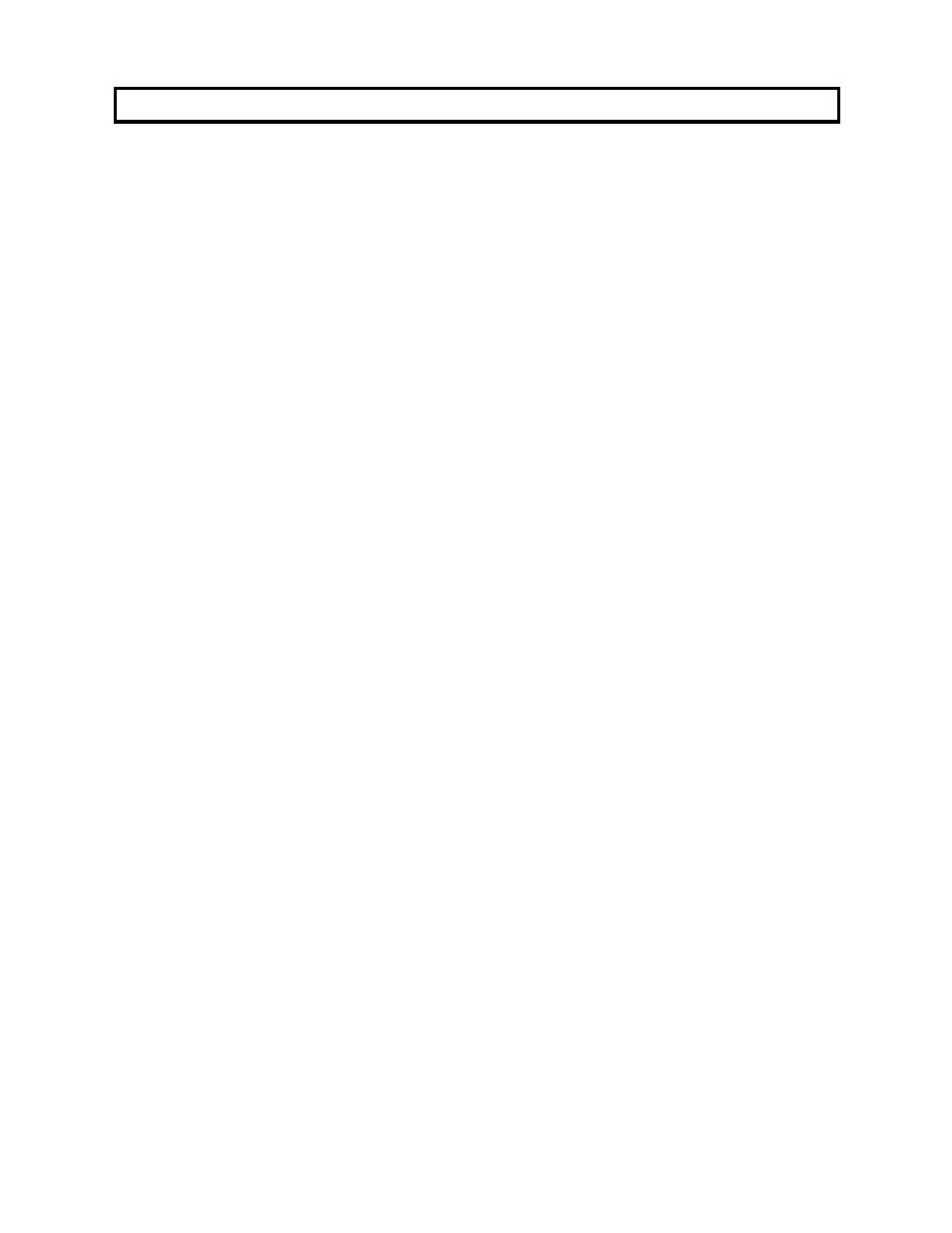
32 |
P a g e
© Adam Equipment Company 2010
12.0 SERVICE
SECTION
The scales will allow entry to the parameters if the [Tare] key is pressed during the
power on cycle. The passwords work as above.
In this case the display will show the passcode request screen, “ P - - - - “ . To
continue enter a passcode as described below.
Entering passcode 0000 will allow calibration as shown in section 11.
Entering 1000 will allow access to a limited set of parameters described in section
12.1.
Entering the passcode 2006 will allow access to all parameters as shown in section
12.3.
12.1
USING
“1000”
TO
ENTER
THE
SERVICE
PARAMETERS
Press the [Z/T] key during the display counting when turned on,
When “Pn “ is displayed, enter the number 1000 using the [Unit/
] and [Pcs/ ]
keys and then press [Z/T].
The displays will show the first parameters, called “F4 Int”.
To select another parameter press the [Pcs/ ] key to advance through the
parameters.
Press the [Z/T] key to enter a parameter.
To exit a parameter, press the [Print/M+/Esc] key.
The display will show the parameter number and a name.
When a parameter is entered by pressing the [Z/T] key, the displays will guide you
through the parameter selected and the options available.
