Nova-Tech AE402 Indicator User Manual
Page 15
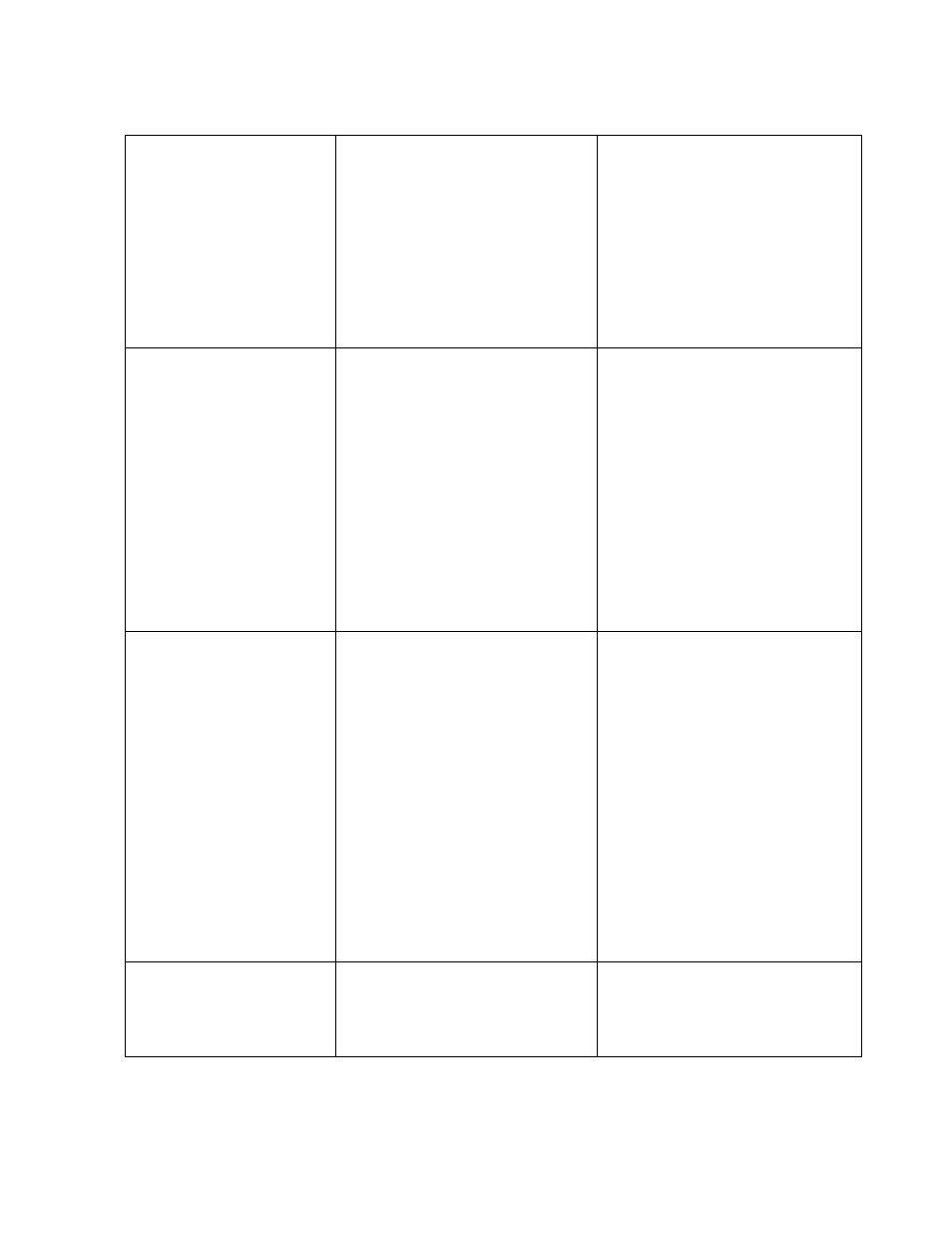
13 |
P a g e
© Adam Equipment Company 2010
BOTH LIMITS SET
The display will show OK
when
the
weight
is
between the limits
F3 bEP = bP InL .
The beeper will sound
when
the
weight
is
between the limits, i.e. OK
F3 bEP = bP OtL
Beeper will sound if weight
is outside the limits.
LOW LIMIT SET
HIGH LIMIT is set to
zero
The display will show LOW
when the weight is less
than the Low Limit. Above
the Low Limit the display
will show OK,
F3 bEP = bP InL .
The beeper will be off
when the weight is less
than the Low Limit.
Above the Low Limit the
beeper will be on
F3 bEP = bP OtL
The beeper will be on
sound when the weight is
below the Low Limit
HIGH LIMIT SET
LOW LIMIT is set to
zero
The display will show OK
when the weight is less
than the High Limit. Above
the High Limit the display
will show HIGH
F3 bEP = bP InL .
The beeper will be on
when the weight is less
than the High Limit. Above
the High Limit the beeper
will be off.
F3 bEP = bP OtL
The beeper will be off
when the weight is below
the High Limit, on when it
is above the High limit.
BOTH LIMITS SET.
LOW
IS
SET
GREATER
THAN
HIGH
This
condition
is
not
allowed.
