0 displays – Nova-Tech AE402 Indicator User Manual
Page 10
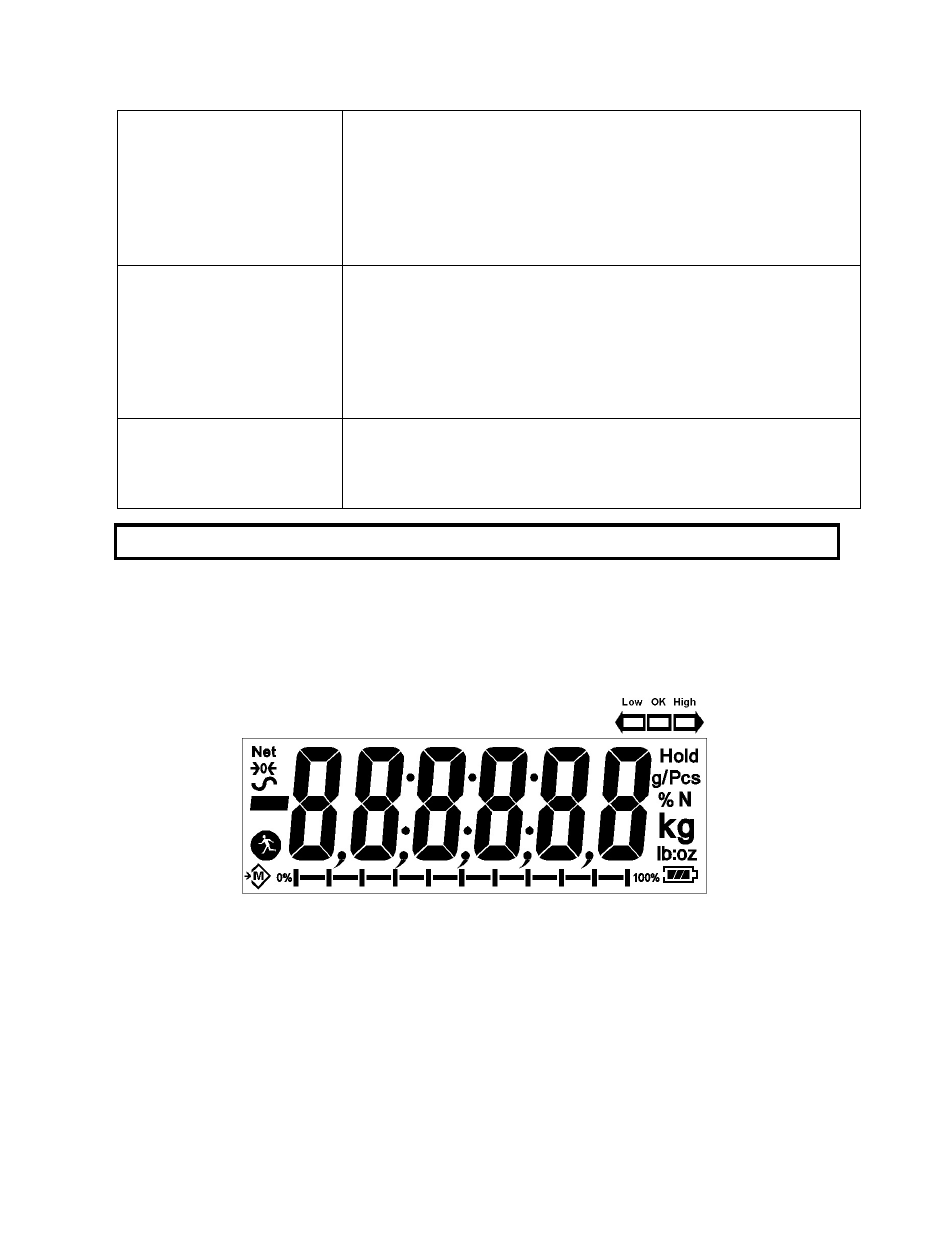
8 |
P a g e
© Adam Equipment Company 2010
[Func/C]
Selects the Functions of the scale. If the scale is weighing, it
will select parts counting. If it is not in weighing mode, it will
return the user to weighing.
A secondary function (C) is to act as a clear key when setting
values for Parameters.
[Print/M+/Esc]
Sends the results to a PC or a Printer using the RS-232
interface. It also adds the value to the accumulation
memory if the accumulation function is not automatic.
A secondary function (ESC) is to return to normal operation
when the scale is in a Parameter setting mode.
[O/I]
To switch on and switch off the indicator.
The AE402 will store the weighing unit in use and the check
weighing values currently in memory when power is off.
5.0 DISPLAYS
The LCD display will show a value and a unit to the right of the digits.
In addition the LED’s above the display will show when a weight is below or above
check-weighing limits.
Other symbols will show when a weight has been tared (NET) the scale is at zero and
stable, if a value has been stored in memory or when the animal weighing function
has been enabled. A battery symbols will show the state of charge of the internal
battery.
