Network audio quality, Backup/restore options – Avaya 4630 User Manual
Page 89
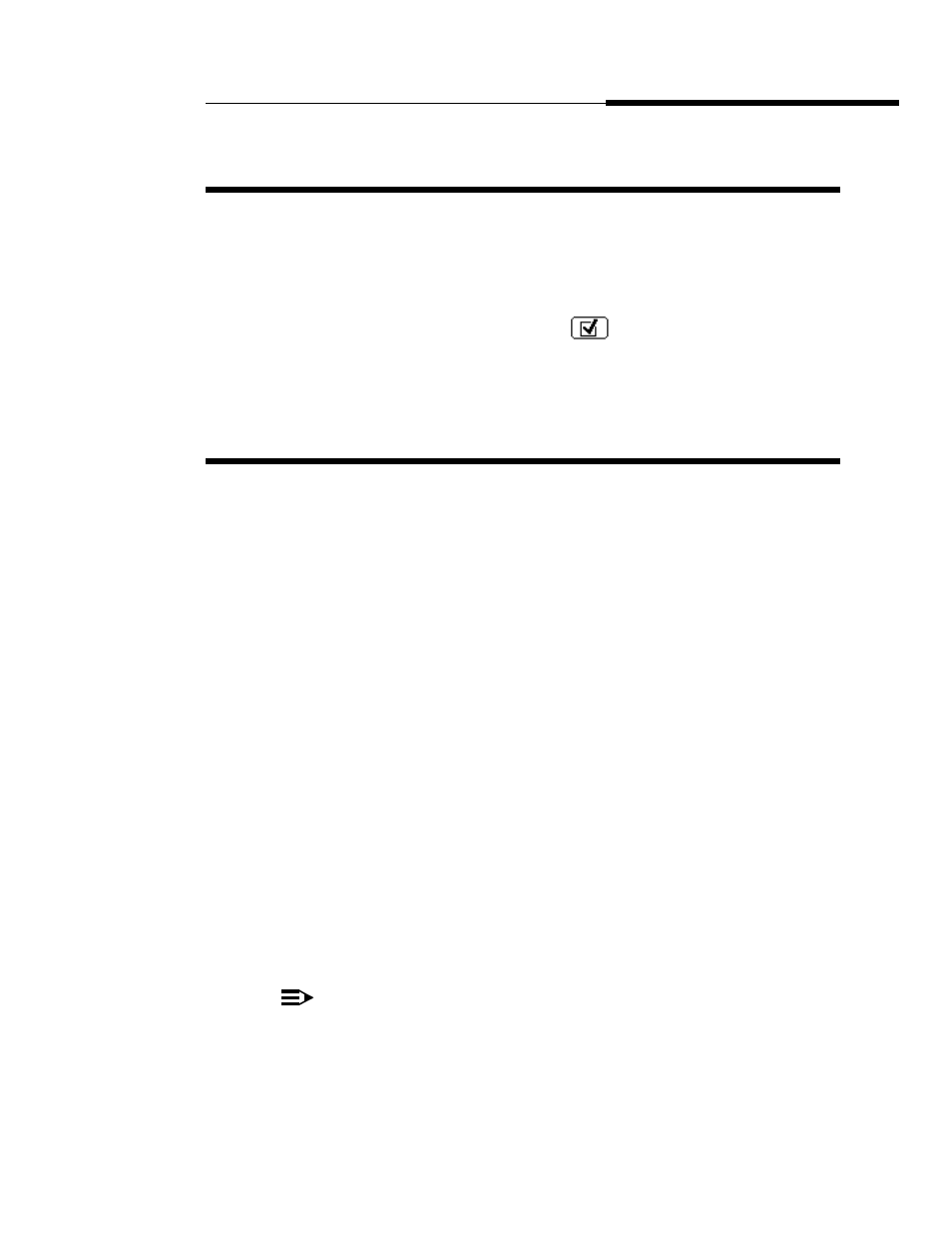
4630/4630SW IP Telephone Options
Backup/Restore Options
Issue 2.0 December 2003
8-17
Network Audio Quality
8
In the unlikely event that you experience poor audio quality during a call, and you
have determined that the handset, Speakerphone, and headset are functioning
properly, your System Administrator may ask you for information from this screen
while troubleshooting the problem.
1. Select Network Audio Quality from the Main Options & Preferences
Screen (accessed by selecting the
icon on the top display line).
The Network Audio Quality screen displays.
2. Review the values as requested by your System Administrator.
Backup/Restore Options
8
The 4630 IP Telephone’s backup and restore options provide the ability to:
■
Automatically back up your options/preference settings and your Speed
Dial Groups and buttons every two hours (or at a different interval specified
by the System Administrator) to protect against system failure or to
facilitate moving from one telephone to another.
■
Restore options/preferences and Speed Dial Groups and buttons following
a phone failure or replacement.
■
Establish or modify FTP (File Transfer Protocol) settings such as the
network server address, directory path for saving backed-up data, and a
User ID and Password for server access via your phone.
■
Check or verify whether an automatic backup has occurred.
Because each telephone system has unique characteristics and settings,
modifying the Backup/Restore options generally require the assistance of the
System Administrator. For example, it is unlikely that a 4630 IP Telephone user
would know the specific Server IP Address to enter when setting up FTP
parameters without consulting his or her System Administrator.
You select Backup/Restore options from the Backup/Restore Options and
Preferences screen, accessed by selecting Backup/Restore from the Main
Options and Preferences screen.
You can also access this screen directly from the Speed Dial Options and
Preferences screen.
NOTE:
Check the setting to the right of the Automatic Backup button, to determine
whether your phone is already set for automatic backups. Also check the
message area under the FTP Setup button to obtain the current status of
automatic backups.
