Speakerphone – Avaya 4630 User Manual
Page 39
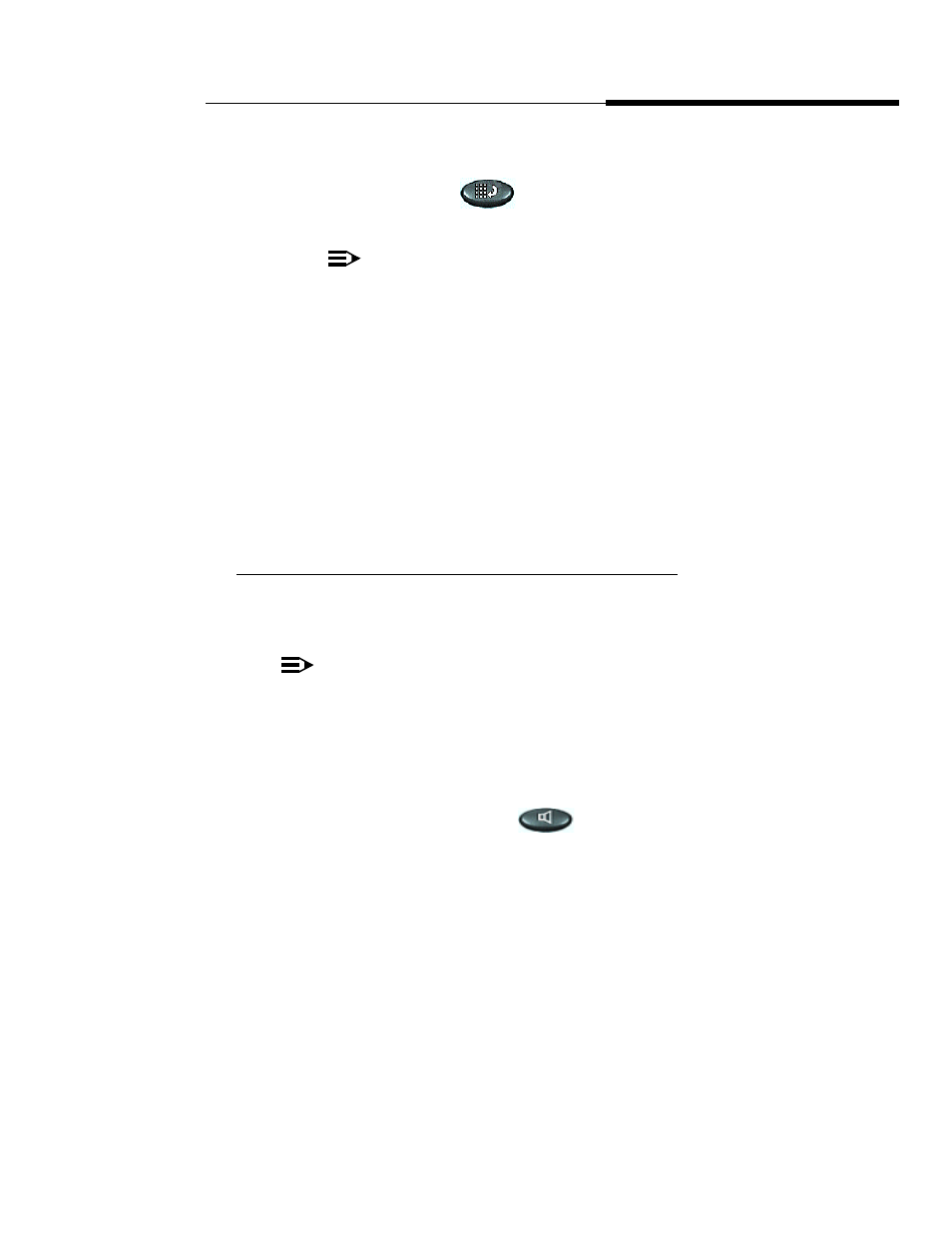
Using Your 4630/4630SW IP Telephone
Receiving Calls
Issue 2.0 December 2003
2-9
Redialing using a list of the last eight numbers called
2
1. Select the Redial (
) Feature button.
The Redial screen displays the last eight unique numbers dialed.
NOTE:
Following a power-up or phone reset, the Redial list displays only
those numbers dialed after the reset or power-up. Numbers dialed
prior to the reset or power-up do not display.
2. Select the number you want to redial.
If the call can be dialed, the Phone application screen displays and the
selected number dials automatically.
If the selected number cannot be dialed (for example, if all call appearance
lines are currently on Hold), all Redial entries are disabled. If you press a
number for redialing while in this state, an error beep tone sounds and no
further action occurs.
3. Proceed with the call.
Speakerphone
2
A two-way, built-in Speakerphone lets you place and answer calls without lifting
the handset.
NOTE:
It is also possible to disable the Speakerphone feature. If your
Speakerphone does not operate as indicated, contact your System
Administrator to ensure that your telephone’s Speakerphone is enabled.
Placing or answering a call without lifting the handset, or using the
Speakerphone with any feature
2
1. Press the Speakerphone (
) button next to the dialpad.
The indicator next to the Speaker button lights and voice control is handled
by the speaker. The first available call appearance line activates.
2. Place or answer the call, or access the selected feature.
3. Adjust the speaker volume if needed by pressing the Volume Control
button until you reach the desired volume level.
As you press the Volume Control button, the display screen shows the
volume level.
