AVerMedia Technologies AVERDIGI EB3004 MD User Manual
Page 37
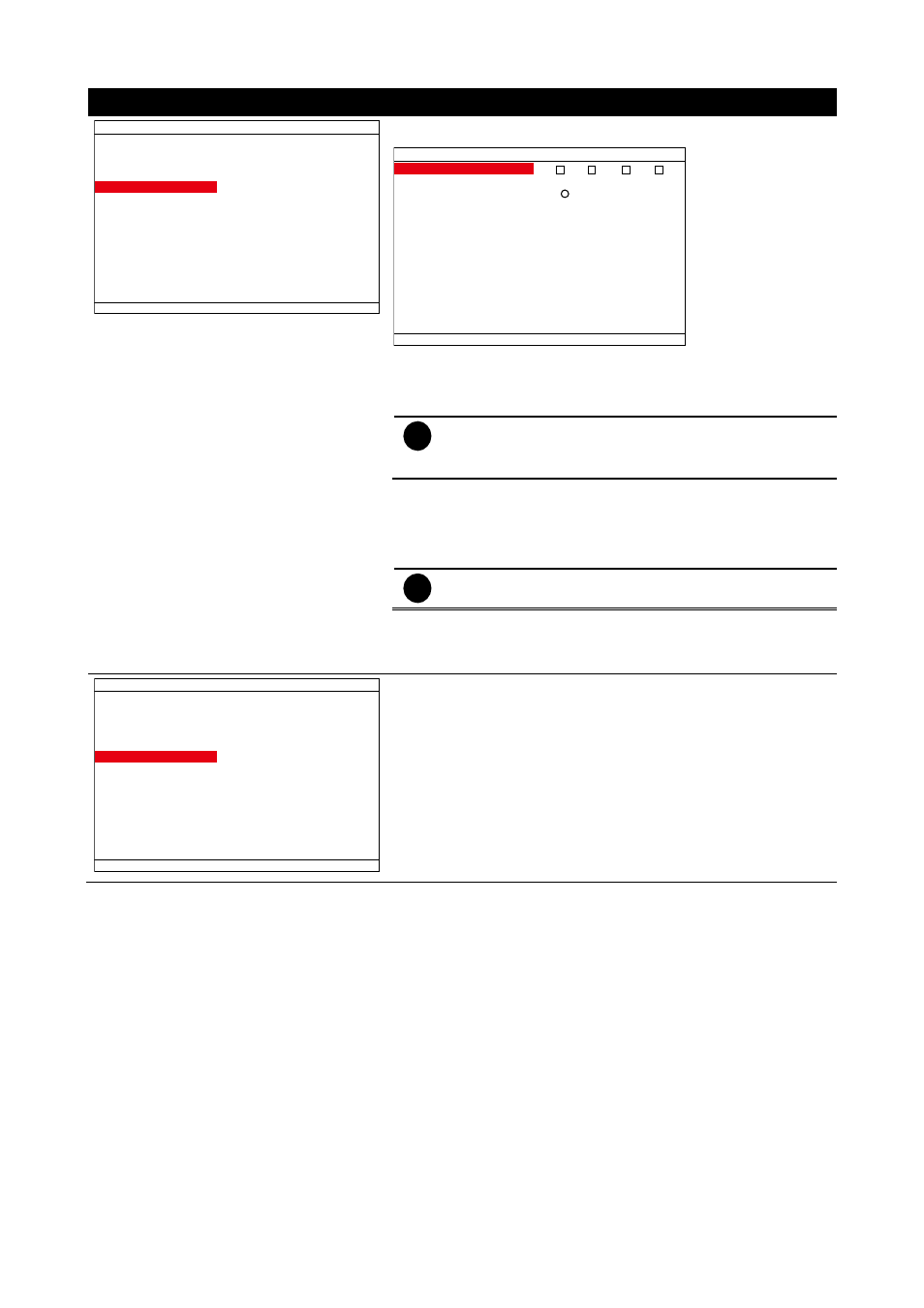
33
OSD MENU
Description
SYSTEM SETUP
PASSWORD CHANGE
DATE / TIME
SYSTEM INFO
AUDIO SETUP
INSTANT PLAYBACK
LANGUAGE
LOG
060 SEC
ENGLISH
AUDIO SETUP
AUDIO SETUP
AUDIO OUT @ QUAD
MUTE
CH1
RESET TO DEFAULT
1
2
3
4
MUTE
Enable/disable to hear audio sound while playback. To hear
sound, make sure the unit is connected to a speaker.
i
If you want to hear the voice when you playback the
recorded file on this DVR, please make sure that you hav
selected Audio Mute Off.
AUDIO OUT
Select the channel to output the audio signal While QUAD
mode. Please make sure the audio output device (such as a
speaker) is connected to DVR unit.
i
Audio output device has its own power supply is necessa
RESET TO DEFAULT
Set all configurations back to factory default.
SYSTEM SETUP
PASSWORD CHANGE
DATE / TIME
SYSTEM INFO
AUDIO SETUP
INSTANT PLAYBACK
LANGUAGE
LOG
060 SEC
ENGLISH
INSTANT PLAYBACK
To set the time in seconds for automatically playback the video
that has just recorded.
LANGUAGE
Display the language of the system
