AVerMedia Technologies AVERDIGI EB3004 MD User Manual
Page 33
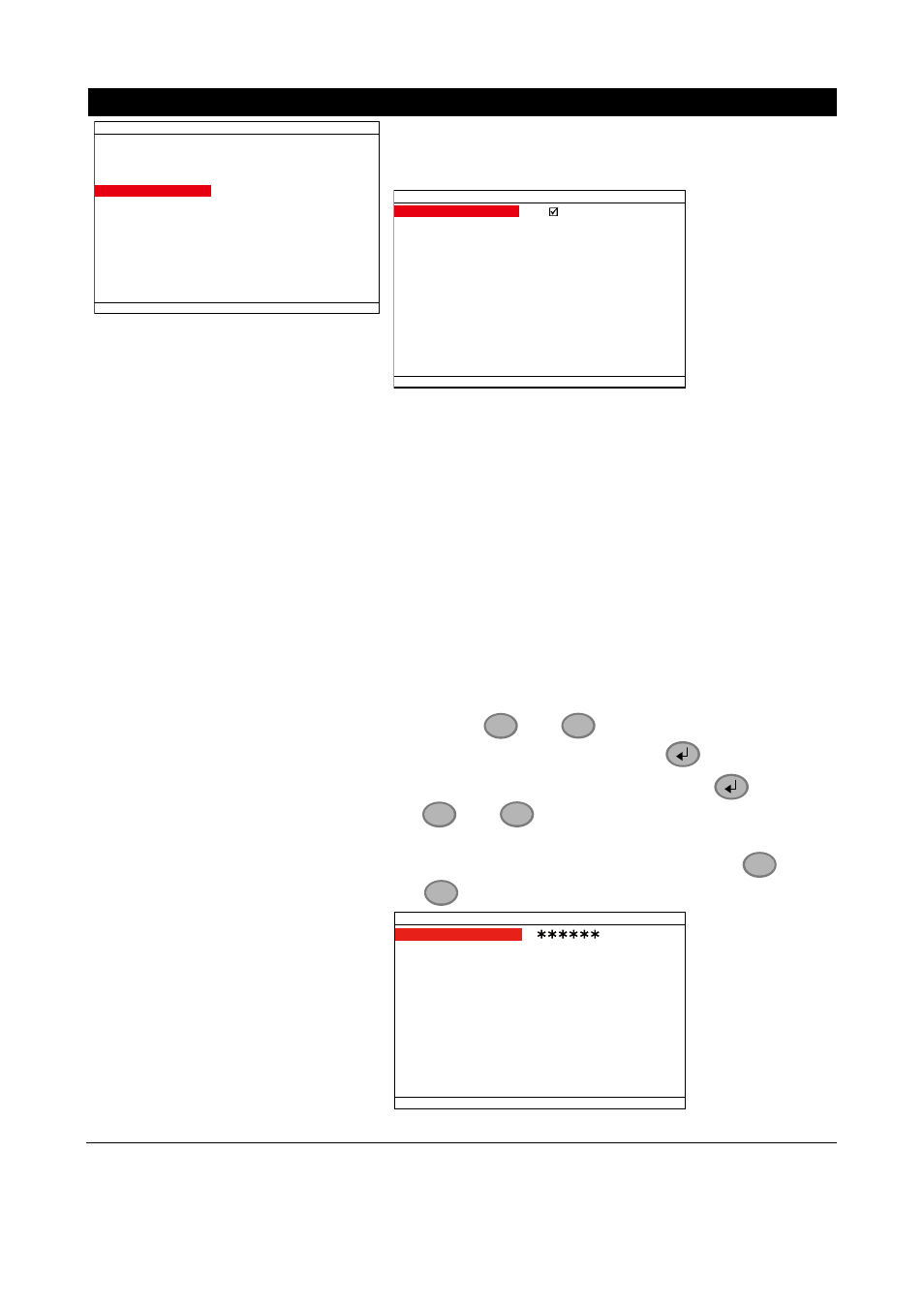
29
OSD MENU
Description
MAIN MENU
CAMERA/RECORD
SCHEDULE
EVENT SETUP
DISPLAY
STORAGE
SYSTEM
STORAGE SETUP
To format hard disk and enable/disable hard disk spaces
recycle.
STORAGE SETUP
HDD SIZE
HDD OVERWRITE
HDD USED
HDD FORMAT
953 , 849MB
279MB 0%
HDD OVERWRITE
Enable/disable replacing the earliest recorded file when the
hard disk space runs out. By default, the HDD overwrite setting
is enabled. If user has enable the PASSWORD SETUP in
SYSTEM SETUP, and then, a password entered is required
when change the HDD OVERWIRTE status. The default
password is 111111.
HDD SIZE
Shows the total capacity of the hard disk.
HDD USED shows the amount of space that has been used.
HDD FORMAT
For security purpose, you may have to enter the password to
format hard disk (The default password is 111111).
To format hard disk:
1. Use
the
▲
and
▼
buttons to go up and down and
select HDD FORMAT. Then press
.
2. In
the
CHECK PASSWORD screen, press
. Then use
▲
and
▼
buttons to select the security combination
number. Press button again to make the selection.
3. To move the selection to the left and right, use
▼
, and
▼
buttons.
CHECK PASSWORD
ENTER PASSWORD
EXECUTE
