Analog display, Playing back a recording – Mastercool 90413 4-way Valve Digital Manifold User Manual
Page 8
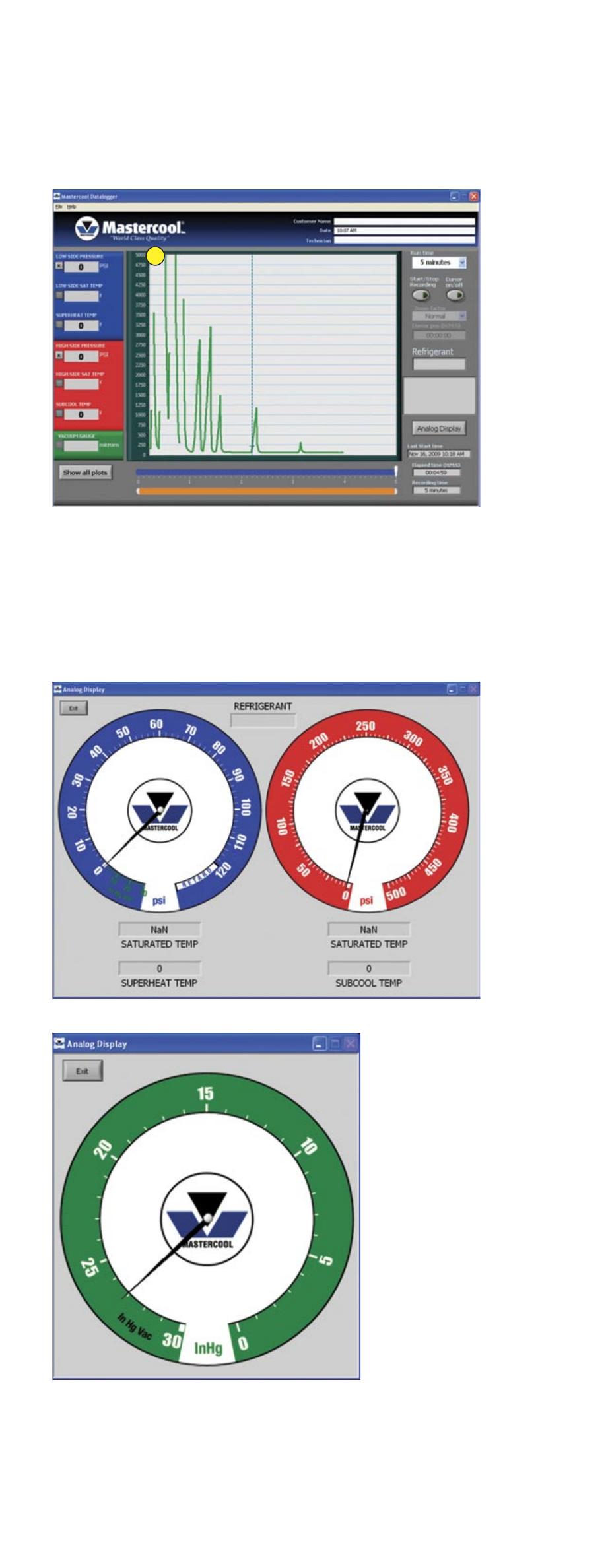
www.mastercool.com
8
VACUUM ONLY is selected a larger green graph as seen below will appear and begin to
chart the activity.
2) The standard range represented on the data logger chart is 0 - 5000. The user can
manually change this range by clicking on the top number and changing it to the desired
range (fig. 11.)
NOTE: When positive pressure is achieved the DEEP VACUUM screen will revert to the
display ALL screen.
11
ANALOG DISPLAY
• The ANALOG DISPLAY function enables the user to represent the Digital Manifold digital
data in the form of two large analog gauges.
1) Select the ANALOG DISPLAY button to enter the analog mode. A separate window will
display showing the digital data in an analog format (fig. 12).
NOTE: When pressure enters a negative range the gauges will switch to vacuum
gauge mode (fig 13).
Fig. 12
Fig. 13
2) Click the EXIT button in the top left hand corner of the screen to return to the main
screen.
PLAYING BACK A RECORDING
1) To play back a file that was previously recorded and saved, go to File > Replay from File.
