Mastercool 90413 4-way Valve Digital Manifold User Manual
Page 10
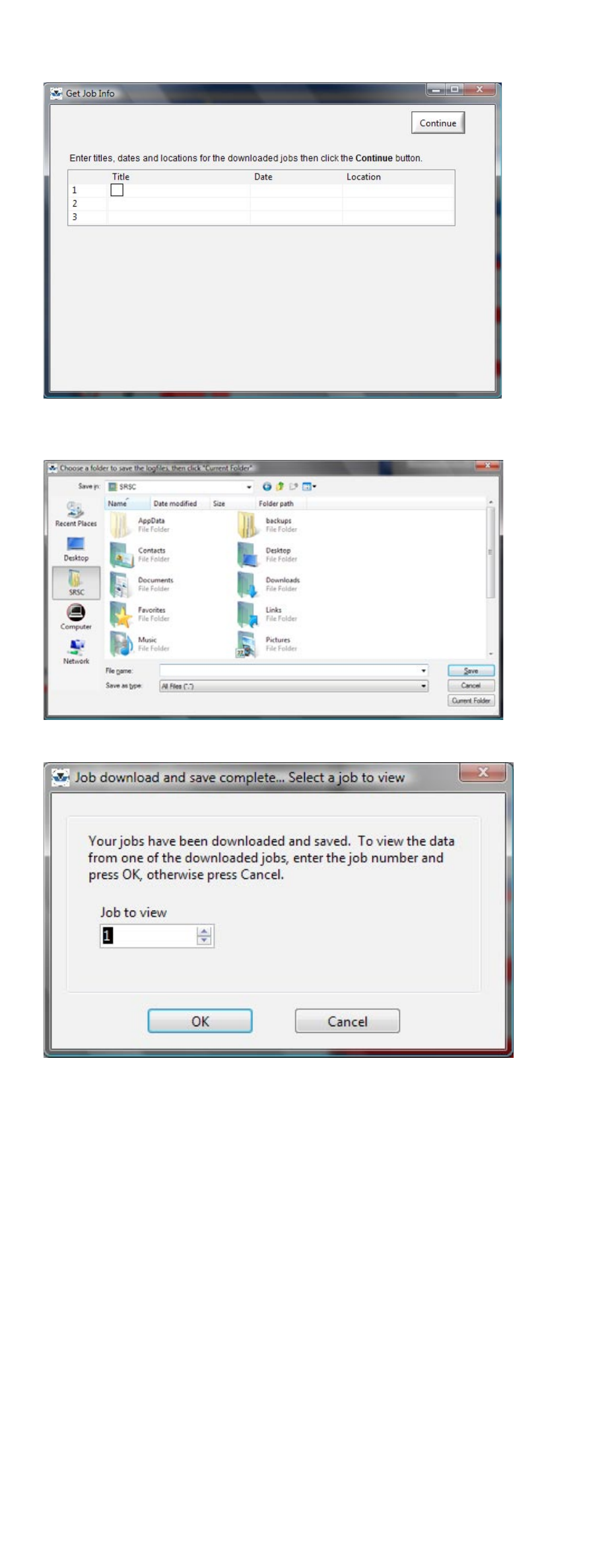
www.mastercool.com
10
6) After the transfer is complete, the user will be prompted to enter titles, dates and
locations.
7) After clicking continue, the user will be prompted to choose a folder.
Click “Current Folder after finding the file path you want.
8) The last step is to find out what job the user wants to view:
Refer to the Mastercool Data Logging Instructions to view the recorded data.
NOTE: To scroll through the data you must be in CURSOR mode. Move the cursor
along the time line to examine the data. All of the program features are enabled
except for the display of data in “real time” which includes the recording measure-
ments section of the instructions.
This manual is related to the following products:
