Using cursors & zoom cursor command – Mastercool 90413 4-way Valve Digital Manifold User Manual
Page 6
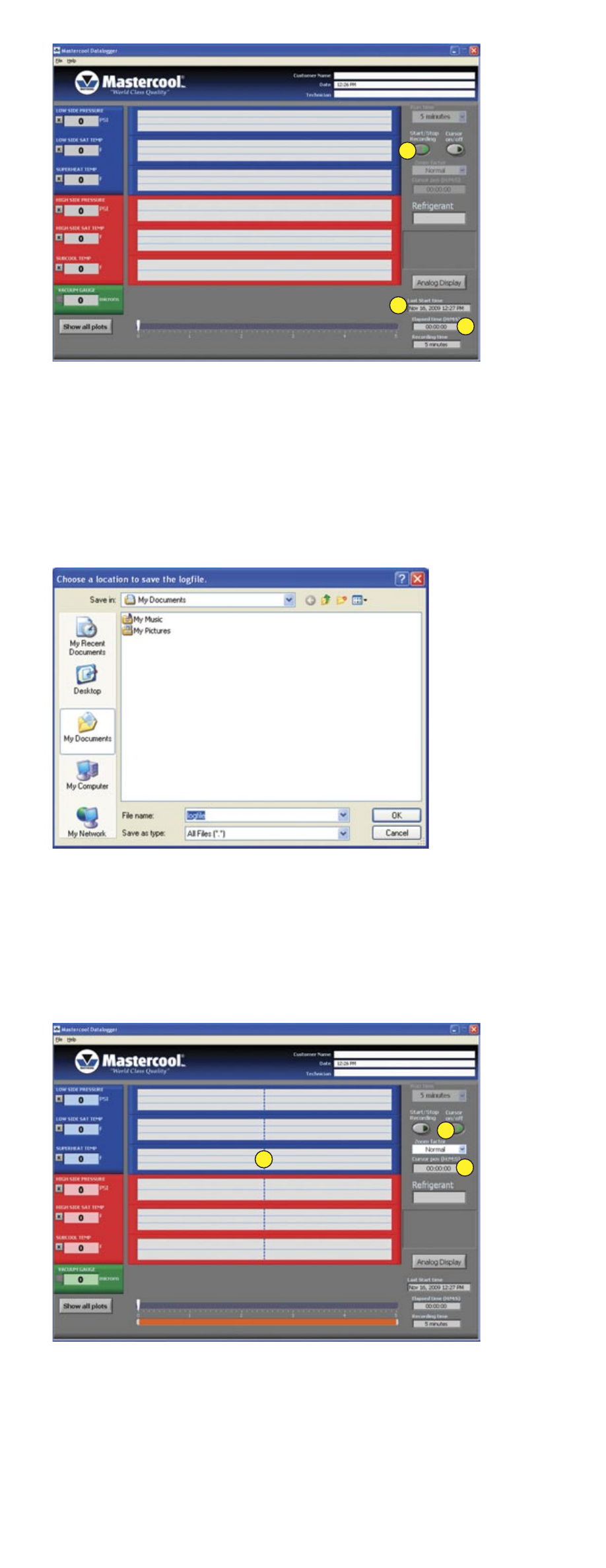
www.mastercool.com
6
2
3
4
3) While the recording is in progress, indicators will show the ELAPSED TIME (fig. 3) and
the LAST START TIME of the recording (fig. 4) in the bottom right hand corner of the
screen.
NOTE: To end the recording before the time has elapsed, click “START/STOP RECORD-
ING” (fig. 2.) You will be prompted to confirm that you want to end the recording and
if so, if you would like to save the log file.
4) When the set recording time is complete, you will be prompted to save the recording. A
window will appear that states: CHOOSE A LOCATION TO SAVE THE LOG FILE. Give the
file a name and specify where you would like to save the file.
USING CURSORS & ZOOM
CURSOR COMMAND
• CURSOR ON/OFF command is used to provide a better view of the features in the plot
that you wish to examine more closely. It is also used to show the temperature and
pressure values at specific times.
1) Click the CURSOR ON/OFF button (fig. 5) to turn the cursor on or off. The CURSOR ON/
OFF arrow on the button will illuminate green to indicate you are in cursor mode.
6
5
7
2) When the cursor is turned on, you will see a vertical dashed line (fig. 6) that denotes the
cursor location. Click and drag this vertical dashed line to the position of interest.
NOTE: When the cursor is turned on, the numeric indicators will have a colored
background and will display the value at the location of the cursor.
3) The time position of the cursor can be found in the “CURSOR POSITION” indicator (fig. 7)
on the right side of the screen. The time position is indicated in Hours:Minutes:Seconds.
4) When the cursor is turned off, the plot will revert to the full recording length and the
numeric indicators will revert to a gray background color.
