Alarm, Serve, Curnt – Liquid Controls Sponsler IT400 Electronic Register User Manual
Page 23: S set
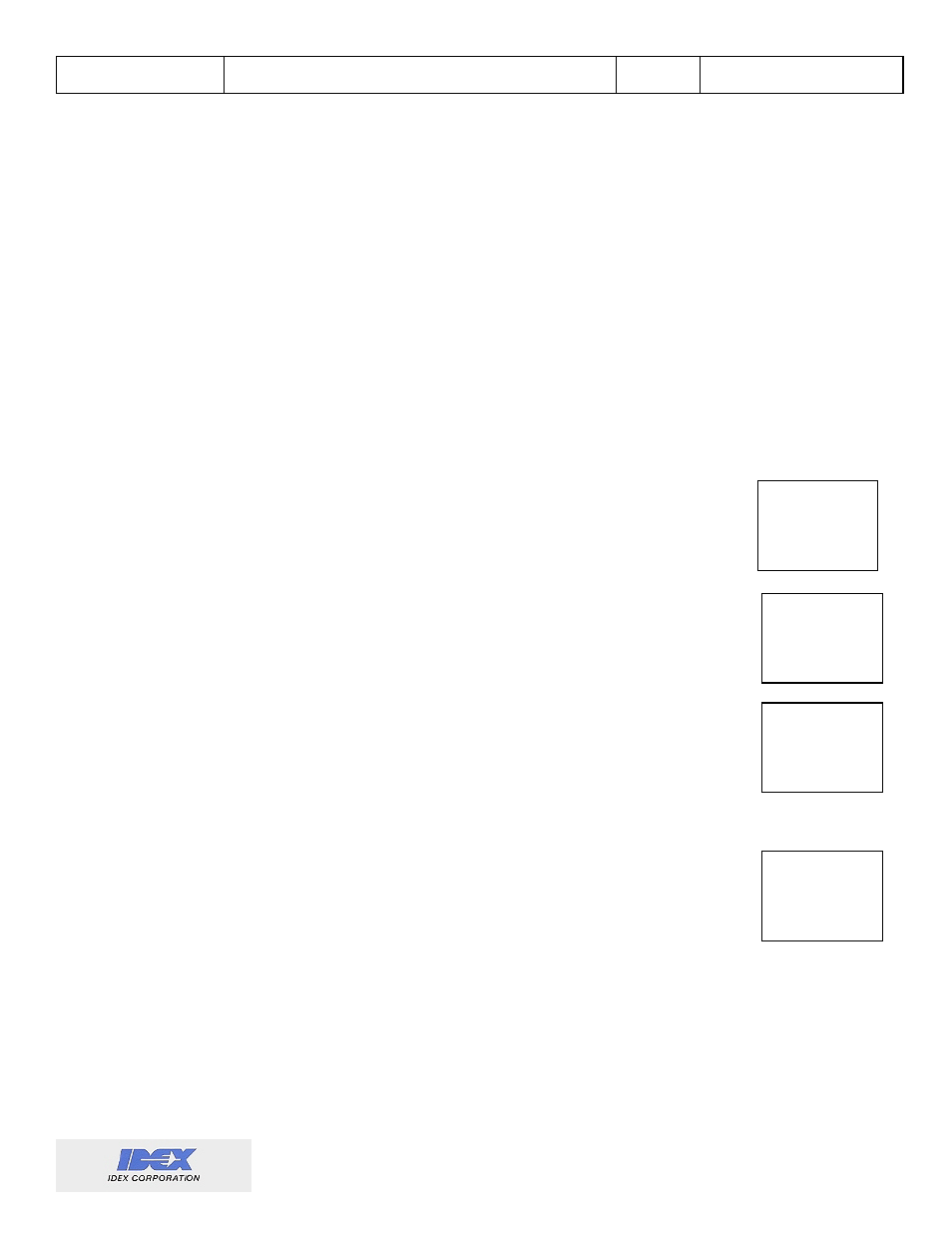
Liquid Controls
Sponsler, Inc.
IT400 Remote Totalizer & Rate Indicator
Page: 20
DOC#: MN-IT400-R2d.doc
14. Alarm
Displayed only if purchased as an option. The alarm menu allows the setting of various system
warnings to trigger an alarm. The number at the top of the display indicates which alarms are
enabled: A 1 indicates the associated alarm is enabled, and a 0 indicates disabled. Starting from the
left side of the screen, the alarms are in order in the following list:
1.
Lbat t – Low battery. Enables the low battery warning (absence of any battery annunciator
when running off battery) to trigger the alarm.
2.
t empu – Temperature under. Enables a low process temperature warning to trigger the alarm.
3.
t empo – Temperature over. Enables a high process temperature warning to trigger the alarm.
4.
RATEU – Rate under. Enables a low flow rate warning to trigger the alarm.
5.
r at eo – Rate over. Enables a high flow rate warning to trigger the alarm.
6.
not ot – No totalize during alarm. Inhibits the totalizer whenever there is an alarm condition.
Using this setting prevents special “out of range” flow conditions from affecting the totalizer.
Example: The temperature set points are set for the liquid state range of LN2, and the not ot
is set to ENABLED. The totalizer will not count any “gassing” of the meter (it will
not totalize when the detected temperature is outside the liquid temperature
range).
To set an alarm, press
Select
. A prompt to enable the Low battery alarm is
presented. Press
Select
again to toggle between
enabLed, and dI sabLed. When
the selection is set, press
Enter
to accept and move to the next alarm. Continue
through all alarm settings. When the last alarm is set, the original list of all alarms is presented.
15. Service Hours
Displays the number of hours remaining until the service hours have elapsed. If the
service hours setpoint is to be programmed or to reset the service hours counter,
press
Select
. Press
Menu
to skip the next two sub-menu items.
15.1 Service Hours Set Point
Displays the number of hours the flowmeter sees a rate other than zero before the
wrench annunciator is displayed. When this number is edited (press
Select
), the
Service Hours counter is automatically reset to zero elapsed hours (proceed to the next sub-menu
item). To exit without resetting the Service Hours counter, press
Menu
(skip the next sub-menu
item).
15.2 Service Hours Set Point Edit/Reset
When the Service Hours setpoint Edit/Reset menu is entered, the Service Hours
counter is automatically reset to zero. The Service Hours setpoint may be set to
any number of hours less than 99999 hours.
000000
aLARM
999
SERVE
1000
CURNT
01000
s set
123456
