User controls, Non-user interfaces, User controls non-user interfaces – Liquid Controls Sponsler IT400 Electronic Register User Manual
Page 13
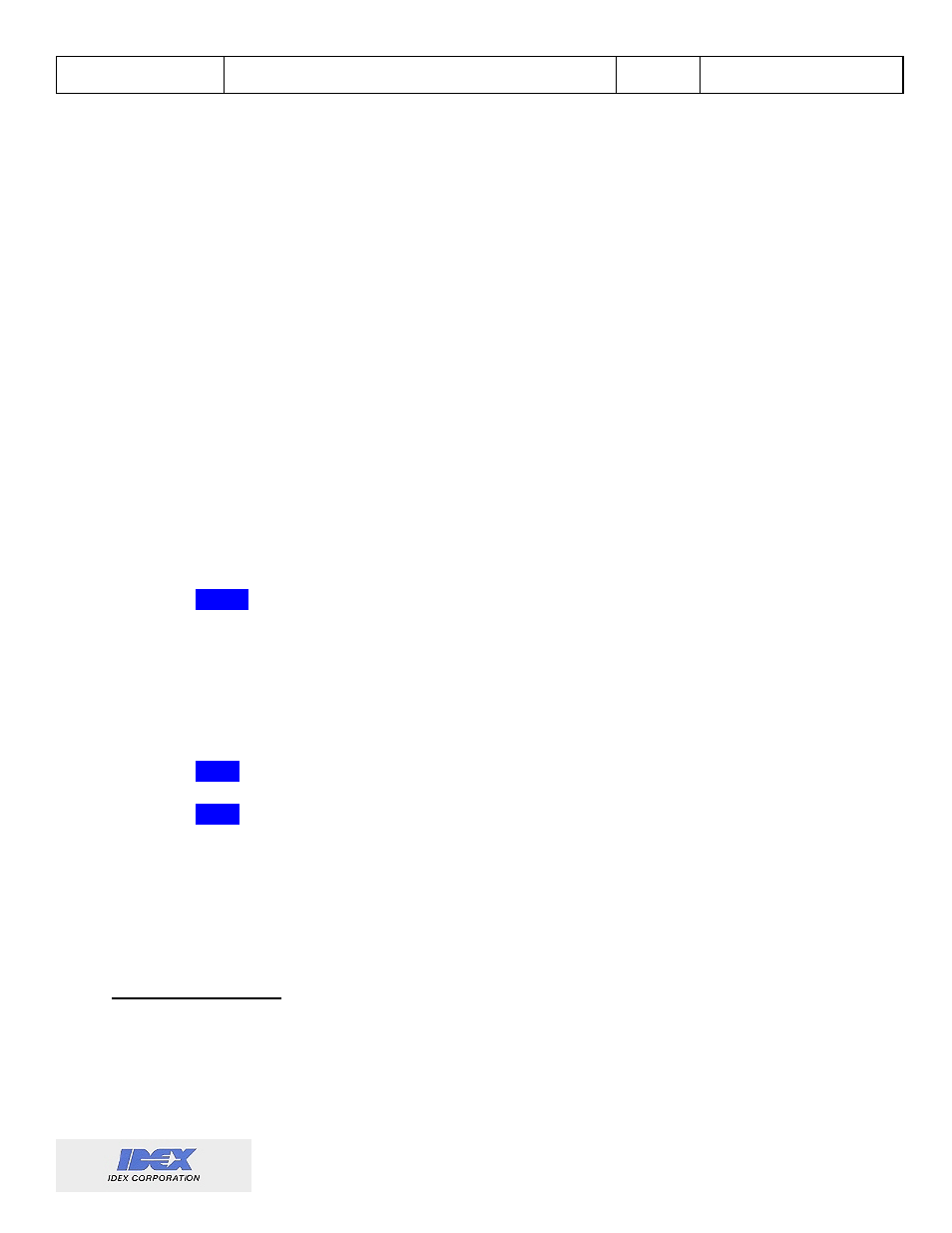
Liquid Controls
Sponsler, Inc.
IT400 Remote Totalizer & Rate Indicator
Page: 10
DOC#: MN-IT400-R2d.doc
No segments – The battery must be replaced to guarantee accurate reporting.
User Controls
There are two main groups of user controls, internal and external. The internal controls are only
accessible when the enclosure cover is removed. The external controls are magnetically accessed
by strategic placement of a magnet along the outside of the unit.
• Internal
o
Menu
/
Enter
Button – This button is used primarily within the menu system. Press this
button at any time during RUN mode to enter the menu system. Note: the higher the
power mode, the longer the button will need to be held down for it to trigger the menu
system.
o
Select
/
Digit
Button – This button is also used primarily within the menu system.
However, when the temperature compensation option is purchased and enabled,
pressing this button while in RUN mode causes the 5-digit display to indicate the
current process temperature in degrees Fahrenheit.
o
Number
Dial – The
number
dial is only used while selecting values or editing numbers
while in the menu system. The
number
dial is disabled in RUN mode.
• External
o
Magnetic Switches – There are three magnetically activated reed switches located
around the edge of the IT400 (indicated on the front panel with yellow text). These
switches allow external activation of the following functions:
Grand
– The following actions are taken when the grand reed switch is activated:
The total display will indicate the value of the grand totalizer.
The rate display will indicate the current rate regardless of any out of range
warning conditions.
The GRAND annunciator will indicate.
The IT400 will store the values of the grand totalizer, the totalizer, and the
elapsed service time to non-volatile memory. This is useful if the IT400 is to
be removed from service (replace battery, recalibrate, etc).
Light
– When activated, the backlight timer will be engaged according to the chart in
the Backlight section.
Reset
– When activated, the main totalizer will be reset.
Note: The internal user controls are described in more detail in the Menu section.
Non-User interfaces
Non-user interfaces are those that are wired to external devices. 4-20mA rate output and open
collector pulse output are standard, open collector alarm output, RS-232, datalogger, and real time
clock interfaces are optional.
• 4-20mA rate output
Example: A flowmeter has a calibrated range of 10 to 100gpm, the desired low and
high setpoints of the 4-20mA output are 10 and 100 respectively. Using these values,
the IT400 will calculate and output the proper current reading for a given flowrate.
is a linear representation of flow rate between the programmed low and
high setpoints.
