Button functions, Editing numbers, Menu system – Liquid Controls Sponsler IT400 Electronic Register User Manual
Page 18: Button functions editing numbers, T mplo, Tmplo
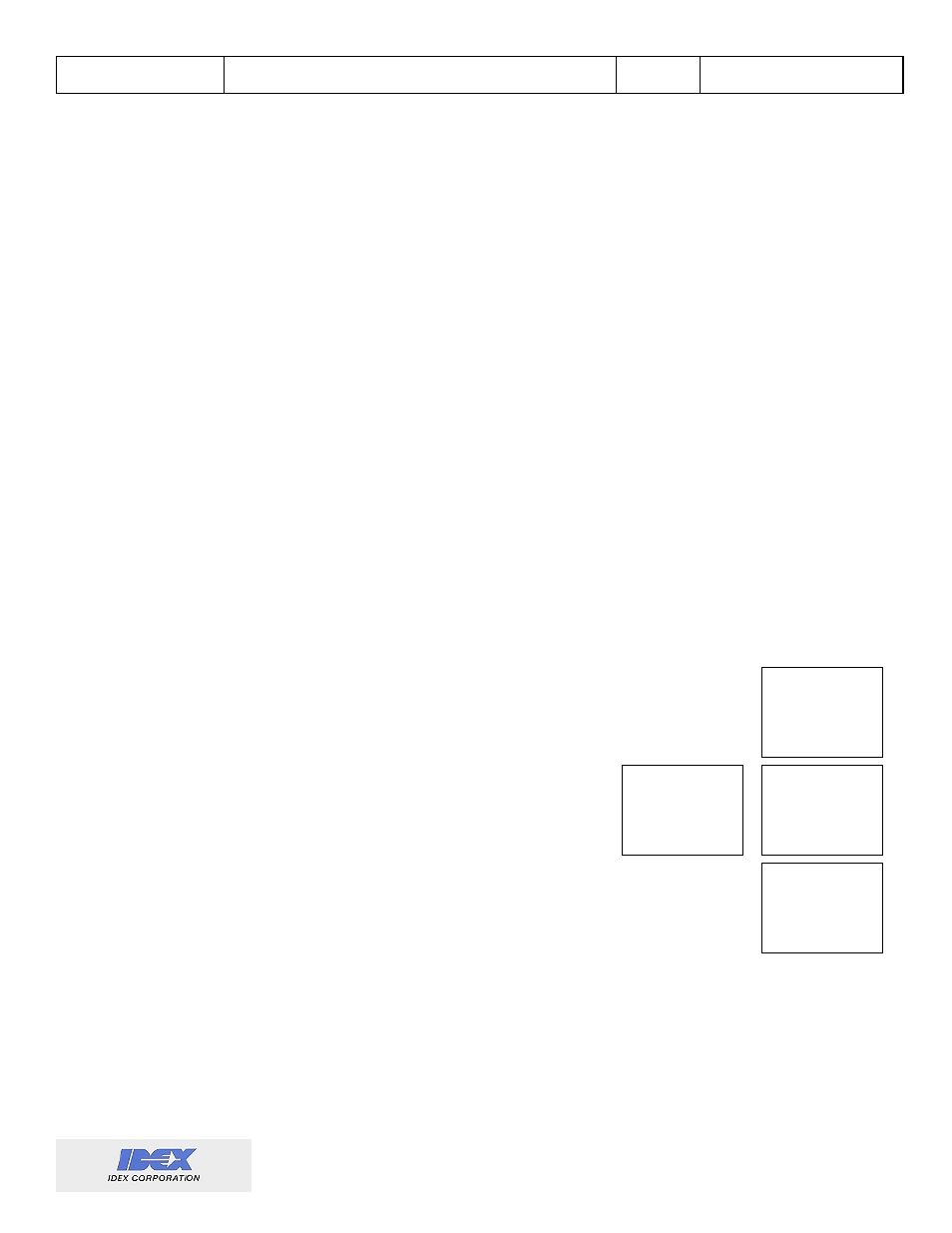
Liquid Controls
Sponsler, Inc.
IT400 Remote Totalizer & Rate Indicator
Page: 15
DOC#: MN-IT400-R2d.doc
Menu System
The IT400’s menu system is designed to allow a simple means of entering all of the data required for
the system to perform its calculations. This section steps through the menu system and provides a
description of each item. To enter the menu system, simply press
Menu
.
Button functions
Menu
/
Enter
– The menu button advances through the menu system. When editing values, this
button provides the “enter” function. Note: The menu may be exited while viewing any main menu
item by pressing and holding
Menu
, then pressing and holding
Select
, then releasing
Menu
, next
releasing
Select
.
Select
/
Digit
– The select button is used to change values and edit numbers. To edit a displayed
number,
Select
is pressed to allow editing. When editing numbers, each press of
Digit
shifts right
the digit to be edited. When selecting between two values,
Select
is used (this includes yes/no,
ENABLED/DI SABLED, and pos/neg)
Number
– The number dial is used to set the current displayed item to a specific value. When editing
numbers, the flashing number will change according to the number dial. When editing decimal
placement of a number, the decimal point will change according to the number dial.
Editing numbers
Some menu items require the editing of a number. All three controls are used to edit the number.
Here is a short example of editing the low temperature warning set point:
1. Number to be edited is displayed:
2. Press
Select
to edit the number.
3. If the number can be positive or negative, press
Select
to toggle between
positive (PoS) and negative (NEG).
4. Press
Enter
to accept the desired sign.
5. Next, the actual number can be edited. Numbers are edited
from left to right. The digit that is currently being edited will
flash. Use the
Number
dial to change the flashing number to
the desired value. If no change is needed, do not move the
Number
dial.
6. Press
Digit
to move the edit focus to the next digit. Repeat these steps as
necessary to edit all the digits in the number.
7. Press
Enter
to accept the changes to the number.
8. If the number can have a decimal, the current decimal location will flash. Use
the
Number
dial to change the flashing decimal to the desired location. If no change is needed,
do not move the
Number
dial.
9. Press
Enter
to accept the decimal location.
10. In most cases, an opportunity to re-edit the number is presented.
- 350
.
0000
t mpLo
NEG
t mpLo
POS
TMPLo
350
.
00000
TMPLo
