Data communications – Liquid Controls LCR-II Installation E3655-E3656 User Manual
Page 28
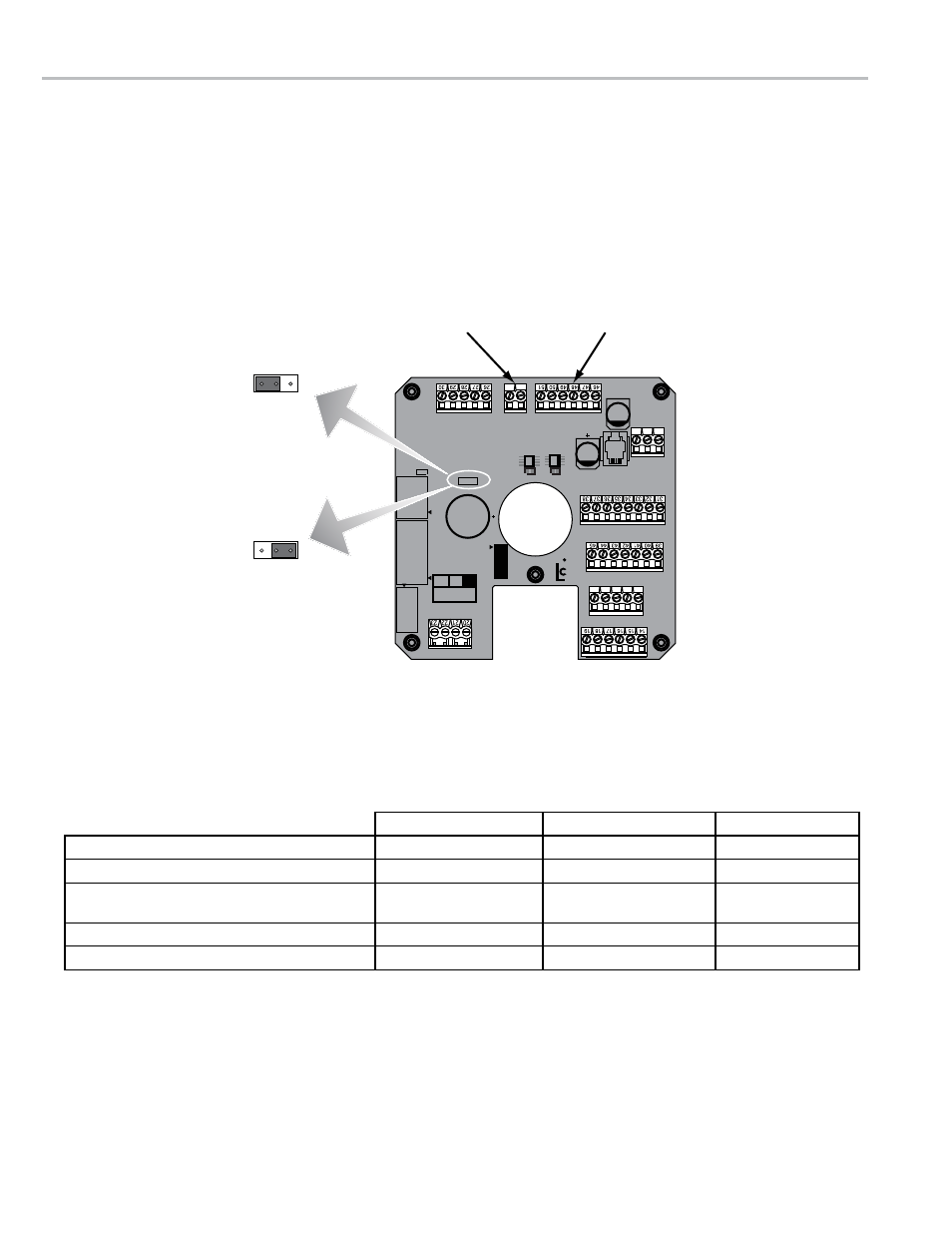
28
daTa CoMMUnICaTIons
rs-232 and rs-485 Communications
The LCR-II is capable of interfacing with RS-232 and RS-485 communication protocols. Data connections for these
protocols is made at the j2 and j3 terminal blocks. For standard RS-232 terminal, (other than the Lap Pad), the red
+Vo input wire should be connected to J3-47.
A jumper, located on the left side of the CPU board, can also affect communication protocol. The jumper should stay
in the B position for most applications; however, to use a lap pad (PN E40301 and E403011) the jumper must be
moved to the A position. See the diagram and the table below.
52
5354
55
56
PRINTER
SERIAL 485
TERMINAL
POWER
COUNTER
MH1
CTS RXD TXD RTS
GND
GND
485+A
485-B
CTS RXD TXD RTS +VP
EARTH
AUX OUTPUTS
PULSE INPUTS
AUX I/O
GND
GND
GND
IN 1
OUT1
OUT2
OUT3
TEMPERATURE PROBE
ASSY
84040 REV.
RTD+S
RTD-D1
RTE-S
RTD+D
OUT4
OUT5
IN 2
IN 3
IN 4
+5V OUT
+VP
+VP
PGND
OUT6 +VP
SOL
+VP
PGNDOUT7
+VF
+VF
IN5
OUT8
GND
GND
+12-24V
MH4
C1
J20
J6
J3
J2
J1
J7
J12
J15
P1
TP1
J5
J14
J18
J19
J10
J17
J11
J7
C2
MH5
MH3
MH2
A
B
A
B
24
25
11
12
13
A
B
J2 Terminal Block
J3 Terminal Block
A Position
B Position
jUMPer PosITIon daTa ConneCTIon +vo WIre (red)
Lap Pad
A
RS-232
J3 - 46
CPU Board Flash
A or B
RS-232
J3 - 47
LCP Communication
DMS, EZCommand, or compatible 3rd party application
B
RS-232 or RS-485
J3 - 47
Multimeter Network
B
RS-485
J3 - 46
RS232 Radio
B
RS-232
J3 - 47
