Lcr-ii mounting, Neptune meters, Apply anti-seize – Liquid Controls LCR-II Installation E3655-E3656 User Manual
Page 16: Star gear and drive fork
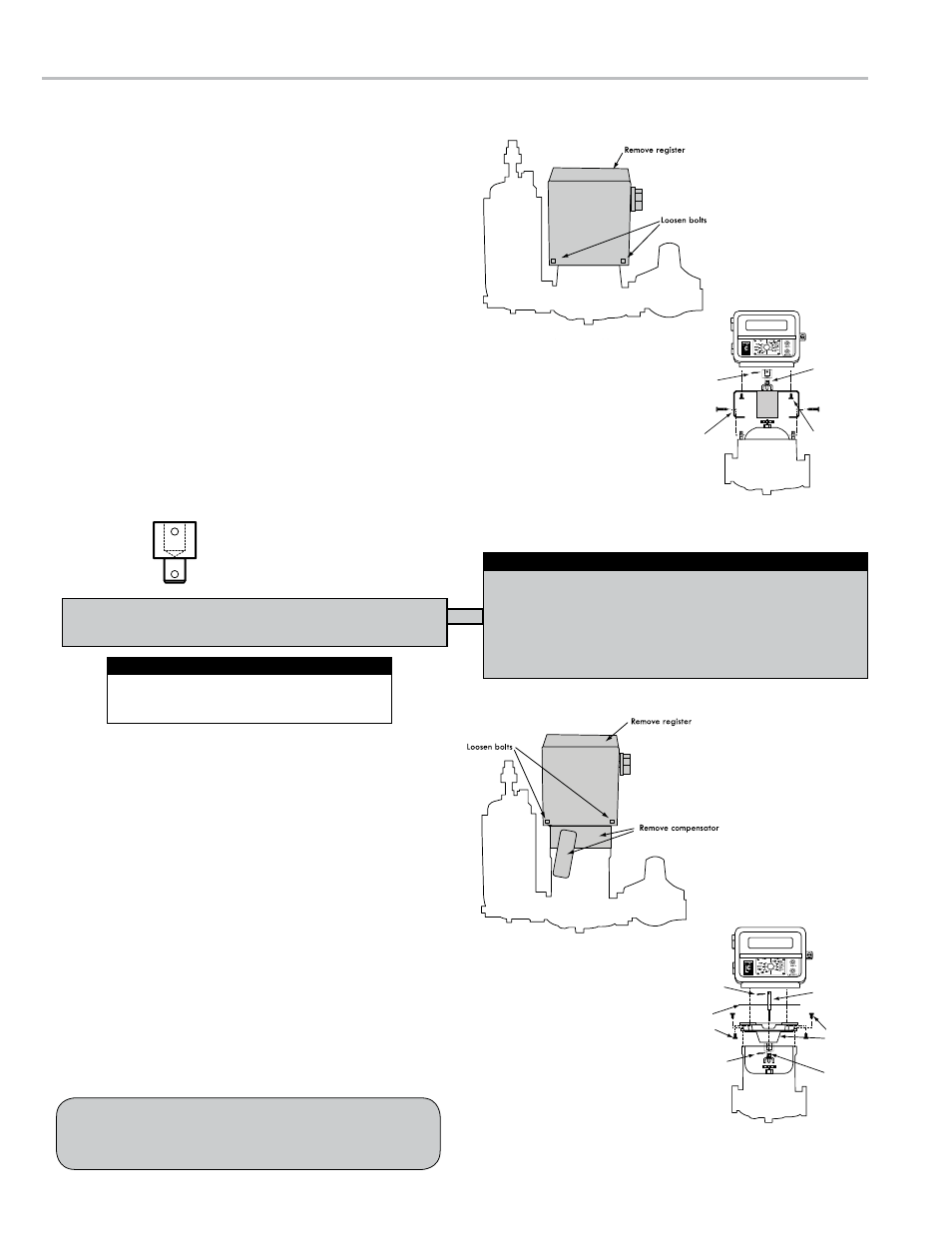
16
lCr-II MoUnTInG
Neptune Meter Compensated
Insert cotter
pin
Insert cotter
pin
Bolt plate
and flange
to register
Place adapter
on drive
shaft
Bolt flange
to meter
Place fork
and extension
on end of
adapter
LectroCount LCR-II
Gallons
Neptune Meter
Insert cotter
pin
Bolt down
bracket to
meter
Place fork
and extension
on drive shaft
Lower register
and bolt onto
bracket
LectroCount LCR-II
Gallons
Neptune Meter
Neptune Meter
Neptune Meter
with Temperature
Compensation
Neptune Drive Shaft
Extension
neptune Meters
remove existing registration equipment
1. Depressurize the meter completely. See Warning on pg.
10.
2. Remove the mechanical register from the meter.
3. Leave the star-shaped gear and the two square-head
studs.
4. Remove the bellows from the front of the meter.
5. Remove the compensator.
Mount the lectroCount lCr-II
1. Install the drive fork and extension piece (pictured below)
on the pulser drive shaft located on the bottom of the
LCR-II.
2. Install the bracket on the meter, and fasten with the bolts
provided in the kit.
3. Lower the LCR-II on to the bracket, and securely fasten
using the four bolts (¼" x ¾") provided.
Mount the lectroCount lCr-II onto previously
temperature compensated Neptune meters
1. Place the shaft adapter on the pulser drive shaft under
the LCR-II.
2. Place the cotter pin through the hole, and bend open the
ends of the cotter pin.
3. Pass the other end of the shaft adapter through the
flange assembly and the weather plate.
4. Loosely bolt to register.
5. Place the drive fork and extension piece on the shaft
using two more cotter pins.
6. Bolt the flange to the meter and tighten all bolts.
Installation kits 82641 (E-26 series) & 82642 (E-36
series) are specifically designed for previously temperature
compensated Neptune meters.
Apply anti-seize to all bolt threads to ensure
easy removal at a later date.
Apply Anti-seize
When the register is lowered onto a Neptune meter, make sure
the drive fork is not pressed against the star gear on the meter.
There must be a small gap between these two parts. To lower
the star gear, loosen the set screw on the side of the star gear.
Failure to do so will eventually damage the internal pulser and/
or the meter gear train.
Star Gear and Drive Fork
Neptune Meter
with Temperature
Compensation
