Card setup – Impulse PIO-48.PC104 (3701) User Manual
Page 6
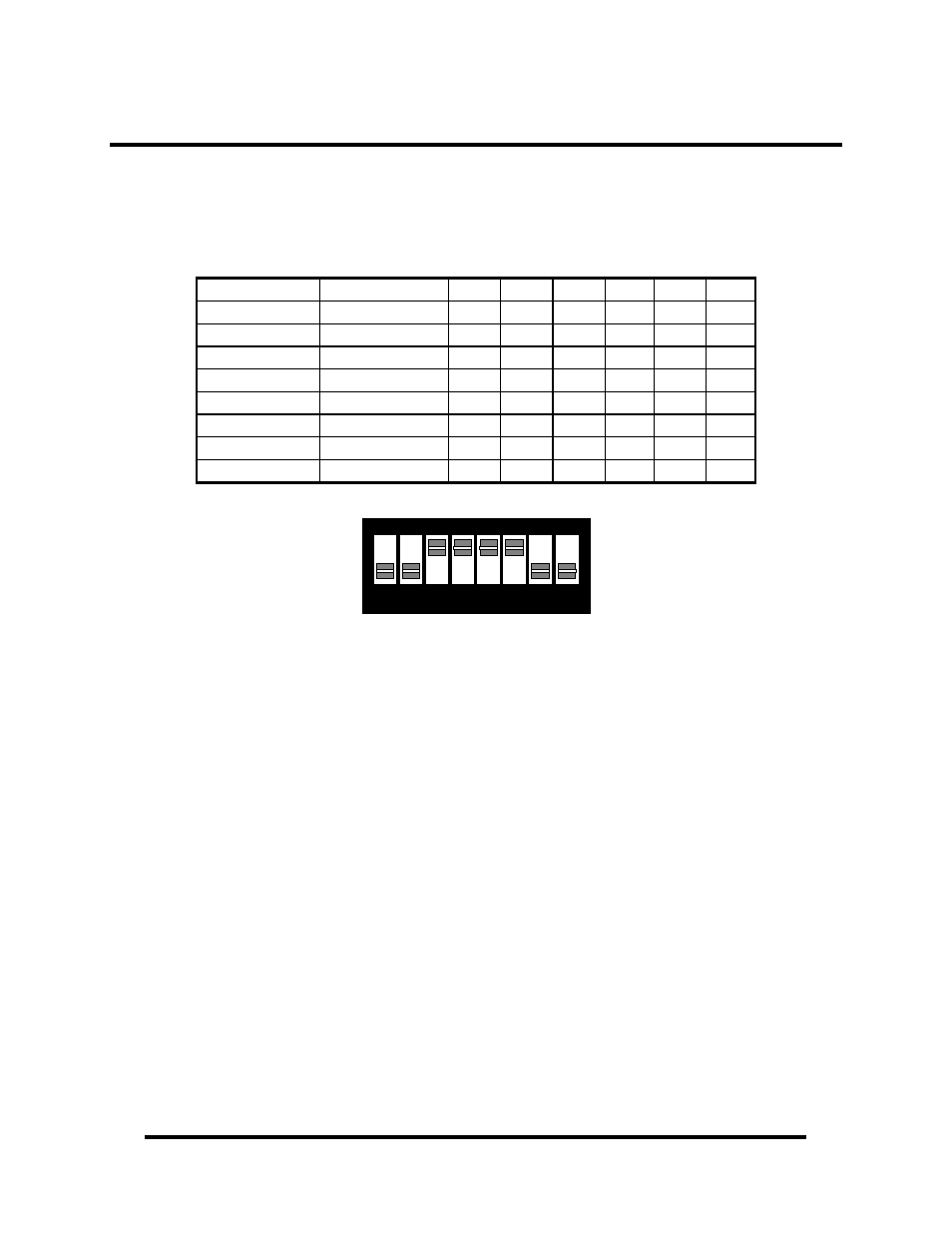
© Sealevel Systems, Inc.
- 4 -
PIO-48.PC104 User Manual
Card Setup
Address Selection
The PIO-48.PC104 occupies 8 consecutive I/O locations. The DIP-switch (S1) is
used to set the base address for these locations and the IRQ mode options. Be careful
when selecting the base address as some selections conflict with existing PC ports.
The following table shows several examples that usually do not cause a conflict.
A9 A8 A7 A6 A5 A4
Hex Address
Binary
1 2 3 4 5 6
100-107
01
0000
xxxx On Off On On On On
180-187
01 1000 xxxx
On
Off
Off
On
On
On
200-207
10
0000
xxxx Off On On On On On
280-287
10 1000 xxxx
Off
On
Off
On
On
On
300-307
11
0000
xxxx Off Off On On On On
380-387
11 1000 xxxx
Off
Off
Off
On
On
On
3A0-3A7
11
1010
xxxx Off Off Off On Off On
Interrupt Modes
DIP-Switch positions ‘S’ and ‘M’ on switch S1 selects the interrupt mode for each
adapter.
With the ‘S’ selected, the adapter is in a (S)hared interrupt mode, which allows more
than one adapter to access a single IRQ.
‘M’ indicates the inclusion of a 1K-ohm pull-down resistor required on one adapter
when sharing interrupts.
Set the switch to ‘S’ for shared interrupt mode on all adapters sharing an IRQ. On
one of the adapters sharing an interrupt set the switches for both ‘S’ and for ‘M’.
This provides the pull-down resistor circuit that makes sharing IRQs possible. If you
are using more than one compatible adapter in a bus you should only have one
adapter set to ‘M’.
1 2 3 4 5 6 7
ON
8
9 8 7 6 5 4
M
S
