Impulse 150PoE User Manual
Page 31
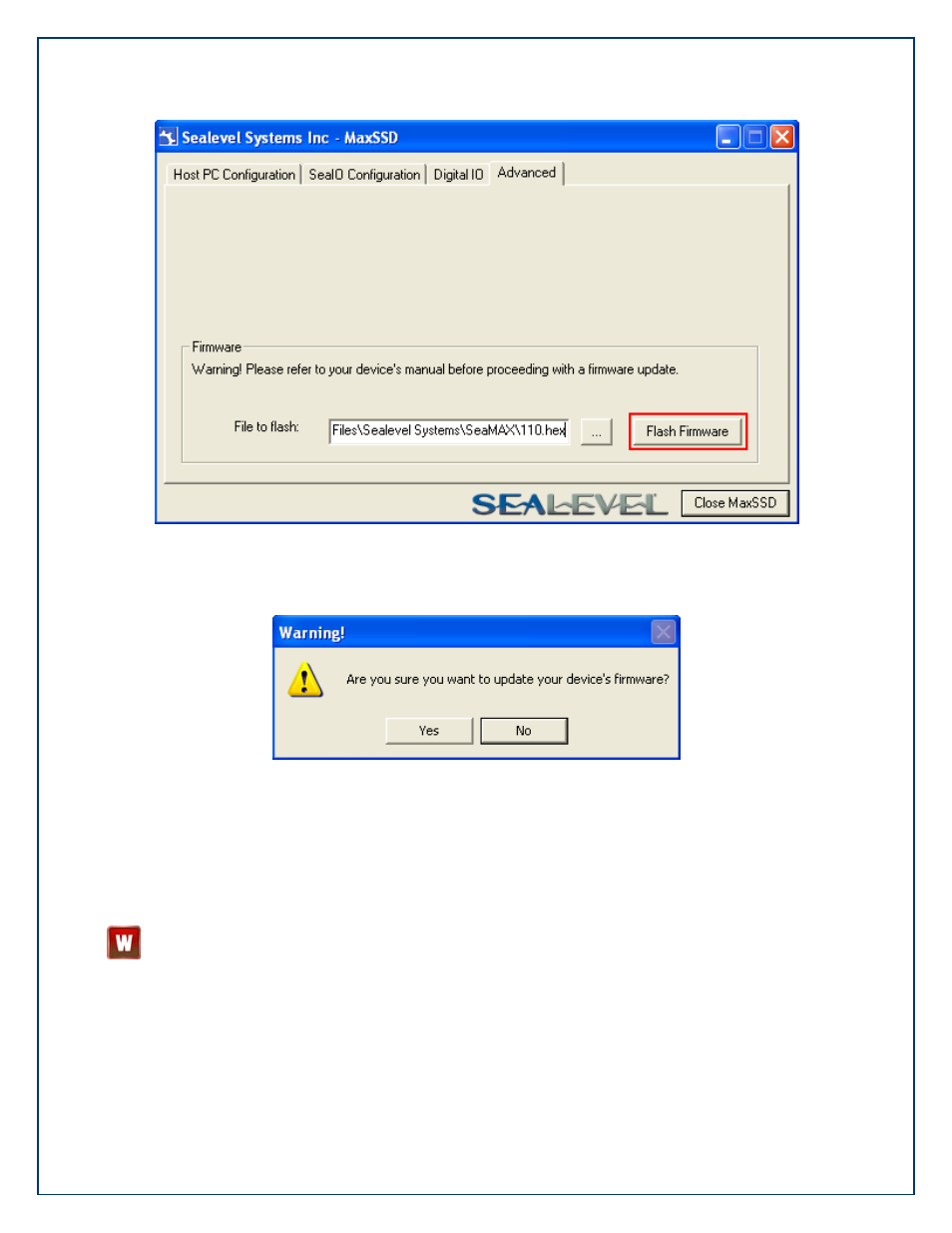
©Sealevel Systems, Inc.
SL9049 - 03/2011
eI/O Manual
31
Once the proper file has been selected, click on the “Flash Firmware” button.
At this point, SeaMAX will give you a warning dialog. If you click “OK” then MaxSSD will attempt
to flash your device with new firmware. If you click on the “Cancel” button, no changes will be
made.
Clicking “OK” will result in IOCU.exe being run in a terminal window. Once the unit has received
the download request it will turn on the ACT light. Once the download starts, the ACT light will
flash rapidly as data is downloaded. Once the download is complete, the ACT light will remain
on while the device is reprogramming itself.The unit will then reboot itself to reload the new
firmware. At this point, the ACT light will turn off, and the terminal window will close. MaxSSD
will return you to the Host PC Configuration tab.
Exercise caution when performing a firemware upgrade to ensure that the process does
not get interrupted until the process completes. Once the firmware has been erased, you
must either be able to re-program it locally or send it back to Sealevel Systems, Inc. for
reprogramming.
