Impulse 150PoE User Manual
Page 22
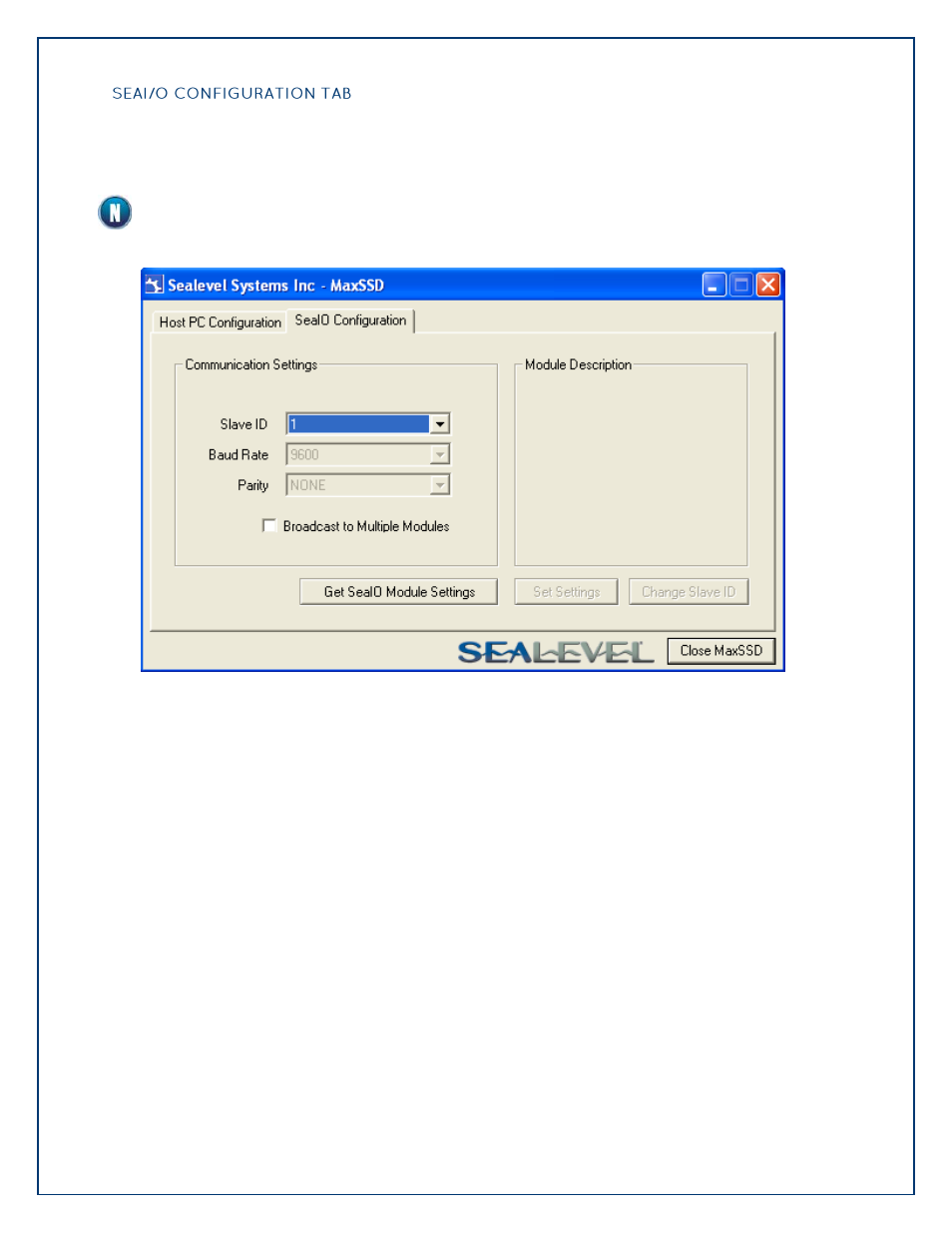
©Sealevel Systems, Inc.
SL9049 - 03/2011
eI/O Manual
22
Once the host computer is configured correctly, the “SeaI/O Configuration” tab becomes
available. Before communicating with an eI/O module, the configuration utility must determine
if there is an I/O module, and if so, what type of module it is. This is the purpose of the Get
operation.
The eI/O modules will respond to any Slave ID so just use the default.
Click the “Get SeaIO Module Settings” button. After a short delay, the information for that I/O
module should be displayed. If no information appears, verify that the host settings are correct
and make changes if necessary.
