Impulse 150PoE User Manual
Page 19
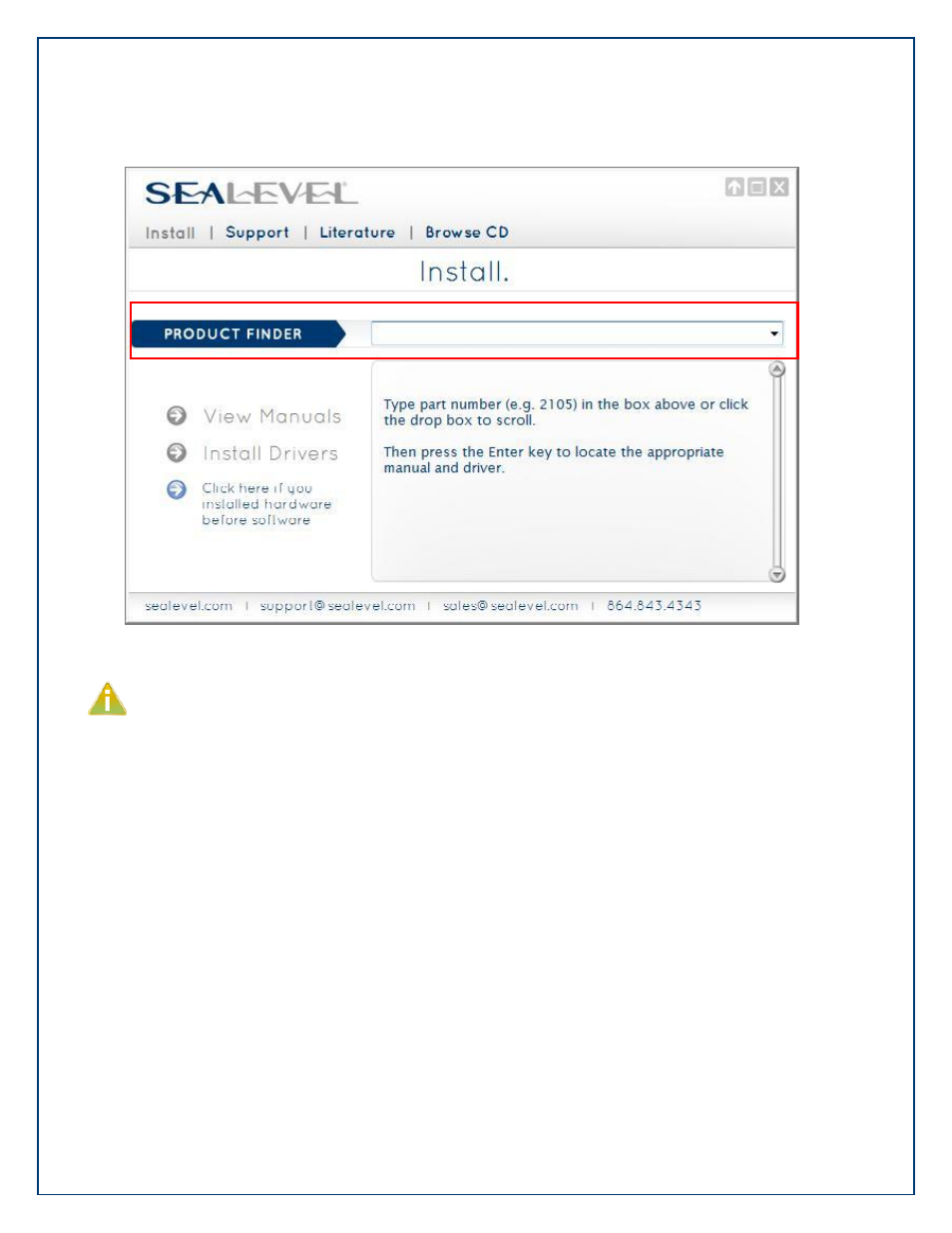
©Sealevel Systems, Inc.
SL9049 - 03/2011
eI/O Manual
19
5. Type the part number for your adapter in the text box and click „Enter‟, or click on
the drop box to scroll from the listing to select your product.
If you installed your hardware prior to loading/installing the drivers, please click on the
„Click here if you installed hardware before software‟ button and follow the listed
instructions.
6. Click the „Install Drivers‟ button to launch the Installation Wizard.
7. When the InstallShield Wizard‟ window appears, click the „Next‟ button to initiate the
software installation.
8. When the „License Agreement‟ window appears, accept the terms and click „Next‟ to
continue. You can click the „Print‟ button to print out a copy of the agreement for
your records. If you do not accept the terms of the agreement, the installation will
stop.
9. When the „Ready to Install the Program‟ window appears, click the „Install‟ button to
install the software onto the hard drive of your computer. The files will be
automatically installed into the „C:\Program Files‟ folder on your computer.
10. The setup file will automatically detect the operating environment and install the
proper components. Next follow the information presented on the screens that
follow. Once the installation is complete, close the disk installation window.
11. Refer to the Physical Installation section to connect and install your adapter.
