Condition, Possible causes, Solution – Controlled Products Systems Group RAM100 User Manual
Page 23: Troubleshooting table
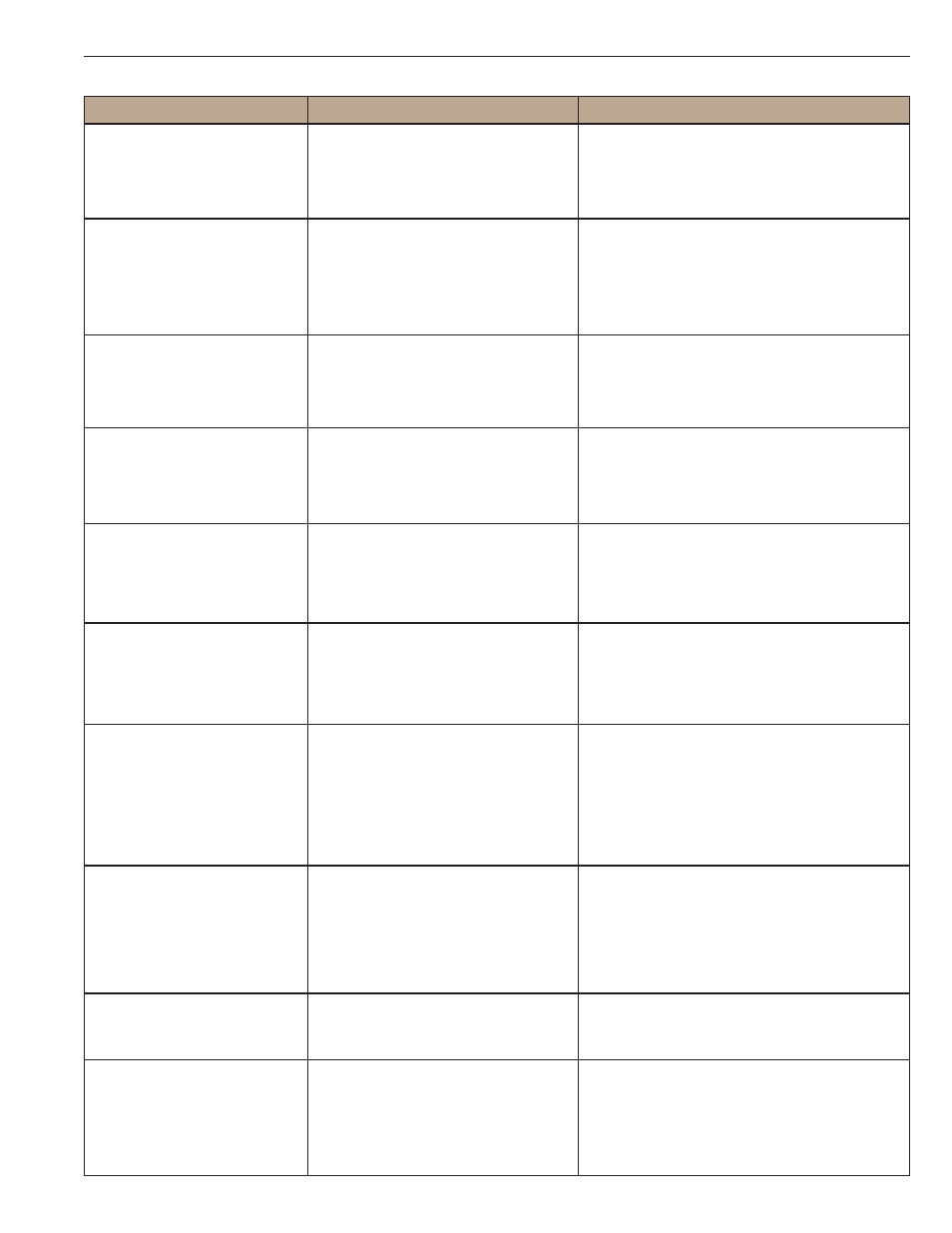
www.ramsetinc.com
20
RAMSET
CONDITION
NO LIGHTS ARE 'ON'.
GATE MOVES A COUPLE
OF FEET AND THEN
REVERSES.
"EXIT" L.E.D. IS ALWAYS
'ON'.
"REV LOOP" L.E.D.
ALWAYS 'ON'.
"RADIO" L.E.D. ALWAYS
'ON'.
GATE DOESN'T OPEN.
GATE DOESN'T CLOSE.
GATE DOESN'T CLOSE
AUTOMATICALLY.
GATE AUTOMATICALLY
OPENS, BUT DOESN'T
AUTOMATICALLY CLOSE.
RADIO/RECEIVER HAS
NO RANGE.
POSSIBLE CAUSES
1. Circuit breaker popped.
2. 1/2 amp. fuse blown.
3. Power supply damaged on
Control Board.
1. E.R.D. too sensitive.
1. Faulty accessory connected
to the "Exit".
1. Faulty accessory connected
to the "Rev Loop".
1. Stuck button on Transmitter 2
faulty Receiver.
1. Radio L.E.D. 'On'.
2. 10 amp. fuse blown.
3. Opening accessory not func-
tioning.
1. No lights are 'On'.
2. Exit, Rev Loop, Radio L.E.D. 'On'.
3. 10 amp. fuse blown.
4. Thermal/overload button
popped on motor.
1. Dip switches "A" 1-3 are all
'Off'.
2. Dip switch not on all the way.
1. Motor direction wrong.
1. Signal blocked.
2. Area not suitable for type of
Receiver.
SOLUTION
1. Reset circuit bleaker.
2. Replace 1/2 amp. fuse.
3. Return Control Board for repair.
1. A) for 1/2 hp motors: turn dip switch
"A" 4 'On'.
B) for 3/4 hp motors: turn dip switch
"B" 8 'On'.
1. Disconnect all accessories, including
plug-ins, using the "Exit" input.
If problem persist, contact Ramset.
1. Disconnect all accessories, including
plug-ins, using the "Rev Loop" input.
If problem persist, contact Ramset.
1. Check all transmitters.
2. Remove receiver.
If problem persist, contact Ramset.
1. See above symptoms/solutions.
2. Check/replace 10 amp. fuse.
3. Check/replace opening accessory.
1. See above symptoms/solutions.
2. See above symptoms/solutions.
3. Check/replace 10 amp. fuse.
4. Reset thermal/overload button on the
back of the motor.
1. Set dip switches "A" 1-3 for auto
close.
2. Turn off dip switches "A" 1-3, then
turn the appropriate switches back
'On'.
1. Turn on dip switch "C" 7 (left/right).
1. Make sure antenna is in proper posi-
tion & not shorted to chassis.
2. May need to change to long range
receiver.
TROUBLESHOOTING TABLE
