Table e3, Table e4, Table e5 – CTI Products HIB-IP IP Interface User Manual
Page 27: Table e6
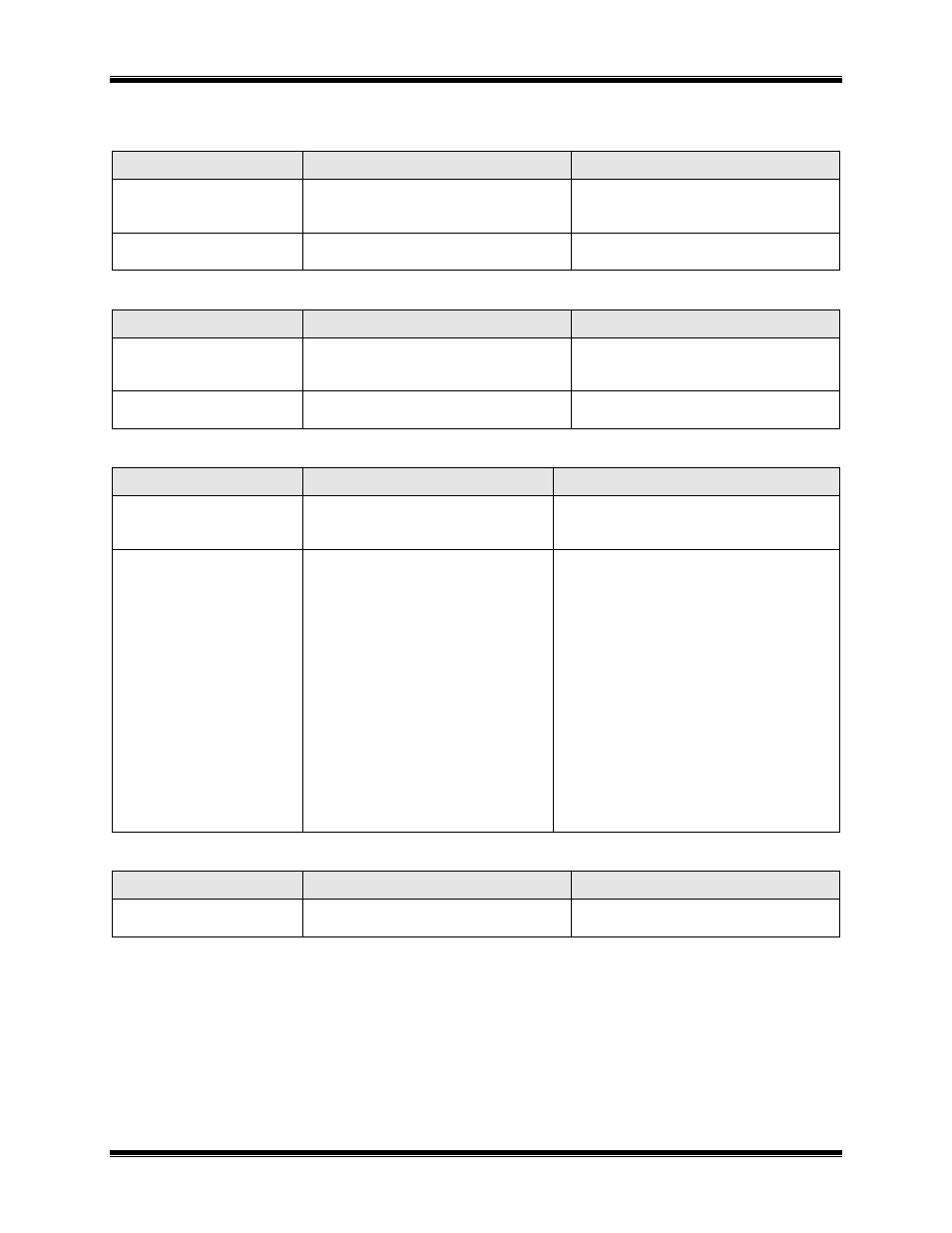
CTI Products, Inc.
HIB-IP & HIB-IP 8000 Hardware Reference Manual
Appendix E. Troubleshooting
27
Table E3
If the ETH TX LED . . .
REASON
CORRECTIVE ACTION
Occasionally flashes on, then
off.
Normal operation indicating a message
packet has been transmitted from the
Ethernet port.
Go to next Table.
Never illuminates
IP messages are being transmitted from the
HIP-IP
Check the integrity of the IP network and
cabling.
Table E4
If the ETH RX LED . . .
REASON
CORRECTIVE ACTION
Occasionally flashes on, then
off.
Normal operation indicating a message
packet has been detected on the IP
network.
Go to next Table.
Never illuminates
IP messages are not being received by the
HIP-IP
Check the integrity of the IP network and
cabling.
Table E5
If the ACT LED . . .
REASON
CORRECTIVE ACTION
Is steadily illuminated
Normal operation indicating a PC
running MCNRCD or MCN Server
software is connected to the HIB-IP
None.
Never illuminates
1. PC not running MCNRCD or MCN
Server Software
2. PC not configured to access HIB-IP
3. No IP connection between PC & HIB-
IP
4 HIB-IP IP parameters wrong or
PC not in Authorized PC list.
5. Ethernet port not enabled
1.
Start the software
2.
Use MCNConfig to Re-configure PC to
access HIB-IP. Restart the MCNRCD or
MCN Server software.
3.
Check IP cabling.
Try to Ping HIB-IP from PC
Check PCs IP address
Check ETH RX LED for activity
Check the Status Page
4.
Re-load the IP parameters & Authorized
PC list in the HIB-IP
5.
Check Option Switch settings:
10BaseT (Default), 7 & 8 UP
AUI (Fiber), 7 & 8 DOWN
(Reset unit after changing switch settings)
Table E6
Web Page not available . .
REASON
CORRECTIVE ACTION
If the Web page cannot be
accessed
HTTP option is disabled
Place Option Switch 2 UP, then Reset the
unit.
To request RMA for return of product to CTI Products, call Customer Support at +1-513-595-5900
