Appendix e. troubleshooting, Table e1, Table e2 – CTI Products HIB-IP IP Interface User Manual
Page 26: Ppendix, Roubleshooting
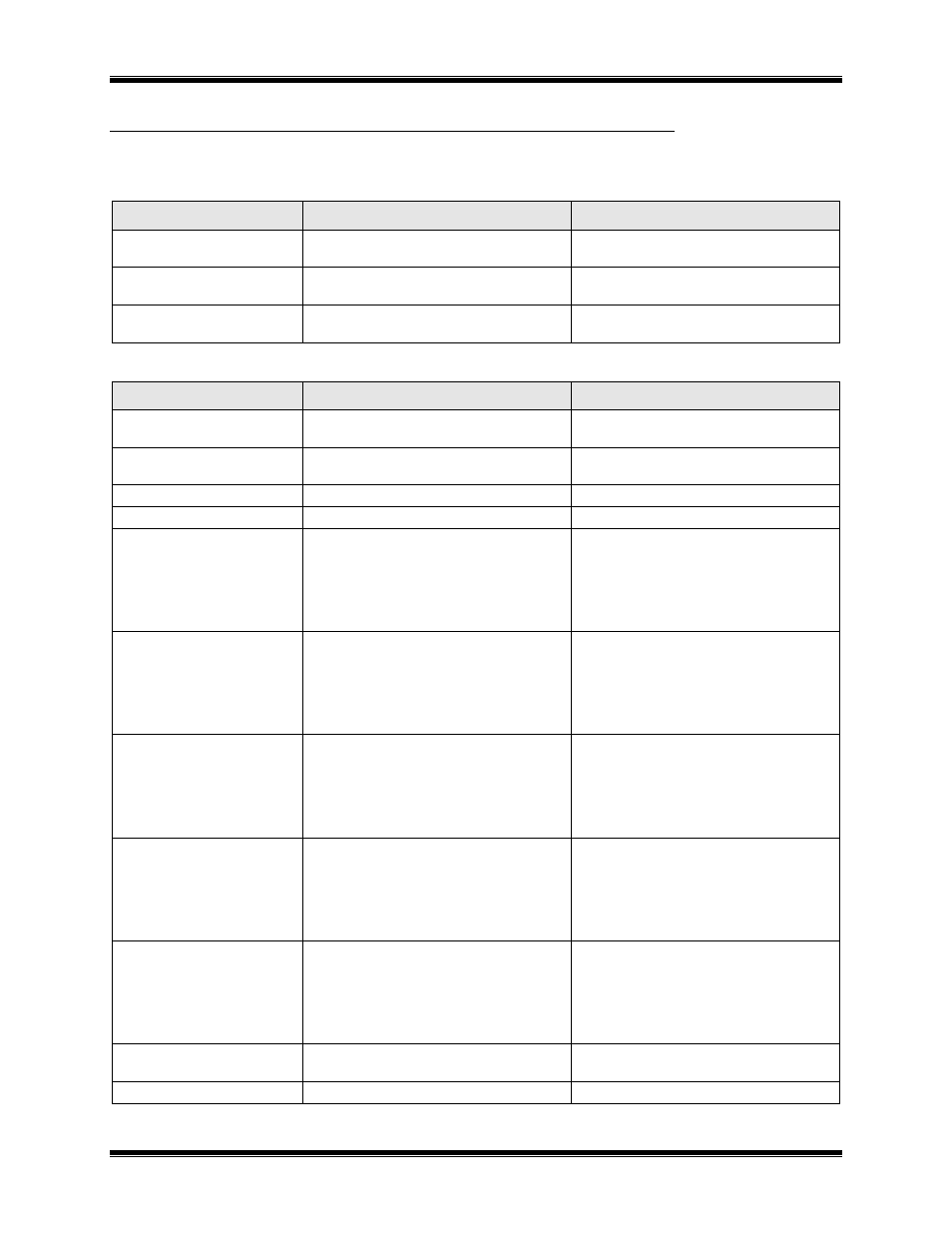
CTI Products, Inc.
HIB-IP & HIB-IP 8000 Hardware Reference Manual
Appendix E. Troubleshooting
26
A
PPENDIX
E.
T
ROUBLESHOOTING
Table E1
If the PWR LED . . .
REASON
CORRECTIVE ACTION
Steadily illuminates
Normal operation indicating that HIB-IP
unit is receiving proper DC input power.
Go to next Table.
Occasionally illuminates
Loading of HIB-IB is excessive for the
power supply
Check that power supply can deliver 5 watts
at 10-32VDC.
Does not illuminate
HIB-IP unit is not receiving DC input
power.
Check for proper voltage at “DC IN”
connector (10-32VDC).
Table E2
If the ERR LED . . .
REASON
CORRECTIVE ACTION
Does not illuminate
Normal operation indicating no error
condition was detected.
Go to next Table.
Occasionally flashes on, then
off.
Normal operation when “CSVC” button is
pressed.
Go to next Table.
Flashes one time, & repeats
EE Read Fail
Return to CTI Products for repair
Flashes 2 times, & repeats
MAC Address Read Fail
Return to CTI Products for repair
Flashes 3 times, & repeats
Target not configured
Configure IP parameters in MCN Config
Program, then “Load HIB” through
serial port.
(See Section “
” on
Page 10, and see MCNRCD Software
Manual)
Flashes 4 times, & repeats
Host not configured
Configure IP parameters in MCN Config
Program, then “Load HIB” through
serial port.
(See Section “
” on
Page 10, and see MCNRCD Software
Manual)
Flashes 6 times, & repeats
One of the following is set to 0:
Host IP Address
Host IP Mask
IP Mode
Configure IP parameters in MCN Config
Program, then “Load HIB” through
serial port.
(See Section “
” on
Page 10, and see MCNRCD Software
Manual)
Flashes 7 times, & repeats
No Authorized PC List
Configure IP parameters in MCN Config
Program, then “Load HIB” through
serial port.
(See Section “
” on
Page 10, and see MCNRCD Software
Manual)
Flashes 8 times, & repeats
Multicast IP Address Error: Multicast mode
is selected, but Multicast Address =
0.0.0.0
Configure IP parameters in MCN Config
Program, then “Load HIB” through
serial port.
(See Section “
” on
Page 10, and see MCNRCD Software
Manual)
Flashes 10 times, & repeats
Factory Test Mode: Option Switch 3 is UP
Place in Operating Mode by placing Option
Switch 3 DOWN, then Reset the unit.
Is steadily illuminated.
Unit not functioning.
Return to CTI Products for repair
