Verifying and validating checks – CognitiveTPG A760 User Manual
Page 28
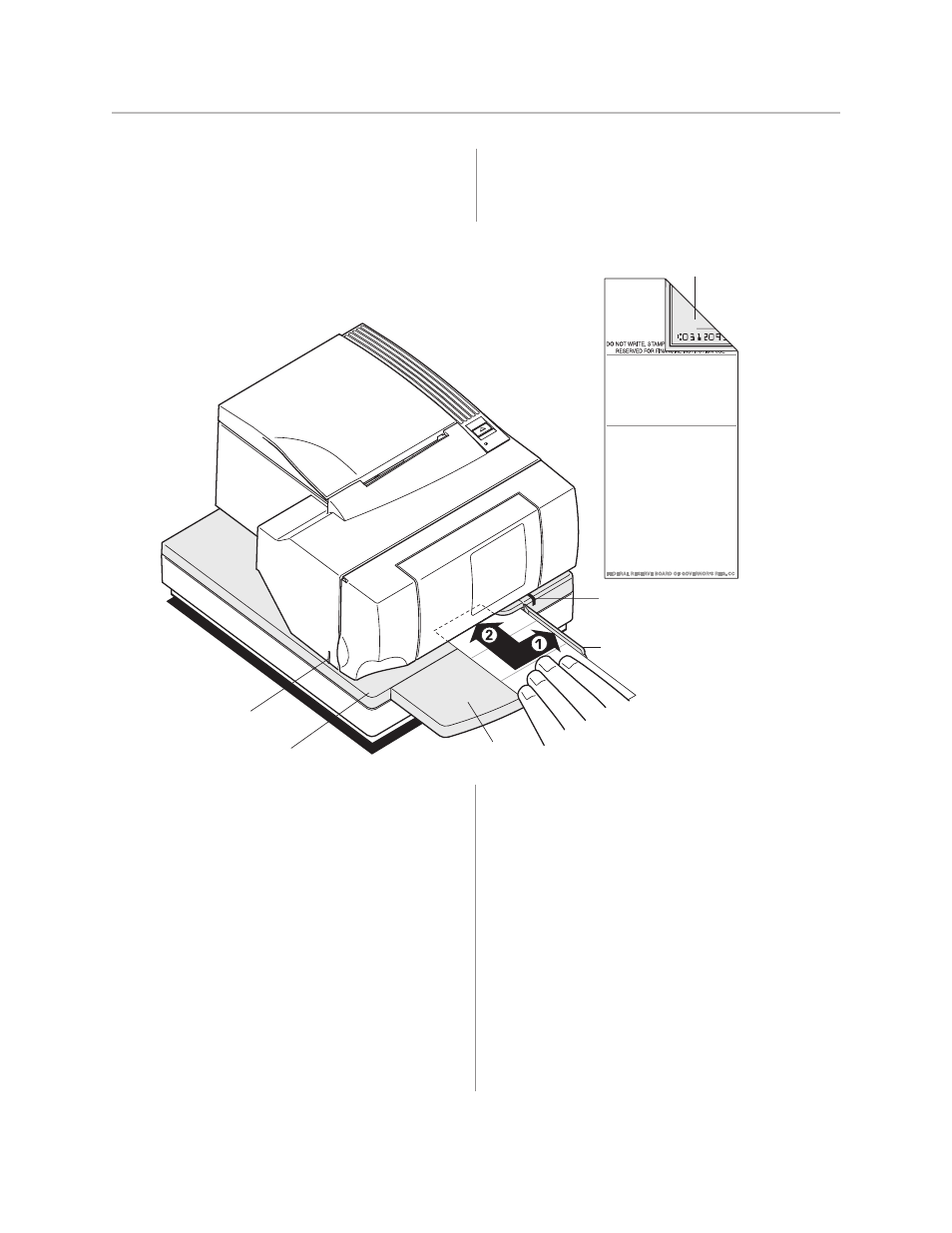
Chapter 4: Using the Printer
28
A760 Two-Color Thermal/Impact Hybrid Printer: User Guide
189-9200303 Rev. D
A760-D100 10/04
Verifying and validating checks
If the printer has the optional MICR check reader, checks
are verified and then validated. If the printer also has the
optional check flip feature, the printer is able to flip the
check over and print on the front of the check.
Note: To ensure that checks are properly verified and
validated, they must be free of folds and wrinkles and
inserted correctly into the MICR printer. Smooth a
wrinkled or folded check for best performance.
Extended
slip table
DO N
OT W
RITE
, ST
AMP
OR
SIG
N BE
LOW
THIS
LIN
E
FEDERAL RESER
VE BOARD OF GOVERNOR'S REG. CC
RES
ERV
ED F
OR F
INA
NCIA
L IN
STIT
UTIO
N U
SE
Slip
table
Check
guide
Green
slip-in LED
First line of
print guide
Check orientation - face down
Do not fold check
ENDORSE HERE
MEMO
To verify and validate a check:
1
Place the check face down on the slip table, with the
bottom edge of the check to the right. Move the check
to the right until it aligns against the check guide.
2
Slide the check straight forward into the printer until it
stops. The green slip-in LED on the front of the printer
comes on.
Note: Hold the check to the right, against the check guide
and release it as soon as the printer begins to run.
3
Follow the instructions on the host computer to
complete the MICR process:
a
When instructed by the host, the check is fed into
the printer, read and backed out to a position ready
for endorsement, if desired.
b
With the optional check-flip feature, the check is
fed into the printer, verified, fed up into the check
flip mechanism, flipped, fed back into the printer,
printed on the front and released.
Note: If the terminal indicates an incorrect read
of the MICR:
• Remove the check.
• Reinsert the check, ensuring instructions
1 through 3 are followed.
4
Only remove the check when it is fully released by the
printer.
5
Continue to follow the instructions from the host
computer to finish the transaction.
