Basic components, Camera id setup – CNB PM1063P User Manual
Page 5
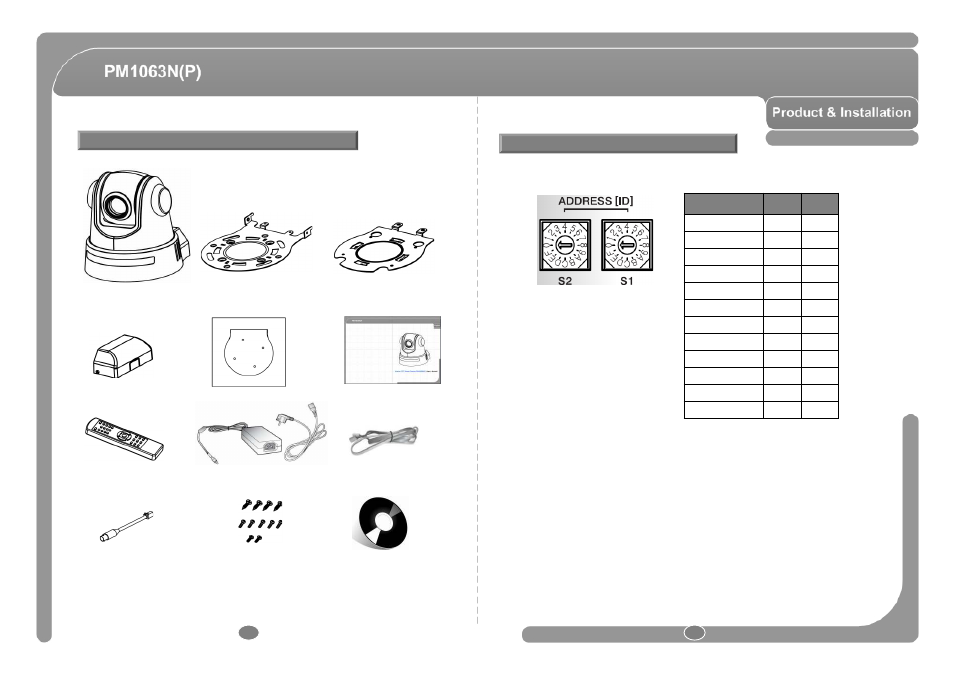
◎ ID number of camera is set using dip switch. The example is shown below.
◎ The range of ID is 1~255. Do not use 0 as camera ID. Factory default of Camera
ID is 1.
◎ If you want to control a certain camera, you must match the camera ID with
Cam ID setting of DVR of Controller.
Basic Components
Main Body
USB Cable
Video Connect
Ceiling Bracket
Product Bracket
Cable Cover
Guide Pattern
Manual
Remote Controller
DC Adaptor
Camera ID Setup
Camera ID
S2
S1
1
0
1
ㆍ
ㆍ
ㆍ
15
0
F
16
1
0
ㆍ
ㆍ
ㆍ
64
4
0
65
4
1
ㆍ
ㆍ
ㆍ
128
8
0
129
8
1
ㆍ
ㆍ
ㆍ
255
F
F
Screws
8
9
Install CD
This manual is related to the following products:
See also other documents in the category CNB Camcorders:
- MGC6050F (50 pages)
- MGC6050F (17 pages)
- NGE2055F (17 pages)
- IGP2035F (18 pages)
- IGP2035F (50 pages)
- IGP1030 (53 pages)
- IGP1030 (18 pages)
- IGB1110NF (18 pages)
- IGB1110PF (71 pages)
- IGP1000F (18 pages)
- IGP1000F (53 pages)
- MDC4050VR (25 pages)
- MXC6050IR (40 pages)
- MDC4050IR (25 pages)
- NDE5055MF (22 pages)
- IDC4050VR (17 pages)
- IDC4050VR (46 pages)
- IDP4030VR (48 pages)
- IDP4030VR (18 pages)
- IDB4110NVF (19 pages)
- IDB4110NVF (65 pages)
- IDP4000VR (38 pages)
- IDP4000VR (17 pages)
- IDC4000T (30 pages)
- IDC4000T (16 pages)
- MVC4050VR (25 pages)
- NVE5055MF (21 pages)
- IVP5035VR (20 pages)
- IVP5035VR (48 pages)
- VKL-20S (1 page)
- MPC1070PN (26 pages)
- MPC1050IR (25 pages)
- ITE1050 (43 pages)
- MXC6050IR (26 pages)
- NXE3055MR (23 pages)
- NXE3055VR (54 pages)
- IXP3035VR (23 pages)
- IXP3035VR (52 pages)
- IXC2050IR (20 pages)
- IBP5030CR (20 pages)
- IBP5030CR (48 pages)
- IPM3063N (82 pages)
- ISS2765NW (92 pages)
- D2810NVF (1 page)
- D2310NIR (1 page)
