CNB PM1063P User Manual
Page 4
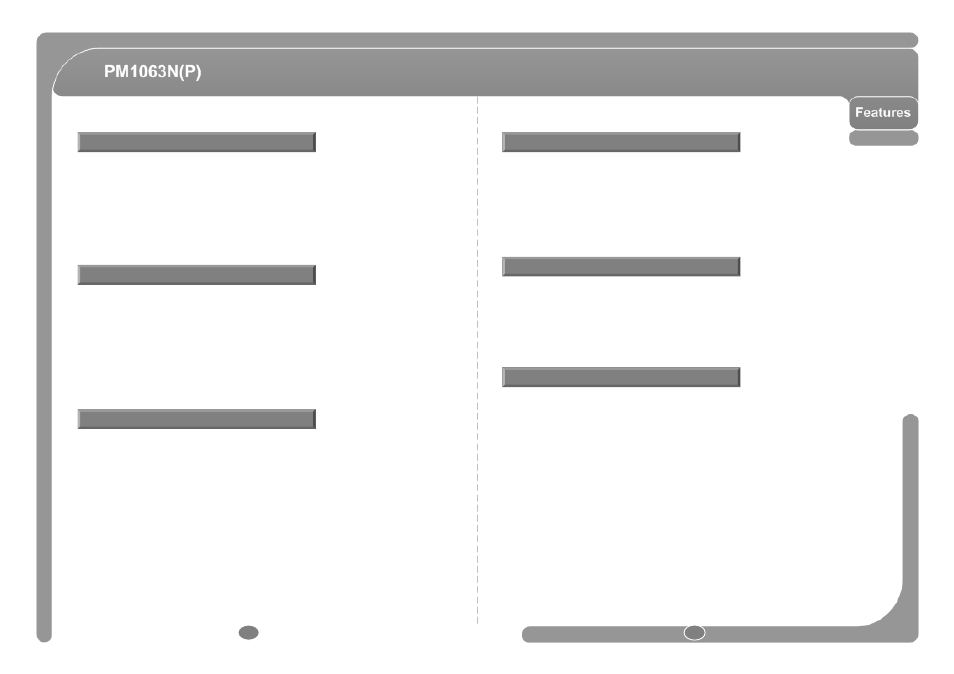
◎ CCD Sensor : 1/4” Interline Transfer CCD
◎ 10x Optical Zoom, 10x Digital Zoom (Max. 100x Zoom)
◎ Day & Night Function
◎ Various Focus Mode : Auto-Focus / Manual Focus / Semi-Auto Focus.
◎ Independent & Simultaneous Camera Characteristic Setup in Preset operation
◎ Max. 360°/sec high speed Pan/Tilt Movement.
◎ Using Vector Drive Technology, Pan/Tilt motions are accomplished in a shortest path.
As a result, time to target view is reduced dramatically and the video on the monitor is
very natural to watch.
◎ For jog operation using a controller, since ultra slow speed 0.05°/sec can be reached,
it is very easy to locate camera to desired target view. Additionally it is easy to move
camera to a desired position with zoom-proportional pan/tilt movement.
◎ When the camera position is changed by the outside pressure, perform the auto
position calibration.
◎ With RS-485 communication, max. 255 of cameras can be controlled at the same time.
◎ Using the remote controller, can control the camera (max. 10 meters range).
◎ Using the USB, can control the camera.
◎ Pelco-D or Pelco-P protocol can be selected as a control protocol in the current version
of firmware.
◎ OSD menu is provided to display the status of camera and to configure the functions
interactively.
◎ The information such as Camera ID, Pan/Tilt Angle, Alarm Input and Preset can be
displayed on screen.
◎ 4 alarm sensor Inputs and 1 alarm output relay are available.
◎ To reject external electric noise and shock perfectly, alarm sensor Input is decoupled
with photo coupler.
◎ To reject external electric noise and shock perfectly, alarm sensor Input is decoupled
with photo coupler.
◎ The signal range of sensor input is from DC 5.0 to 12.0 volts to adopt various
applications.
◎ If an external sensor is activated, camera can be set to move to the corresponding
Preset position.
Camera Specifications
Powerful Pan/Tilt Functions
Auto Calibration
PTZ(Pan/Tilt/Zoom) Control
OSD(On Screen Display) Menu
Alarm In/Out Functions
6
7
