Bâàwééü fñxxw wéåx fxü|xб |с@åçxà, Osd menu, Group setup – CNB ISS2965PW User Manual
Page 37
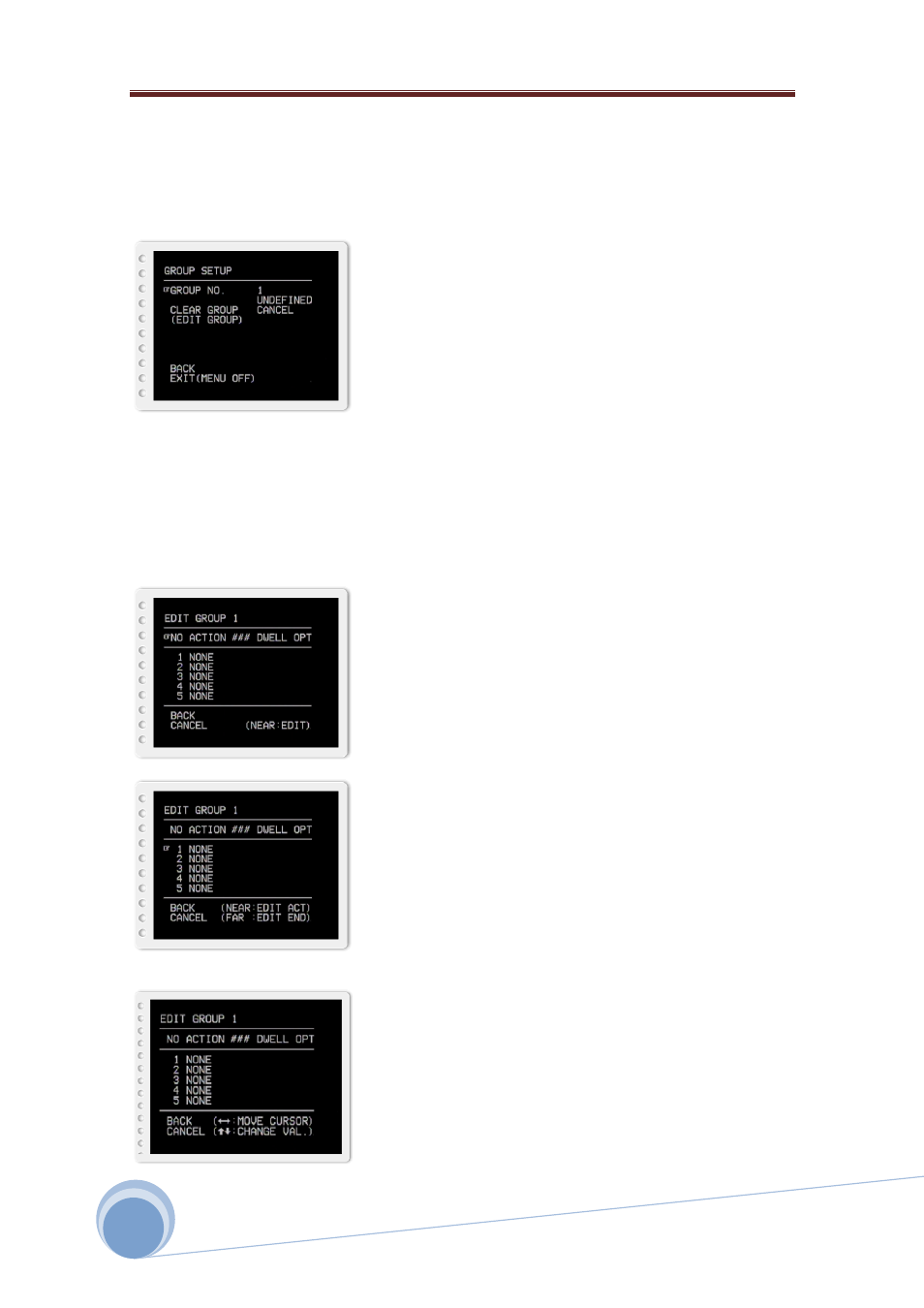
bâàwÉÉÜ fÑxxw WÉÅx fxÜ|xб |С@åÇxà
37
4. OSD Menu
⊙
Group Setup
• GROUP NO.
[1~8]
Selects a group number. If the selected number is not set, “UNDEFINED” will
be displayed selected Group number.
• CLEAR GROUP
[CANCEL/OK]
Clears the current setting of a group.
• EDIT GROUP
Starts editing Group.
■ EDIT GROUP
① Press NEAR key in “NO” list to start Group setup.
② Note that MAX. 20Functions are allowed in a Group. Move cursor up/down and press NEAR key
to set up.
③ Set up Action, Dwell time and Option. Note that selected item is displayed in reverse.
Move cursor Left/Right to select items and move cursor Up/Down to change each value.
• ACTION ###
[NONE/PRESET/SWING/PATTERN]
• DWELL
[0 sec~4min]
Sets Dwell Time between functions.
• OPT (Option)
It should be preset speed when preset is set in Action.
Is should be the number of repeat when Pattern or Swing is selected in
Action.
