6 system dimension diagram, 7 connector wiring, 8 cable – KT&C KVR-1601S User Manual
Page 189: 9 display
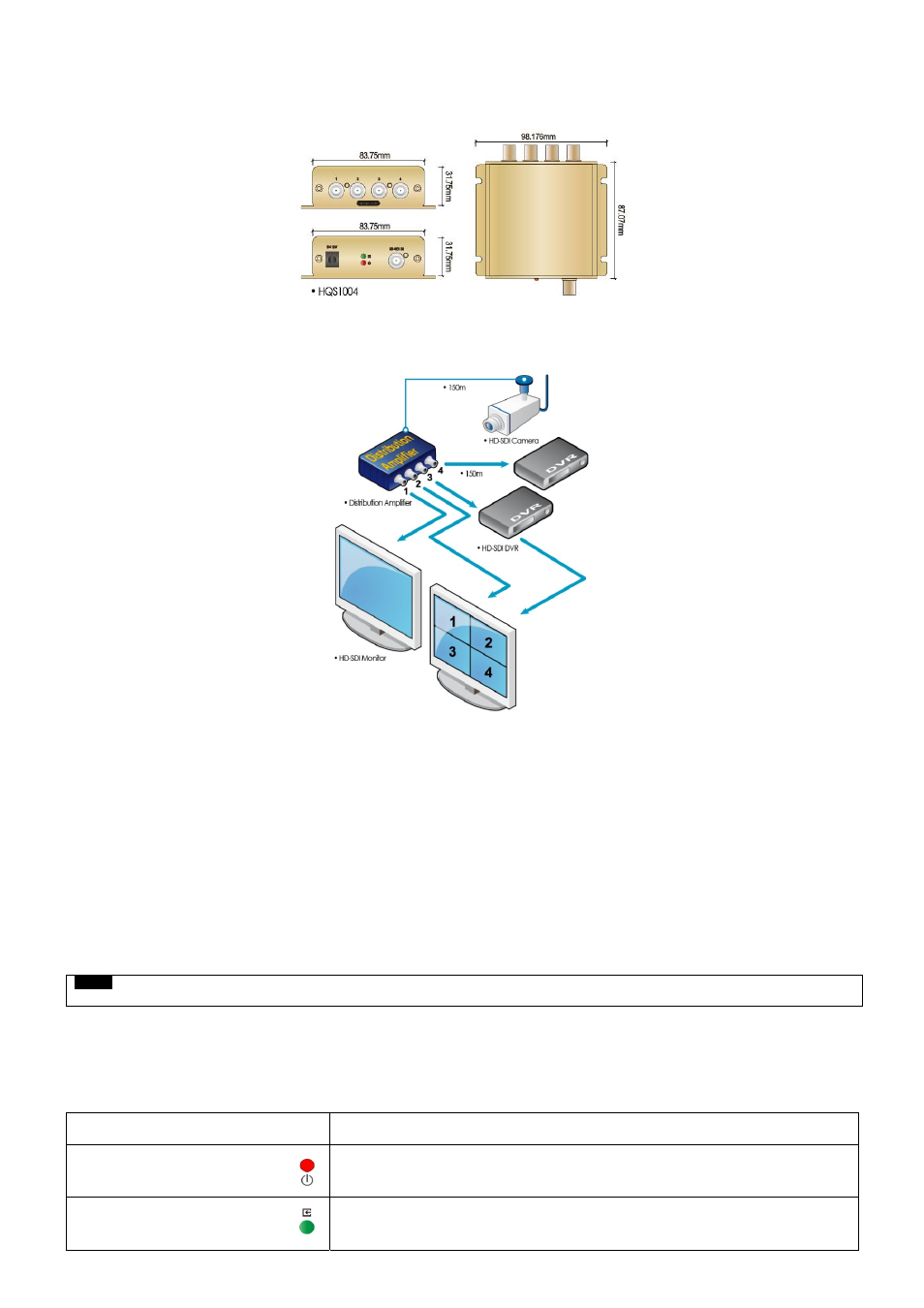
189
13.7.6 System Dimension Diagram
13.7.7 Connector Wiring
13.7.7.1 Distribution-In/Out Connections
Connect an ‘HD-SDI OUT’ of HD-SDI device (e.g. Camera) to ‘HD-SDI IN’ of HQS 1004 using by 75 ohm coaxial cable
Connect 4 ‘HD-SDI OUT’ of HQS 1004 to each ‘HD-SDI IN’ of HD-SDI devices (e.g. DVR).
13.7.7.2 Power Supply Connections
Plug the power supply adapter (DC 12V, 3.33A) which is included in this product to ’DC12V’ connector and plug another side
to power source and Input voltage is a free volt (100 VAC ~ 240 VAC).
13.7.8 Cable
75 ohm coaxial cable
NOTE
The cable above is not included in the package.
13.7.9 Display
13.7.9.1 LEDs
KEYS Operating
mode
Power LED
(Red)
• Light off: Repeater off
• Light on: Repeater on
Connection LED
(Green)
• Light off: Not connected
• Light on: Connected
