KT&C KVR-1601S User Manual
Page 100
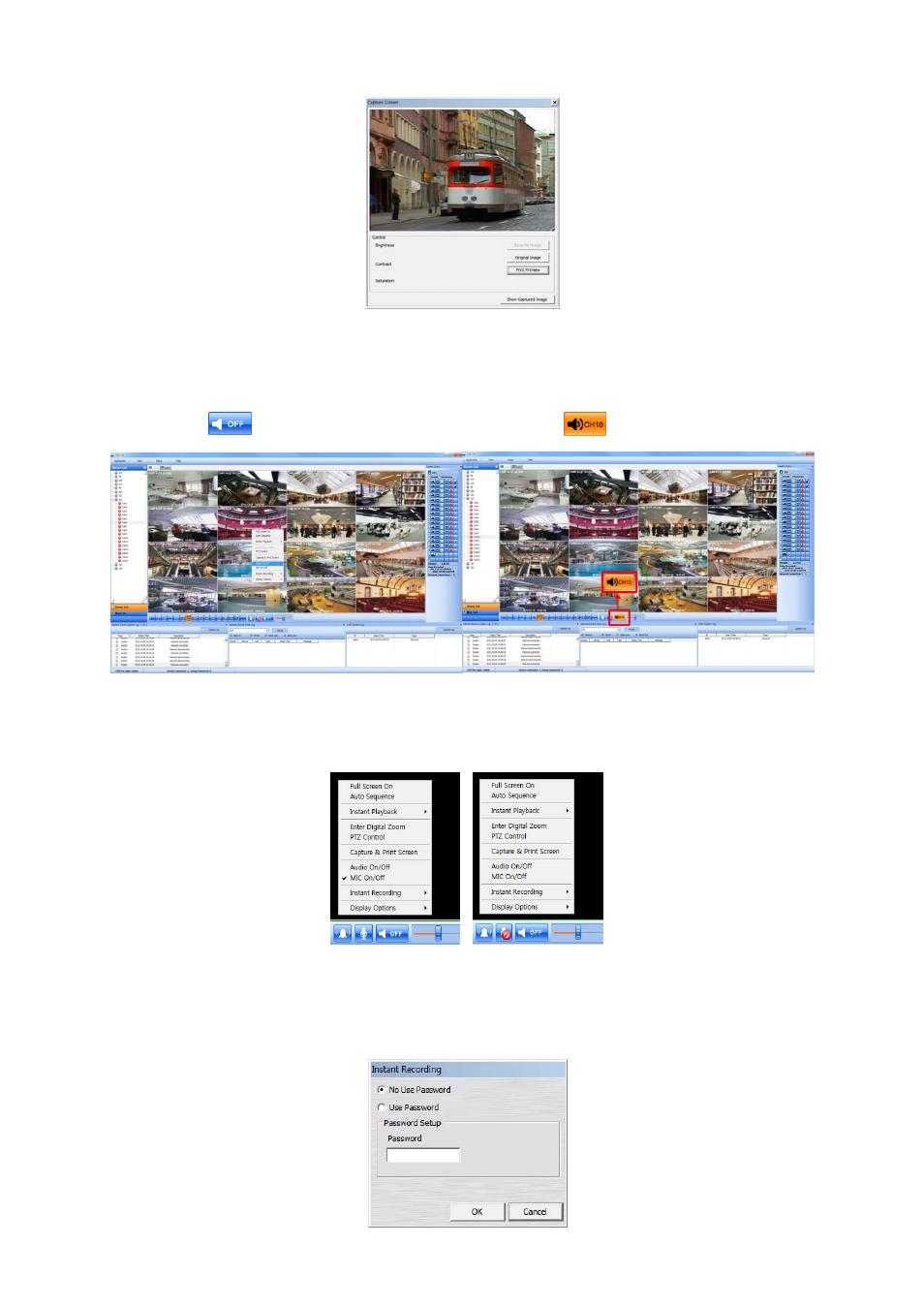
100
Click “Hide Captured Image” to hide the captured images.
6.7.2.7 Audio On/Off
Right click and select Audio On/Off to turn on/off audio from the channel.
Audio On/Off function is applied to only one channel out of all connected channels.
- Once audio is on “
” will be changed to show connected audio channel. “
”
6.7.2.8 MIC On/Off
Click right mouse button to turn on/off microphone of PC.
Users can deliver the audio through the speaker connected to DVR by sending the audio from PC where CMS Pro is activated.
6.7.2.9 Instant Recording
Click right mouse button to activate the Instant Recording.
In the Instant Recording, there are three choices of start recording, setup and open folder.
Click Start Recording to record the particular channel that user wants.
