2 link cam, 3 device setting – KT&C KVR-1601S User Manual
Page 171
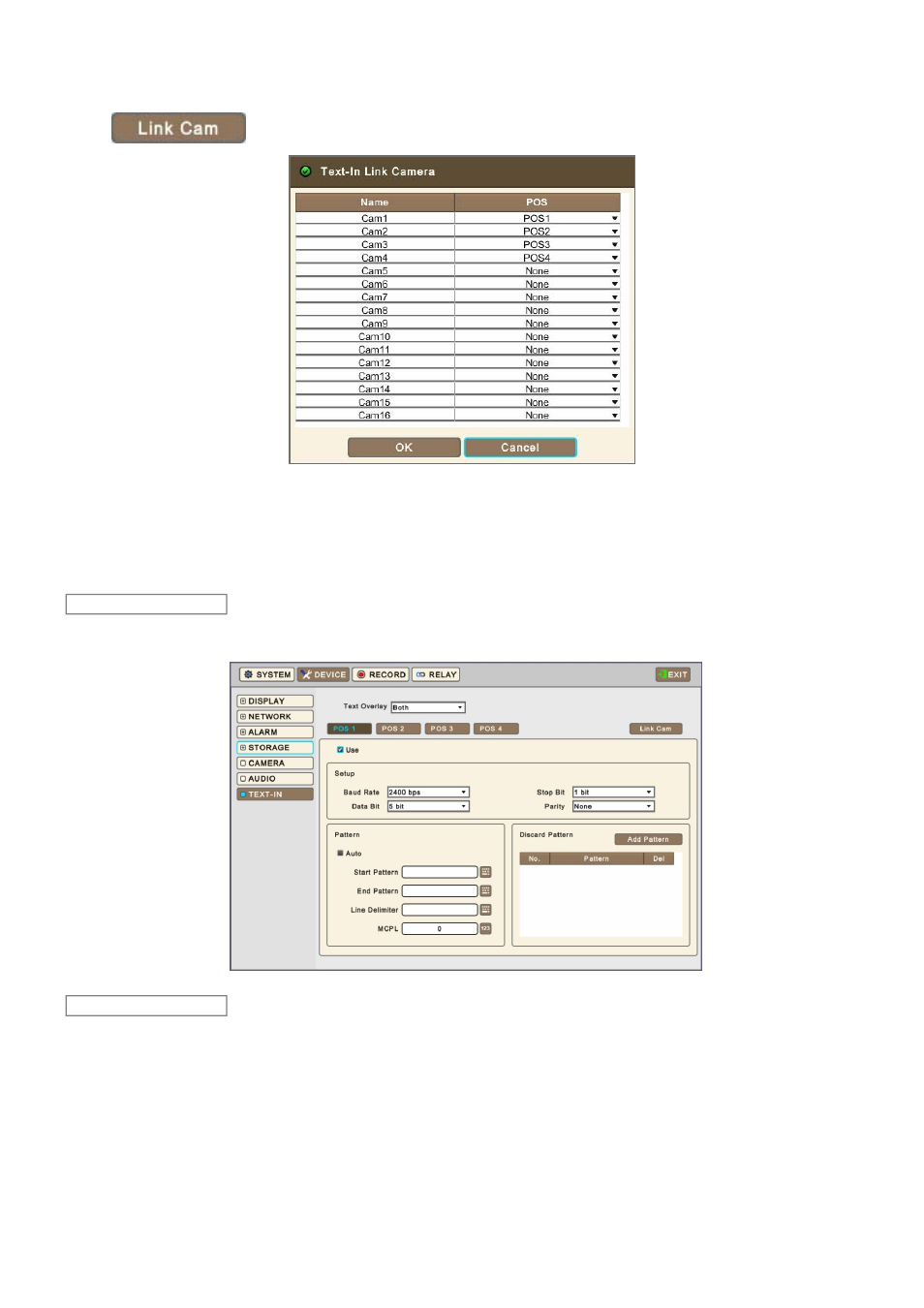
171
12.5.2 Link Cam
Click
and following screen will display.
Link the POS1, 2, 3, 4 to any channel and it is possible to select more than one channel per POS device.
12.5.3 Device Setting
Check the box (
□) next to ’Use’ to activate the setting for POS device.
Default values are Baud rate 2400 bps, Data Bit 5 bit, Stop Bit 1 bit, Parity None.
Those values should match with the POS/Cash Register. Please refer to POS/Cash Register manual for exact values.
Check the “Auto” to automatically filter unnecessary data from POS/Cash Register. Additional filtering may also be required.
- “Discard Pattern”, “Line Delimiter” and “MCPL” are used with/without ‘Auto’ mode to get desired text inputs format.
Start Pattern: Indicates the beginning of the new data when new designated data are received from a serial device.
End Pattern: Indicates the end of the data when designated data are received from a serial device.
Line Delimiter: Inputs characters to be used as delimiter between lines.
MCPL (Minimum Character Per Line): Sets up the number of the minimum strings each line. Does not show the characters
on OSD screen if there is a character of which number is below the designated number in each line divided by the line
delimiter.
Setup
Pattern
