INTELLINET NETWORK NSC15-WG User Manual User Manual
Page 79
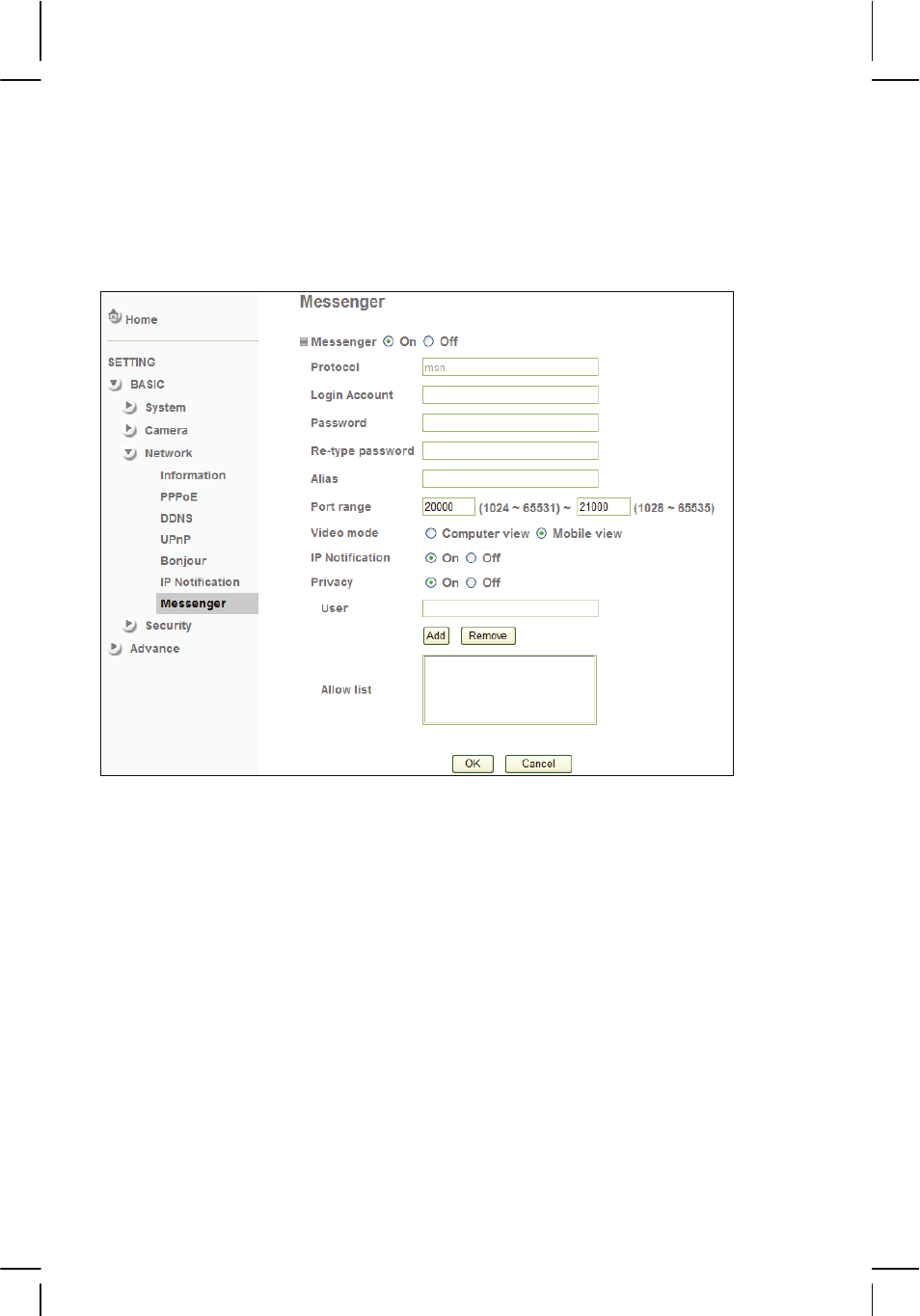
- 79 -
In order to use the function, you need to perform two steps.
First, you need to set up a new account for the Windows Live / Hotmail service.
This account will be used by your network camera. You cannot use your
existing Messenger account for the camera. Note the user name and password
for the new account and proceed to the configuration of the network camera.
Login Account: Enter the user name of the newly created account here.
Password:
The password of the new account goes here. As always,
repeat the password in the field below.
Alias:
Enter a descriptive alias in this field; e.g., “mycamera.”
Port range:
This defines which TCP/IP ports the camera uses to send out
video. These ports need to be opened in the firewall. See
chapter 7 Remote Access and Router Setup for details.
Video mode:
Here you define which video settings apply to the video
stream. Mobile view uses the 3GPP settings. Computer view
uses the regular settings (larger video is transmitted).
IP Notification: When this is activated, the camera will announce its IP
settings to any client via Live Messenger.
