INTELLINET NETWORK NSC15-WG User Manual User Manual
Page 65
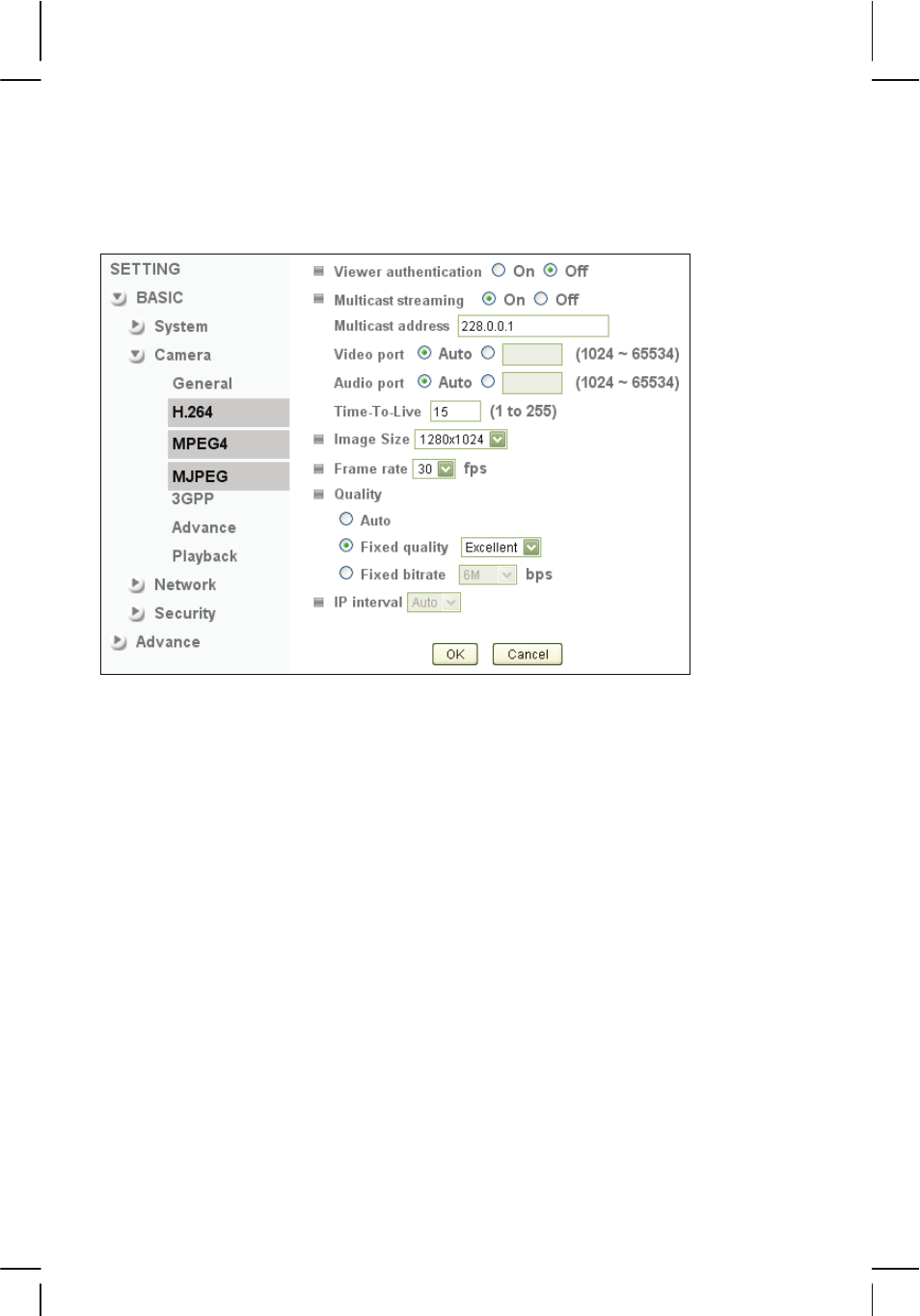
- 65 -
Camera -> H.264/MPEG4/MJPEG (Style 2):
The network camera is a multi-stream device. It can send out H.264, MPEG4
and Motion-JPEG video. Each stream can be configured independently
concerning video resolution, video quality and more. The individual setup pages
have the same parameters.
Viewer authentication: When activated, a user name and password is required
in order to access the video stream.
Multicast streaming: Enable this option to utilize multicast streaming. When
activated, you need to provide additional information such as
the multicast address, audio and video port and the Time-To-
Live parameter. More information on Multicast streaming can
be found in section “Camera -> MPEG4 -> Computer View
(Style 1).”
Image Size:
Define the video resolution that the camera sends out by
selecting the appropriate resolution (160x120, 320x240,
640x480, 1280x720 or 1280x1024 pixel). The image size has
a direct impact on the amount of network bandwidth required
in order to submit the video stream over the network. The
higher the resolution, the more network bandwidth is used to
deliver the video stream.
Frame rate:
Select from a range of 1 to 30 fps to define the maximum
frame rate (frames per second) of the video. Higher frame
rates yield smoother video, but generate more network
bandwidth.
