INTELLINET NETWORK NSC15-WG User Manual User Manual
Page 76
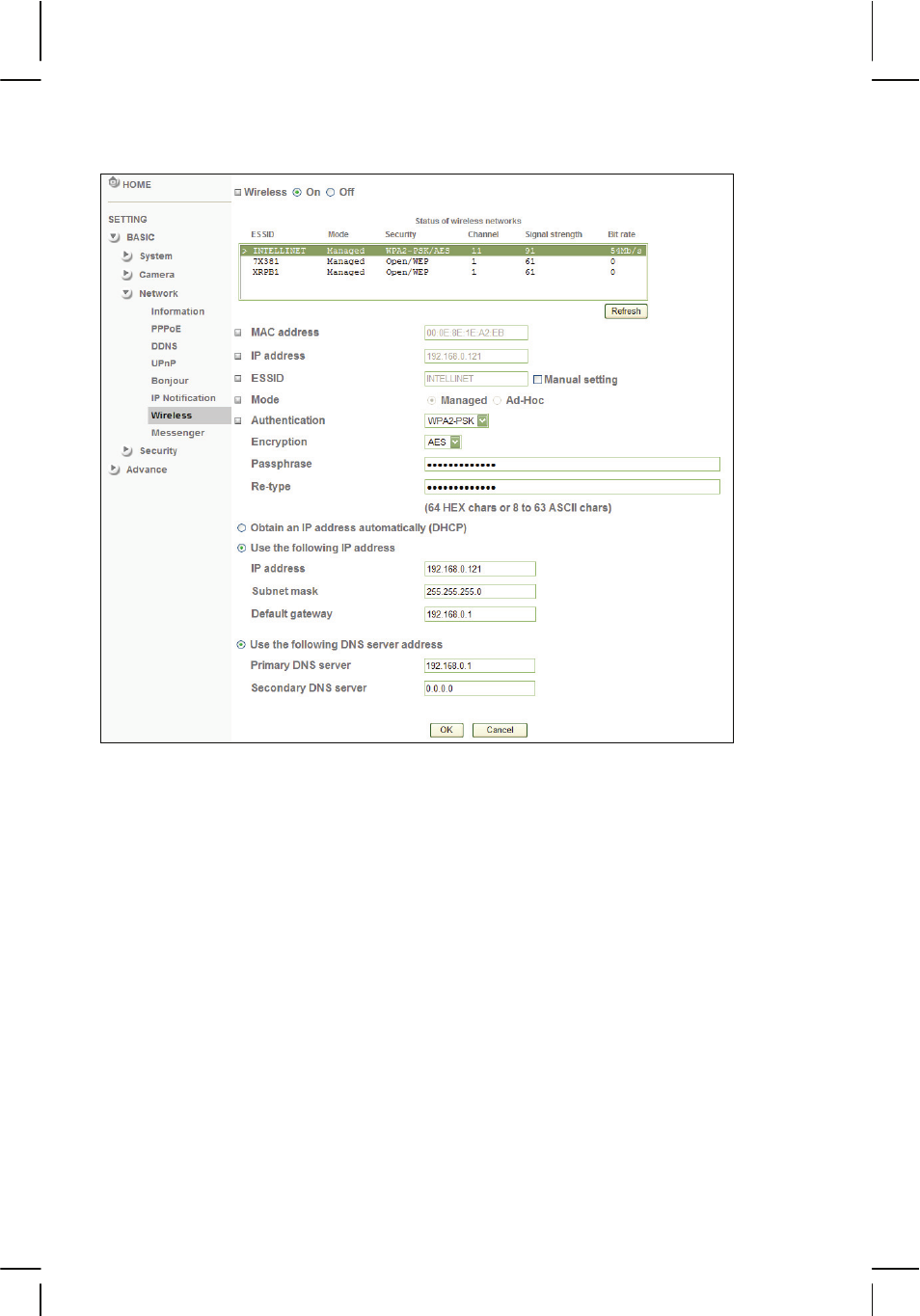
- 76 -
Camera -> Network -> Wireless:
If your network camera supports wireless, you can configure the related
settings on this page. The camera has the ability to find the wireless network
and allows you to quickly enter the correct encryption key.
Status of wireless networks:
All wireless networks in range are shown here. Select the
correct wireless network by highlighting it. Once selected, you
will see that some of the fields automatically populate.
ESSID:
This is the wireless network name the camera will connect to.
Authentication: The camera has selected the correct authentication mode. If
you configure the wireless network manually, you will need to
select the correct authentication type.
Encryption:
As with the authentication, the camera has automatically
populated these fields for you.
