INTELLINET NETWORK NSC15-WG User Manual User Manual
Page 52
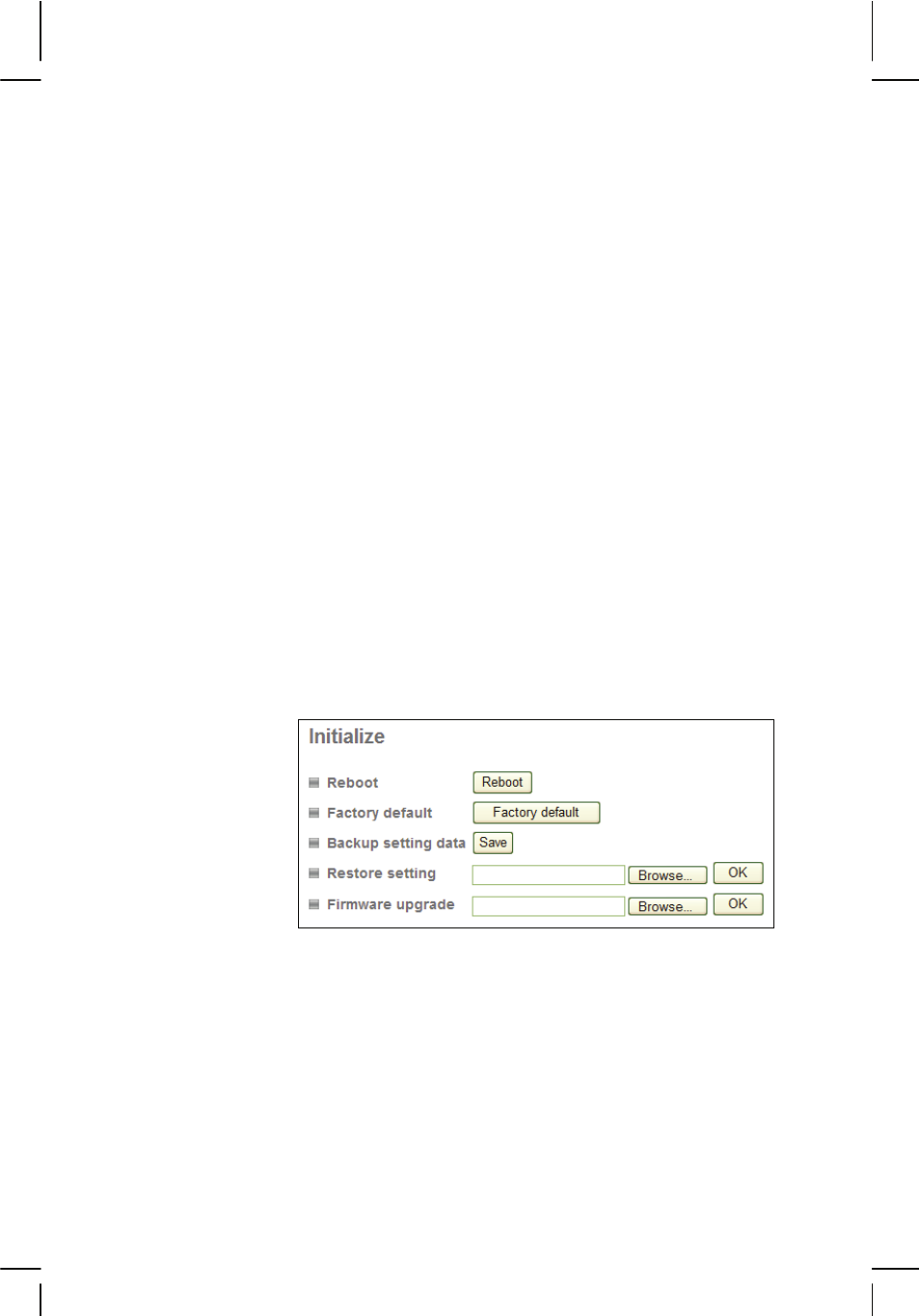
- 52 -
become inaccurate as time passes and you will need to
re-synchronize the time periodically.
“Synchronize with NTP”: This option is the recommended
setting. In this mode, the camera will synchronize its
time settings based on the interval setting (ranging from
once per hour to once per day). The camera obtains the
time from the NTP server (default: pool.ntp.org). You can
use the default value unless your camera is not
connected to the Internet, or if a firewall in your network
blocks the outgoing NTP request of the camera. Uncheck
the “Auto” setting and you can enter a different NTP
server; e.g., a server in your local network.
Time zone:
Select the correct time zone for your location.
Daylight Saving Time (optional):
If your camera is equipped with this option, you can
define the range of Daylight Saving Time by activating
this option. The camera will adjust the time (move the
clock forward or backward by one hour) depending on
the programmed start and end time.
If your camera is not equipped with this feature, you can
adjust the time zone manually for Daylight Saving Time.
Initialize:
This subcategory allows the performing of certain
maintenance tasks.
Reboot:
Click the button to reboot the camera. This may be useful
if the camera performs poorly, or if you have made
changes to some of the camera’s network settings.
Factory default:
Click to erase all settings and revert the camera back to
the factory default state.
