INTELLINET NETWORK NSC15-WG User Manual User Manual
Page 51
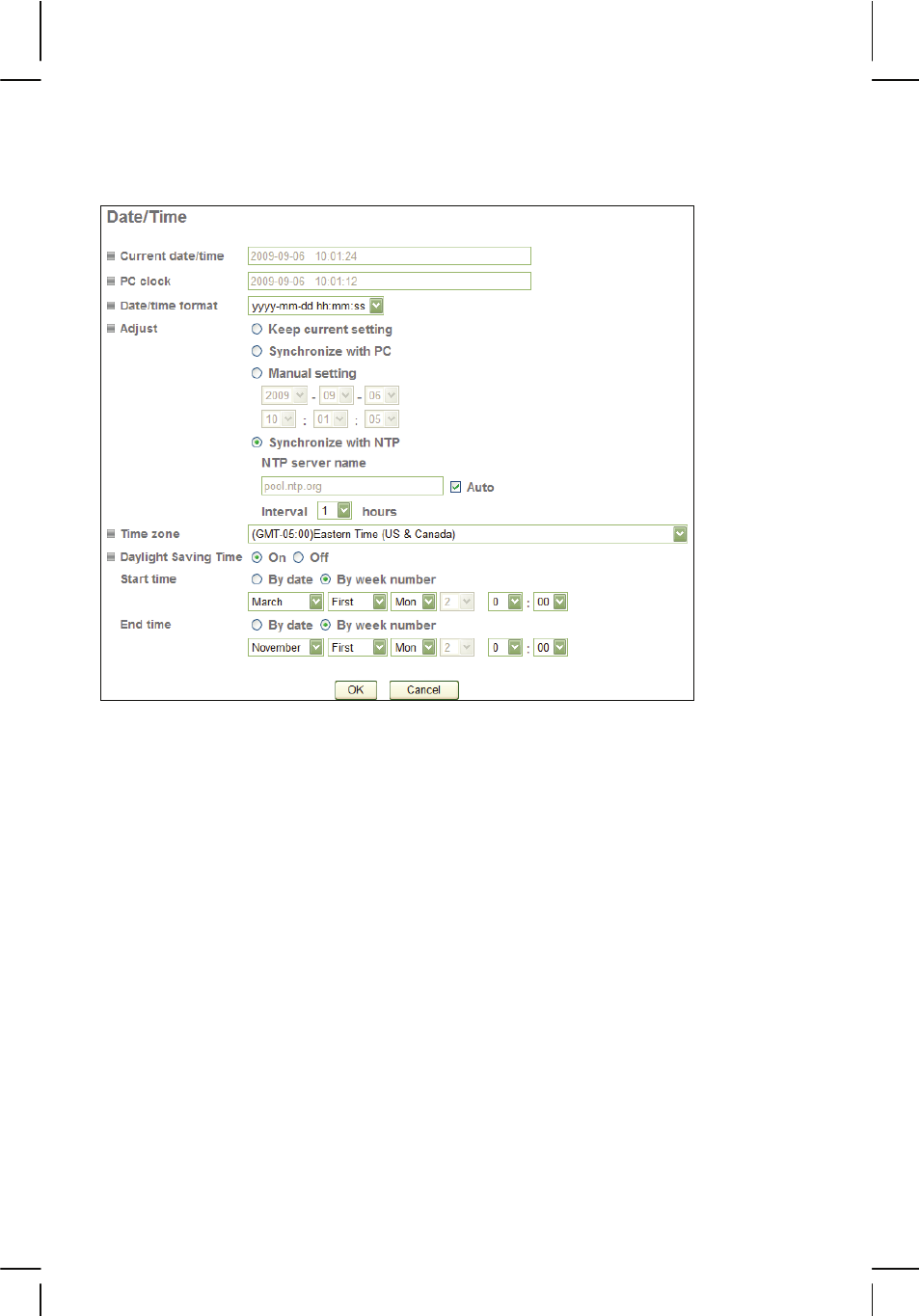
- 51 -
Date/Time: In order to display the date and time stamp on the live video, or to
utilize its scheduler, the camera is equipped with an internal time clock. There
are several ways to set up the camera time.
Note: Depending on your camera model and firmware version, the Daylight
Saving Time option may not be available.
Current date/time:
Displays the camera’s current date/time.
PC clock:
This is the date and time of the computer you are
currently using to connect to the camera.
Date/time format:
The format determines how the date/time is displayed on
the live video. Select the format that suits you best.
Adjust:
There are four options.
“Keep current setting” means that you don’t want to
change the date and time.
“Synchronize with PC” adjusts the camera time to the
time of your PC. Be aware of the fact that this option sets
the time only one time. From that point forward, the
camera time will start to differ from your PC time as time
progresses, and occasional re-synchronization will be
necessary.
“Manual setting” lets you manually enter the time and
date. As with the previous option, the camera’s time will
