Using dimmer module paddle, Adjust local settings, Local on-level – INSTEON Dimmer Module - 2632-422 (France), 2632-432 (Germany), 2632-442 (UK), 2632-522 (AUS/NZ) Manual User Manual
Page 4: Local ramp rate
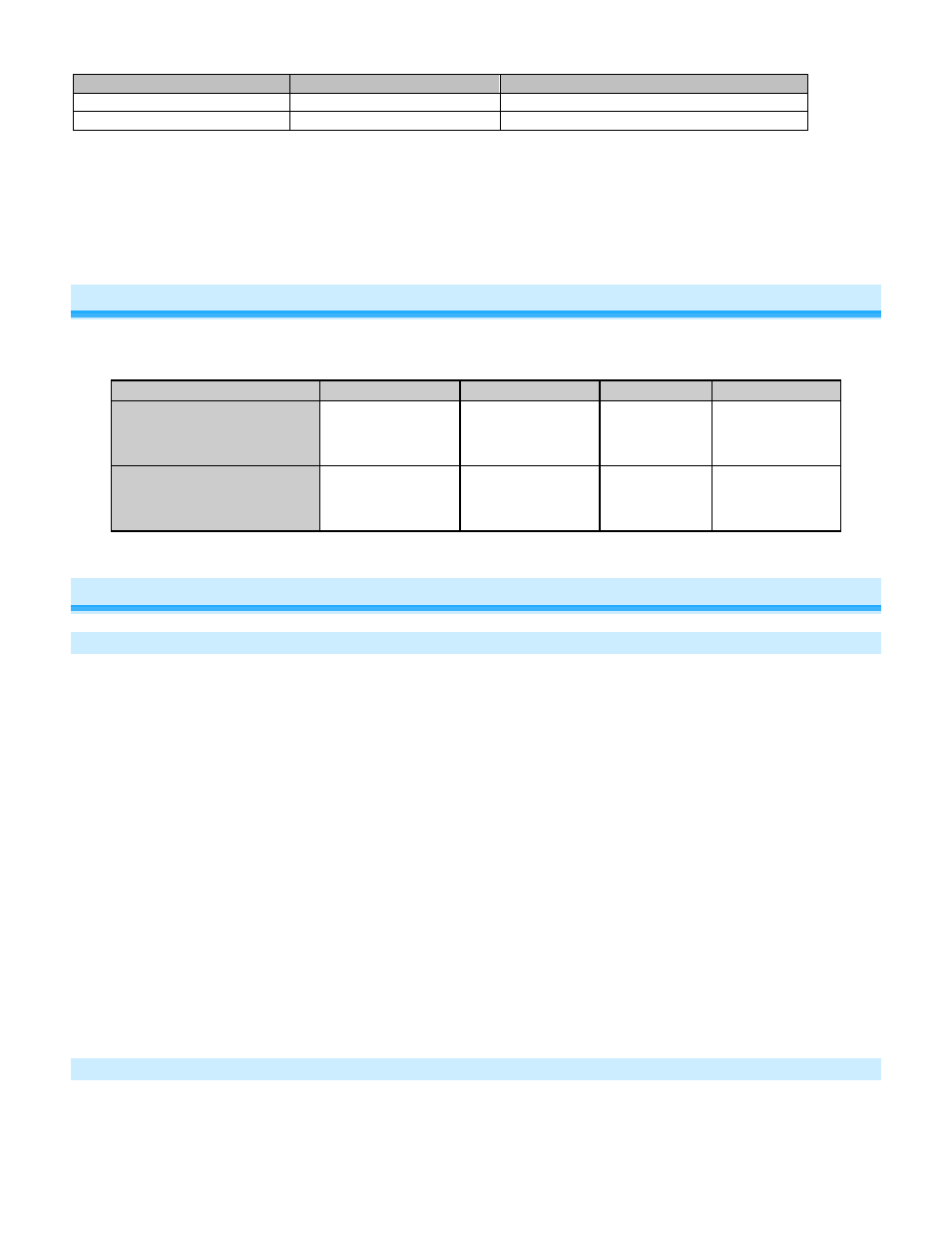
Page 4 of 16
2632-422/2632-432/2632-442/2632-522 - Rev: 1/21/2014 7:46 AM
In the Box
Tools Needed
Optional Accessories
Dimmer Module
None
INSTEON Hub
Quick Start Guide
Mini Remote
1) Turn on lamp
2) Unplug lamp and plug it into Dimmer Module receptacle
3) Plug Dimmer Module into unswitched wall outlet
Lamp will turn on
Dimmer Module LED will turn green
Using Dimmer Module Paddle
Dimmer Module’s paddle will control the load and any additional linked responders with tap, double-tap and press and hold
actions to initiate different behaviors.
Dimmer Module Paddle
Tap
Press and hold
Double-tap
LED
Top
On
ramp to preset on-level
Brighten
until release or 100%
Instant full-on
Green
Bottom
Off
ramp to off
Dim
until release or off
Instant full-off
Red
Adjust Local Settings
Local On-Level
The local on-level is the brightness at which the connected load will come on when turned on at the local paddle. The
default on-level is 100% brightness, but it can be set to any one of 32 fixed brightness levels (3% to 100%) or
“resume dim” (brightness prior to last being turned off).
1) Press and hold Dimmer Module set button until it beeps
LED will start blinking green
2) Press and hold Dimmer Module set button until it beeps a second time
LED will start blinking red
3) Press and hold Dimmer Module set button until it beeps a third time
LED will start blinking green
4) Press and hold Dimmer Module set button until it beeps a fourth time
LED will start blinking red
5) Tap Dimmer Module set button
LED will start double-blinking red
6) Use Dimmer Module’s paddle to adjust lamp to desired brightness desired when turned on at paddle (or turn off
to enable resume bright)
7) Press and hold Dimmer Module set button to accept
Dimmer Module will double-beep and the LED will stop blinking
8) Test by turning lamp off and then back on via Dimmer Module paddle
Light will turn on at new local on-level
Local Ramp Rate
The local ramp rate is the time it takes for the connected light to reach 100% brightness from full-off. The default local
ramp rate is 0.5 seconds, but it can be adjusted from instant-on to 5 seconds (using set button) or up to 8 minutes
(with software).
