Local control, Leds, Button taps – INSTEON Keypad Dimmer (Dual-Band) (2334-2xx US) Manual User Manual
Page 8: Button press and holds
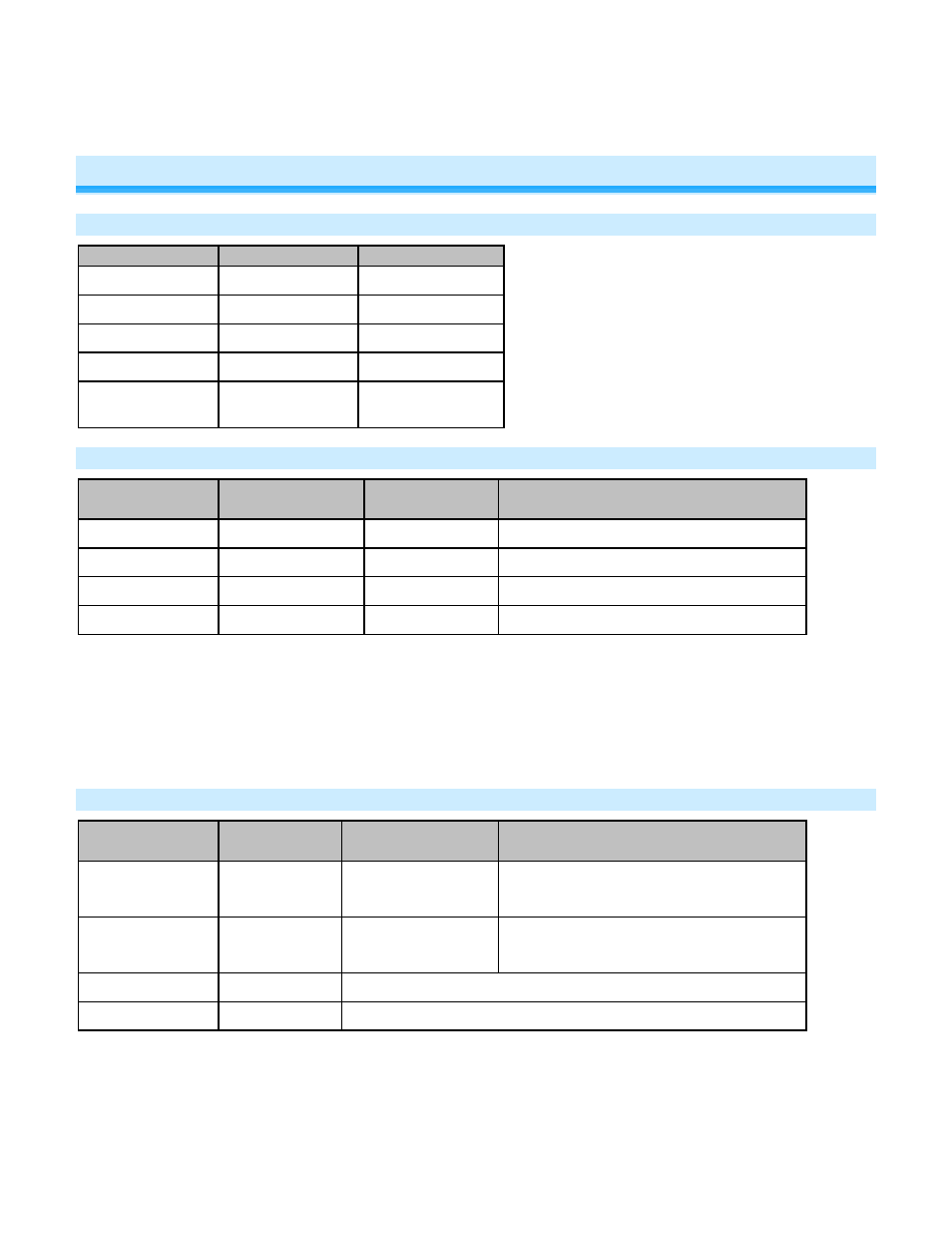
Page 8 of 24 Rev: 7/25/2013 9:16 AM
Local Control
LEDs
Button
LED
Meaning
ON
On
All on
OFF
On
All off
MAIN On/Off
On
All on
MAIN On/Off
Off
All off
Scene button
On
Scene members
are on
Button Taps
Button Type
Button LED State
before Tap
Effect of Tap
Effect of Double-tap
Toggle
Off
Turn scene On
Turn scene members on instantly
Toggle
On
Turn scene Off
Turn scene members off instantly
Always On
Either
Turn scene On
Turn scene members on instantly
Always Off
Either
Turn scene Off
Turn scene members off instantly
Note: The connected light(s) will react just like the scene responders to button presses of MAIN On/Off (when in 8-
button configuration) and ON or OFF (when in 6-button configuration).
1) The LED will mimic the on/off status of a dimmer whose scene level is 100% bright
2) The ON button on a 6-button Keypad is an “Always On” button while the OFF button is an “Always Off” button.
Other buttons are toggle by default.
Button Press and Holds
Button Type
Button LED
before Tap
Effect of First
Press and Hold
Effect of Subsequent Press and Holds
Toggle
Off
Brighten scene until
release
Opposite of last Press and Hold
(e.g. if last was brighten, it will dim)
Toggle
On
Dim scene until
release
Opposite of last Press and Hold
(e.g. if last was brighten, it will dim)
Always On
Either
Brighten scene until release
Always Off
Either
Dim scene until release
