Troubleshooting – INSTEON SwitchLinc Relay (Dual-Band) (2477S) Manual User Manual
Page 16
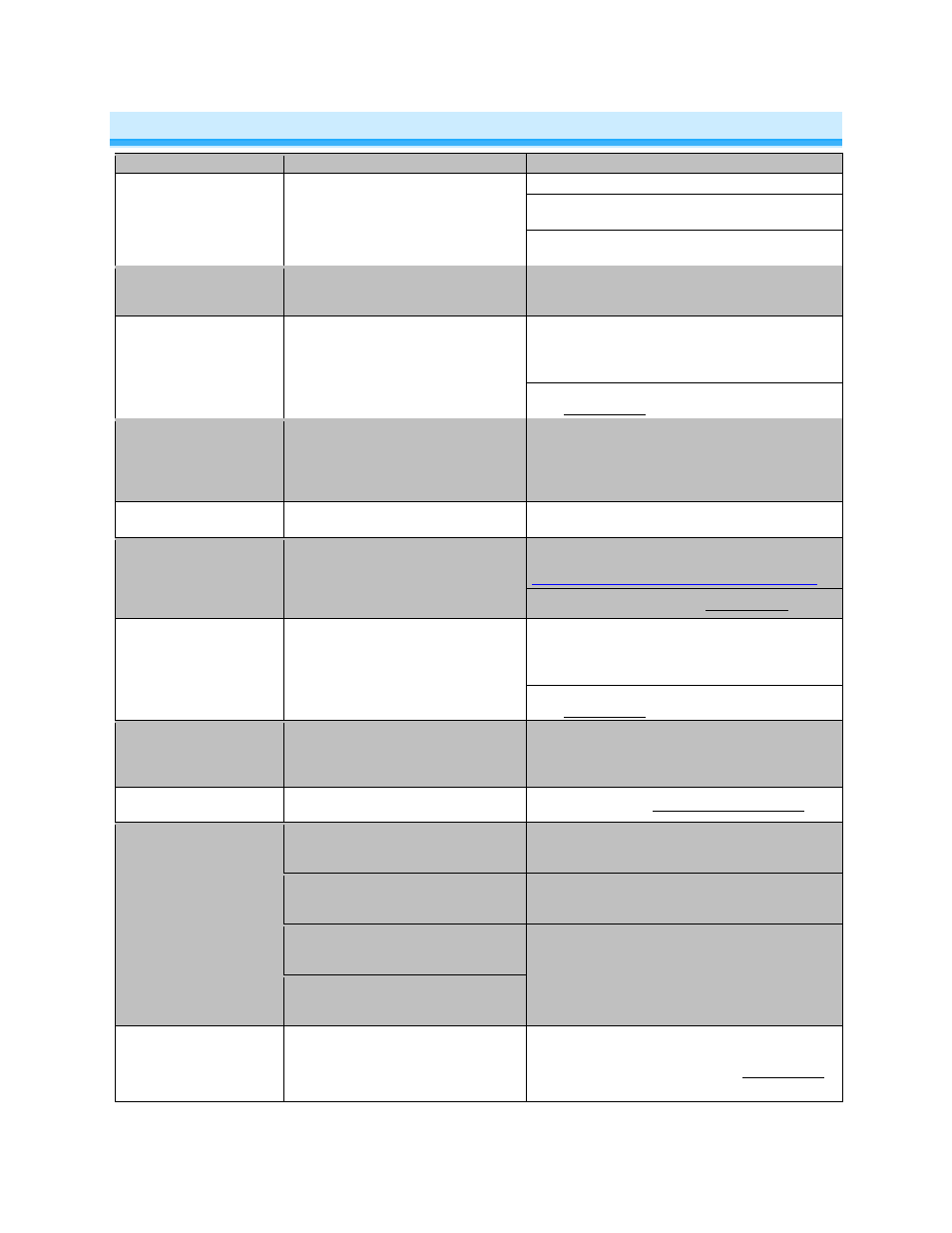
Page 16 of 18
2477S - Rev: 1/21/2014 7:27 AM
Troubleshooting
Problem
Possible Cause
Solution
The LED bar on
SwitchLinc is not turning
on and connected load is
not turning on.
SwitchLinc is not getting power.
Make sure the circuit breaker is turned on.
Check junction box wires to ensure all connections
are tight and no bare wires are exposed.
Check the light fixture to ensure all connections are
tight and no bare wires are exposed.
The switch I'm replacing
only has two wires.
SwitchLinc requires a Neutral wire in
order to operate.
Look in the rear of the junction box for a white wire
bundle tied with a wire nut. Those are the Neutral
wires. Connect the Neutral SwitchLinc wire there.
SwitchLinc unexpectedly
turns on.
Another controller, a timer or a stray
X10 command was received.
Install a powerline signal blocker in your home to
keep X10 signals from neighboring homes from
interfering. Consider not using SwitchLinc in X10
mode.
If the above doesn't work, perform a factory reset.
(See Factory Reset.)
SwitchLinc responds to
scene ons but not offs.
The connected load is producing
electrical noise that is interfering with
the reception of powerline signal when
load is turned on and SwitchLinc is not
within RF range.
Move or add an Access Point or dual-band product
nearer SwitchLinc.
SwitchLinc responds to
scene offs but not ons.
SwitchLinc is scene responder at off.
Re-add SwitchLinc to scene with the load on.
When I press a button on
SwitchLinc, it takes a long
time for its responders to
respond.
You may have uninstalled an
INSTEON responder but not removed
the link to SwitchLinc. SwitchLinc is
trying to send commands to the
missing INSTEON device.
If the INSTEON device is still available, remove it
from SwitchLinc scene as a responder. (See
Removing SwitchLinc as an INSTEON Controller
.)
Perform a factory reset. (See Factory Reset.)
SwitchLinc is locked up.
A surge or excessive noise on the
power line may have caused a glitch.
Pull out the Set button on SwitchLinc to create an
air gap for 10 seconds, then push it back in until it is
flush with the trim frame (don't push it all the way
in).
If the above doesn't work, perform a factory reset.
(See Factory Reset.)
SwitchLinc can turn off my
responder, but nothing
happens when I send an
on command.
Your responder may be added to the
scene in its off state.
Re-add your responder to a SwitchLinc scene while
the responding device is on.
Status LEDS are too
bright.
LEDs are set at too high a brightness
level.
Dim the LEDs. (See Changing LED Brightness.)
SwitchLinc won’t add to
scene as a responder.
The controller may have dropped out of
Add to Scene mode, or added another
device to scene.
Try adding SwitchLinc to a scene on the controller
again.
The INSTEON signal may not be
reaching the “vicinity” of SwitchLinc.
Make sure phases are detected, add additional
INSTEON devices and/or move around existing
INSTEON devices.
Large appliances, such as refrigerators
or air conditioners, may be producing
electrical noise on the powerline.
Install a powerline noise filter (such as a FilterLinc
#1626-10) to filter electrical noise and minimize
signal attenuation.
Other electrical devices, such as
computers, televisions or power strips,
may be absorbing the INSTEON signal.
SwitchLinc is taking a long
time to respond to a
controller.
The controller may be sending
commands to a responder that is no
longer available, causing delays.
Remove all unused responders from scene
controller. If the above doesn’t work, perform a
factory reset on the controller. (See Factory Reset.)
