2 measurement, 1 targeted ph (non-cationic applications only), 3 measure steps – Hach-Lange POLYMETRON 9245 User Manual User Manual
Page 75
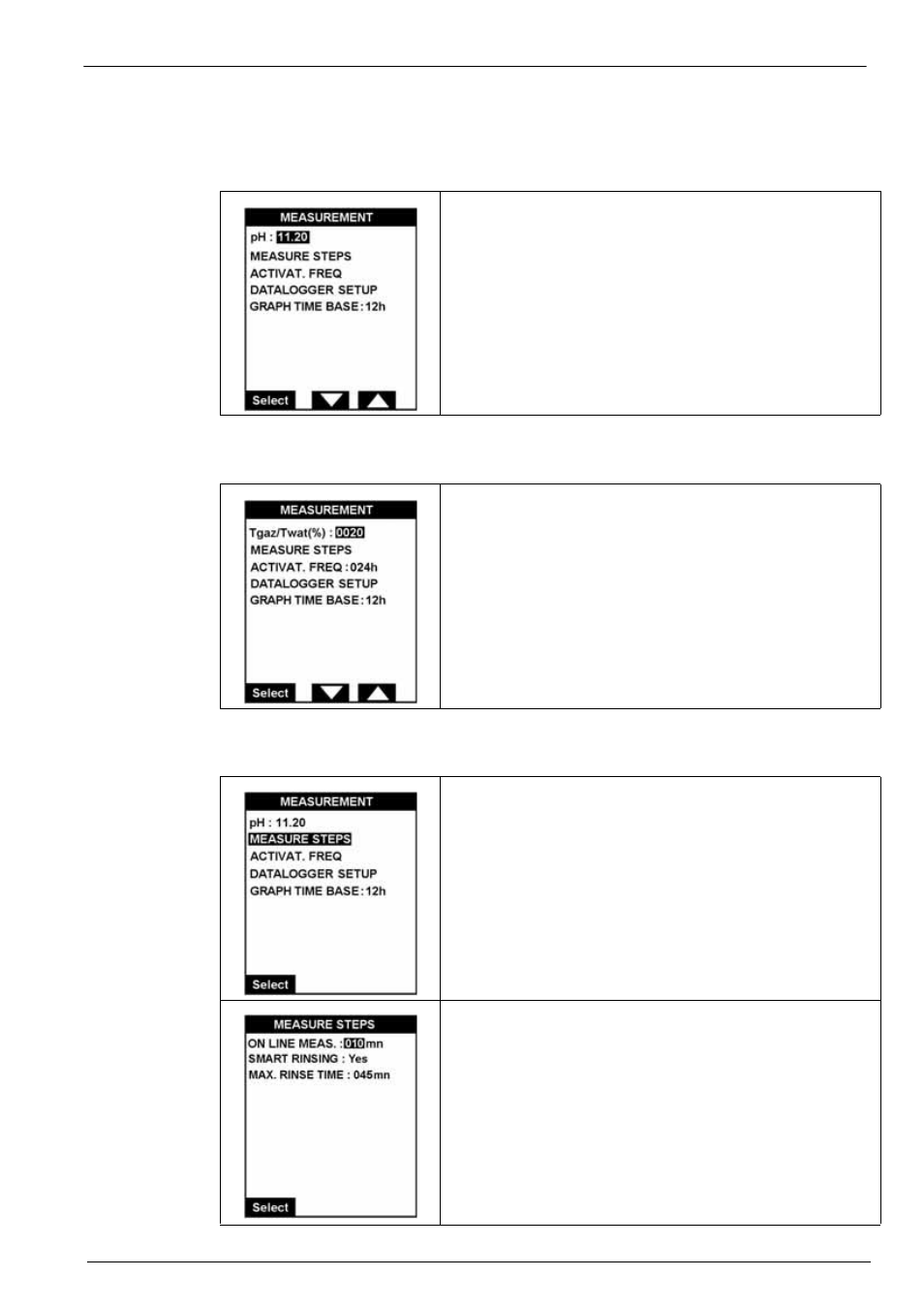
73
User Setup
7.2 Measurement
7.2.1 Targeted pH (non-cationic applications only)
7.2.2 Total gas/water ratio (cationic applications only)
7.2.3 Measure steps
If the analyzer has been set up for non-cationic applications,
the screen illustrated left is displayed.
Select the pH option and enter the target pH value for your
application. The measured pH value of the sample in the
measuring cell should be within ±0.2 pH of the target.
If the analyzer has been set up for cationic applications, the
screen illustrated left is displayed.
Enter the ratio of gas to water to minimize the DIPA
consumption. This is part of the installation procedure and is
explained in more detail in
Sample pH conditioning check on
Select the MEASURE STEPS option to set up the
measurement timings.
The measurement and rinse processes are explained in more
detail in
Measurement process on page 24
. Please ensure
you have read this before entering any of the measure
step parameters.
The on line measurement time defines the measurement time
of the sample and how often the measurement values are
stored in memory. It is recommended to leave this time at the
default value of 10 minutes.
If smart rinsing is required after a calibration, grab sample or
sensor reactivation, set this parameter to Yes and define the
maximum rinse time.
